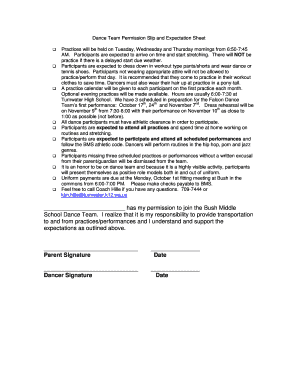
Drill Team Permission Slip and Expectation Sheet 2012-2026


What is the Drill Team Permission Slip And Expectation Sheet
The Drill Team Permission Slip and Expectation Sheet is a crucial document that outlines the expectations and responsibilities of participants and their guardians in a drill team program. This form typically includes sections for parental consent, emergency contact information, and an acknowledgment of the rules and guidelines that govern participation. It serves to ensure that all parties are informed and agree to the terms of participation, which can include practices, performances, and any associated risks.
How to use the Drill Team Permission Slip And Expectation Sheet
To effectively use the Drill Team Permission Slip and Expectation Sheet, parents or guardians should first review the document thoroughly. They must fill in all required fields, including personal information and emergency contacts. After completing the form, it should be signed by both the guardian and the participant, confirming their understanding of the expectations and responsibilities. Once signed, the form can be submitted to the designated authority, often a coach or team leader, ensuring that the participant is officially registered for the drill team activities.
Steps to complete the Drill Team Permission Slip And Expectation Sheet
Completing the Drill Team Permission Slip and Expectation Sheet involves several straightforward steps:
- Read the entire document to understand the expectations and guidelines.
- Fill in the participant's name and relevant personal information.
- Provide emergency contact details for the participant.
- Review and acknowledge any potential risks associated with participation.
- Sign the form, indicating consent and understanding.
- Submit the completed form to the appropriate team authority.
Legal use of the Drill Team Permission Slip And Expectation Sheet
The legal use of the Drill Team Permission Slip and Expectation Sheet is essential for ensuring that the document is recognized as valid. For the form to be legally binding, it must include clear consent from the guardian and participant. Digital signatures can be used, provided they comply with applicable eSignature laws, such as the ESIGN Act and UETA. This ensures that the form holds up in legal contexts, protecting both the organization and the participants.
Key elements of the Drill Team Permission Slip And Expectation Sheet
Several key elements are integral to the Drill Team Permission Slip and Expectation Sheet:
- Participant Information: Name, age, and contact details.
- Guardian Consent: Signature from a parent or guardian confirming permission.
- Emergency Contacts: Names and phone numbers of individuals to contact in case of an emergency.
- Expectations: Clear guidelines on behavior, attendance, and participation.
- Risk Acknowledgment: A statement recognizing the potential risks involved in drill team activities.
Examples of using the Drill Team Permission Slip And Expectation Sheet
Examples of the Drill Team Permission Slip and Expectation Sheet can vary based on the specific drill team and its requirements. For instance, a high school drill team may include additional sections for competition details, while a community-based team might focus on local events. Each example serves to illustrate how the form can be tailored to meet the needs of different organizations while maintaining the essential elements of consent and expectation management.
Quick guide on how to complete drill team permission slip and expectation sheet
Complete Drill Team Permission Slip And Expectation Sheet seamlessly on any device
Virtual document management has gained traction among businesses and individuals. It offers a perfect eco-friendly substitute for conventional printed and signed documents, as you can access the necessary form and securely keep it online. airSlate SignNow provides all the tools required to generate, modify, and eSign your documents swiftly without issues. Handle Drill Team Permission Slip And Expectation Sheet on any platform with airSlate SignNow Android or iOS applications and simplify any document-related task today.
How to modify and eSign Drill Team Permission Slip And Expectation Sheet effortlessly
- Find Drill Team Permission Slip And Expectation Sheet and click Get Form to begin.
- Make use of the tools we offer to complete your document.
- Emphasize relevant sections of the documents or redact sensitive information with tools that airSlate SignNow provides specifically for that purpose.
- Create your signature using the Sign tool, which takes mere seconds and carries the same legal significance as a traditional handwritten signature.
- Review all the details and click the Done button to finalize your changes.
- Choose your preferred method of delivering your form, whether by email, SMS, or invite link, or download it to your computer.
Say goodbye to lost or misplaced documents, tiresome form searches, or errors that necessitate printing new document copies. airSlate SignNow addresses all your document management needs in just a few clicks, regardless of the device you choose. Modify and eSign Drill Team Permission Slip And Expectation Sheet while ensuring excellent communication throughout the form preparation process with airSlate SignNow.
Create this form in 5 minutes or less
Create this form in 5 minutes!
How to create an eSignature for the drill team permission slip and expectation sheet
How to create an electronic signature for a PDF online
How to create an electronic signature for a PDF in Google Chrome
How to create an e-signature for signing PDFs in Gmail
How to create an e-signature right from your smartphone
How to create an e-signature for a PDF on iOS
How to create an e-signature for a PDF on Android
People also ask
-
What is a Drill Team Permission Slip And Expectation Sheet?
A Drill Team Permission Slip And Expectation Sheet is a document that outlines the expectations and necessary permissions for participants in a drill team. This sheet ensures that all members and their guardians are informed about the team's policies, activities, and the commitment required.
-
How can I create a Drill Team Permission Slip And Expectation Sheet with airSlate SignNow?
Creating a Drill Team Permission Slip And Expectation Sheet with airSlate SignNow is simple and user-friendly. You can start with customizable templates or create your own document, add necessary fields for signatures, and share it with team members or guardians for easy eSigning.
-
Is there a cost associated with using airSlate SignNow for the Drill Team Permission Slip And Expectation Sheet?
While airSlate SignNow offers various pricing plans, creating a Drill Team Permission Slip And Expectation Sheet can often be done at a minimal cost, especially with the available free trial. It's ideal for budgets, specifically designed for schools and organizations managing team documents.
-
What features does airSlate SignNow offer for managing a Drill Team Permission Slip And Expectation Sheet?
AirSlate SignNow offers features such as document templates, eSignature capabilities, real-time tracking, and customizable workflows to streamline the management of a Drill Team Permission Slip And Expectation Sheet. These tools enhance operational efficiency and ensure compliance with team requirements.
-
What are the benefits of using airSlate SignNow for a Drill Team Permission Slip And Expectation Sheet?
Using airSlate SignNow for a Drill Team Permission Slip And Expectation Sheet provides numerous benefits, including quicker turnaround times for signatures, reduced paperwork, and hassle-free document management. It also ensures secure storage of all permissions and agreements, which can be accessed anytime.
-
Can I access my Drill Team Permission Slip And Expectation Sheet on mobile devices?
Yes, airSlate SignNow allows you to access and manage your Drill Team Permission Slip And Expectation Sheet from any mobile device. The mobile-friendly platform ensures that all users can conveniently sign documents and track their status while on the go.
-
Does airSlate SignNow integrate with other software for managing a Drill Team Permission Slip And Expectation Sheet?
Absolutely! AirSlate SignNow offers seamless integrations with various tools such as Google Drive, Dropbox, and CRM software, enhancing your workflow. This allows for ease in managing your Drill Team Permission Slip And Expectation Sheet in conjunction with other applications you may already be using.
Get more for Drill Team Permission Slip And Expectation Sheet
Find out other Drill Team Permission Slip And Expectation Sheet
- eSignature Maryland Real Estate Quitclaim Deed Secure
- eSignature Idaho Sports Rental Application Secure
- Help Me With eSignature Massachusetts Real Estate Quitclaim Deed
- eSignature Police Document Florida Easy
- eSignature Police Document Florida Safe
- How Can I eSignature Delaware Police Living Will
- eSignature Michigan Real Estate LLC Operating Agreement Mobile
- eSignature Georgia Police Last Will And Testament Simple
- How To eSignature Hawaii Police RFP
- Can I eSignature Minnesota Real Estate Warranty Deed
- How Do I eSignature Indiana Police Lease Agreement Form
- eSignature Police PPT Kansas Free
- How Can I eSignature Mississippi Real Estate Rental Lease Agreement
- How Do I eSignature Kentucky Police LLC Operating Agreement
- eSignature Kentucky Police Lease Termination Letter Now
- eSignature Montana Real Estate Quitclaim Deed Mobile
- eSignature Montana Real Estate Quitclaim Deed Fast
- eSignature Montana Real Estate Cease And Desist Letter Easy
- How Do I eSignature Nebraska Real Estate Lease Agreement
- eSignature Nebraska Real Estate Living Will Now