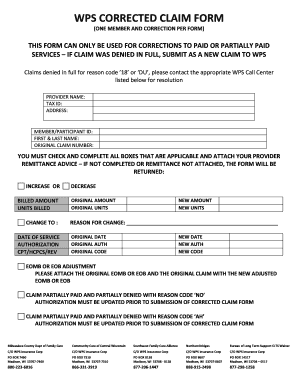
Wps Corrected Claim Form


What is the WPS Corrected Claim Form
The WPS corrected claim form is a specific document used to amend previously submitted claims for benefits under the Workers' Compensation program. This form allows individuals to correct errors or provide additional information that may affect their eligibility or the amount of benefits received. It is crucial for ensuring that all claims are accurate and reflect the current circumstances of the claimant.
How to use the WPS Corrected Claim Form
Using the WPS corrected claim form involves several steps to ensure that the corrections are accurately processed. First, gather all necessary information related to the original claim, including any documentation that supports the changes. Next, fill out the form with precise details, ensuring that all corrections are clearly indicated. After completing the form, review it for accuracy before submission. It is essential to keep a copy of the corrected form for your records.
Steps to complete the WPS Corrected Claim Form
Completing the WPS corrected claim form requires careful attention to detail. Follow these steps:
- Obtain the latest version of the WPS corrected claim form from a reliable source.
- Review the original claim to identify the specific areas that need correction.
- Fill out the form, clearly marking any corrections and providing additional information as necessary.
- Sign and date the form to validate your corrections.
- Submit the form according to the specified submission methods, which may include online, by mail, or in person.
Legal use of the WPS Corrected Claim Form
The legal use of the WPS corrected claim form is essential for maintaining compliance with Workers' Compensation regulations. The form must be completed accurately to ensure that the corrections are recognized by the relevant authorities. Additionally, submitting a corrected claim can help prevent potential legal issues related to incorrect information that may have been provided in the original claim.
Required Documents
When submitting the WPS corrected claim form, certain documents may be required to support the corrections being made. These may include:
- Copies of the original claim and any previous correspondence related to it.
- Documentation that substantiates the corrections, such as medical records or employment verification.
- Any additional forms or evidence requested by the Workers' Compensation program.
Form Submission Methods
The WPS corrected claim form can typically be submitted through various methods, allowing flexibility for claimants. Common submission methods include:
- Online submission through the official Workers' Compensation portal.
- Mailing the completed form to the designated office.
- In-person submission at a local Workers' Compensation office.
Quick guide on how to complete wps corrected claim form
Complete Wps Corrected Claim Form seamlessly on any device
Digital document management has become increasingly favored by businesses and individuals. It offers an excellent eco-friendly alternative to traditional printed and signed documents, allowing you to obtain the necessary form and securely store it online. airSlate SignNow provides all the tools you need to create, modify, and eSign your documents quickly without any delays. Manage Wps Corrected Claim Form on any platform using airSlate SignNow’s Android or iOS applications and simplify your document-related tasks today.
The easiest way to modify and eSign Wps Corrected Claim Form effortlessly
- Acquire Wps Corrected Claim Form and then click Get Form to begin.
- Utilize the tools we offer to fill out your form.
- Emphasize relevant sections of your documents or conceal sensitive information with tools that airSlate SignNow provides specifically for that purpose.
- Create your signature using the Sign tool, which takes seconds and carries the same legal validity as a conventional wet ink signature.
- Review all the information and click on the Done button to save your modifications.
- Choose how you want to deliver your form, via email, SMS, or invitation link, or download it to your computer.
Put aside concerns about lost or misplaced files, tedious form searching, or errors that require printing new document copies. airSlate SignNow meets all your document management needs in just a few clicks from any device of your choice. Modify and eSign Wps Corrected Claim Form and ensure excellent communication at every stage of your form preparation process with airSlate SignNow.
Create this form in 5 minutes or less
Create this form in 5 minutes!
How to create an eSignature for the wps corrected claim form
How to create an electronic signature for a PDF online
How to create an electronic signature for a PDF in Google Chrome
How to create an e-signature for signing PDFs in Gmail
How to create an e-signature right from your smartphone
How to create an e-signature for a PDF on iOS
How to create an e-signature for a PDF on Android
People also ask
-
What is a WPS corrected claim form?
A WPS corrected claim form is a document used to correct errors on previously submitted claims to ensure accurate processing. With airSlate SignNow, you can easily fill out and eSign your WPS corrected claim form, streamlining the correction process.
-
How can I complete a WPS corrected claim form with airSlate SignNow?
Completing a WPS corrected claim form with airSlate SignNow is simple. You can start by uploading your claim form, then easily edit the fields that require correction, and finally eSign the document to finalize your submission.
-
Is there a cost associated with using airSlate SignNow for WPS corrected claim forms?
airSlate SignNow offers a cost-effective solution for all your document needs, including WPS corrected claim forms. Our pricing plans are designed to fit a variety of budgets, ensuring that you can manage your claims efficiently without breaking the bank.
-
What features does airSlate SignNow offer for WPS corrected claim forms?
AirSlate SignNow provides a range of features for handling WPS corrected claim forms, including easy document editing, eSigning capabilities, and comprehensive security measures to protect your sensitive information while you manage corrections.
-
Can I integrate airSlate SignNow with other software to manage WPS corrected claim forms?
Yes, airSlate SignNow supports various integrations that allow you to connect with other software platforms. This makes it easy to manage your WPS corrected claim forms alongside other business processes for streamlined efficiency.
-
What are the benefits of using airSlate SignNow for WPS corrected claim forms?
Using airSlate SignNow for your WPS corrected claim forms provides numerous benefits, including reduced processing time, improved accuracy, and enhanced convenience through eSigning. This allows you to focus more on your core business activities.
-
Are there any templates available for WPS corrected claim forms in airSlate SignNow?
Yes, airSlate SignNow offers templates specifically designed for WPS corrected claim forms. These templates help you get started quickly and ensure that all necessary fields and information are included for accurate submissions.
Get more for Wps Corrected Claim Form
Find out other Wps Corrected Claim Form
- How Do I eSignature Alaska Life Sciences Presentation
- Help Me With eSignature Iowa Life Sciences Presentation
- How Can I eSignature Michigan Life Sciences Word
- Can I eSignature New Jersey Life Sciences Presentation
- How Can I eSignature Louisiana Non-Profit PDF
- Can I eSignature Alaska Orthodontists PDF
- How Do I eSignature New York Non-Profit Form
- How To eSignature Iowa Orthodontists Presentation
- Can I eSignature South Dakota Lawers Document
- Can I eSignature Oklahoma Orthodontists Document
- Can I eSignature Oklahoma Orthodontists Word
- How Can I eSignature Wisconsin Orthodontists Word
- How Do I eSignature Arizona Real Estate PDF
- How To eSignature Arkansas Real Estate Document
- How Do I eSignature Oregon Plumbing PPT
- How Do I eSignature Connecticut Real Estate Presentation
- Can I eSignature Arizona Sports PPT
- How Can I eSignature Wisconsin Plumbing Document
- Can I eSignature Massachusetts Real Estate PDF
- How Can I eSignature New Jersey Police Document