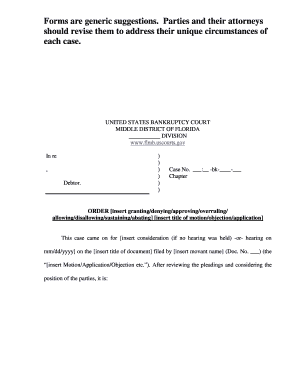
Proposed Order Example Form


What is the Proposed Order Example
The proposed order example is a legal document used in various proceedings to outline a request for a specific court order. This template serves as a structured format, ensuring that all necessary information is included for the court's consideration. It typically contains details such as the parties involved, the nature of the request, and any relevant supporting information. Utilizing a proposed order template can streamline the process, making it easier for individuals to present their cases effectively.
How to Use the Proposed Order Example
Using the proposed order example involves several steps to ensure that the document meets legal standards and effectively communicates the request. Begin by filling in the required information, including the title of the case, the names of the parties, and the specific order being requested. Be clear and concise in your wording to avoid ambiguity. After completing the template, review it for accuracy and completeness before submitting it to the appropriate court or authority.
Key Elements of the Proposed Order Example
Understanding the key elements of the proposed order example is crucial for its effectiveness. Essential components include:
- Case Caption: This includes the court's name, case number, and title of the case.
- Introduction: A brief statement outlining the purpose of the proposed order.
- Findings: Facts and reasons supporting the request for the order.
- Order: The specific action requested from the court.
- Signature Line: A space for the judge's signature, indicating approval.
Steps to Complete the Proposed Order Example
Completing the proposed order example requires attention to detail. Follow these steps for a thorough submission:
- Gather all relevant case information and documentation.
- Download or access the proposed order template specific to your jurisdiction.
- Fill out the template, ensuring all sections are completed accurately.
- Review the document for clarity and compliance with local court rules.
- Submit the completed proposed order to the court, following any specific filing instructions.
Legal Use of the Proposed Order Example
The legal use of the proposed order example is governed by specific rules and regulations that vary by jurisdiction. It is essential to ensure that the document adheres to local court requirements, as improper formatting or missing information can lead to rejection. Courts typically accept proposed orders as part of the official record, provided they are correctly executed and submitted. Understanding these legal frameworks helps in creating a valid and enforceable document.
State-Specific Rules for the Proposed Order Example
Each state may have unique rules regarding the use and submission of proposed order templates. It is vital to consult the local court rules or guidelines to ensure compliance. These rules can dictate the format, required information, and submission methods. Familiarizing yourself with state-specific regulations can enhance the effectiveness of your proposed order and facilitate smoother court proceedings.
Quick guide on how to complete proposed order example 388972229
Effortlessly Prepare Proposed Order Example on Any Device
Managing documents online has gained signNow traction among organizations and individuals. It serves as an ideal eco-friendly alternative to traditional printed and signed documents, allowing you to locate the appropriate form and secure it online. airSlate SignNow provides you with all the tools necessary to create, modify, and electronically sign your documents promptly without any hold-ups. Handle Proposed Order Example on any device with the airSlate SignNow apps for Android or iOS and enhance any document-based process today.
Edit and Electronically Sign Proposed Order Example with Ease
- Find Proposed Order Example and click on Get Form to begin.
- Utilize the tools we offer to fill out your form.
- Highlight important sections of your documents or redact sensitive information with tools specifically designed by airSlate SignNow for this purpose.
- Create your electronic signature with the Sign tool, which takes mere seconds and holds the same legal validity as a traditional physical signature.
- Review all the details and click on the Done button to save your changes.
- Choose how you want to send your form, whether by email, text message (SMS), invite link, or download it to your computer.
Say goodbye to lost or misplaced files, tedious form searches, or mistakes that necessitate printing new document copies. airSlate SignNow fulfills all your document management needs in just a few clicks from any device of your choosing. Modify and eSign Proposed Order Example to ensure seamless communication at every step of your form preparation process with airSlate SignNow.
Create this form in 5 minutes or less
Create this form in 5 minutes!
How to create an eSignature for the proposed order example 388972229
How to create an electronic signature for a PDF online
How to create an electronic signature for a PDF in Google Chrome
How to create an e-signature for signing PDFs in Gmail
How to create an e-signature right from your smartphone
How to create an e-signature for a PDF on iOS
How to create an e-signature for a PDF on Android
People also ask
-
What is a proposed order template?
A proposed order template is a predefined document that outlines the details of an order for goods or services. Using airSlate SignNow, you can create and customize a proposed order template that fits your business needs, making it easier to manage transactions efficiently.
-
How can a proposed order template benefit my business?
Utilizing a proposed order template streamlines the ordering process and reduces errors in communication. With airSlate SignNow, your team can quickly generate these templates, ensuring clarity and professionalism while saving valuable time on order management.
-
Is there a cost associated with using the proposed order template feature?
airSlate SignNow offers competitive pricing plans that include access to the proposed order template feature. By subscribing, you can take advantage of all the powerful tools that enhance eSigning and document management at a budget-friendly rate.
-
Can I customize my proposed order template?
Yes, you can fully customize your proposed order template within the airSlate SignNow platform. This allows your business to tailor the document to include unique fields, branding elements, and specifications that align with your order process.
-
What integrations does airSlate SignNow support for the proposed order template?
airSlate SignNow integrates seamlessly with various applications like CRM systems, cloud storage, and project management tools. This enables you to easily incorporate your proposed order template into your existing workflows, enhancing productivity and collaboration.
-
How secure is the proposed order template in airSlate SignNow?
The proposed order template feature in airSlate SignNow is designed with security in mind. Our platform employs advanced encryption methods and complies with industry standards to protect your documents, ensuring that sensitive information remains confidential.
-
Can I track the status of my proposed order template?
Absolutely! With airSlate SignNow, you can monitor the status of your proposed order template throughout the signing process. This feature allows you to receive updates whenever changes are made or when signatures are acquired, ensuring transparency in your transactions.
Get more for Proposed Order Example
Find out other Proposed Order Example
- Can I Install Electronic signature PDF
- How Can I Install Electronic signature Document
- Install Electronic signature Document Free
- Install Electronic signature Document Fast
- Share Electronic signature PDF Safe
- Share Electronic signature PDF Android
- Can I Install Electronic signature PPT
- How To Install Electronic signature Presentation
- Share Electronic signature Word Free
- How To Edit Electronic signature PDF
- Edit Electronic signature Word Mac
- Edit Electronic signature Form Mac
- Edit Electronic signature Document Simple
- How To Edit Electronic signature PPT
- Convert Electronic signature PDF Online
- Convert Electronic signature PDF Free
- How To Convert Electronic signature PDF
- Convert Electronic signature Form Safe
- Convert Electronic signature Form Mac
- Convert Electronic signature Presentation Simple