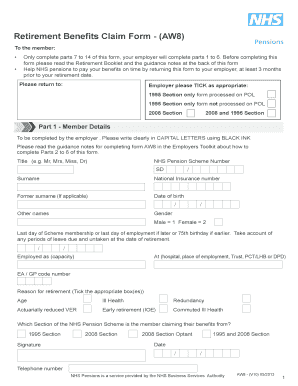
Aw8 Form


What is the AW8?
The AW8 form is a crucial document used primarily by businesses in the United States to report certain types of income. Specifically, it is utilized by foreign individuals and entities to claim a reduced rate of withholding tax on income received from U.S. sources. The form helps ensure compliance with U.S. tax regulations while allowing taxpayers to benefit from tax treaties that may exist between their home country and the United States.
How to use the AW8
Using the AW8 form involves several straightforward steps. First, gather all necessary information, including your personal details, tax identification number, and the specific income types you are reporting. Next, fill out the form accurately, ensuring that all sections are completed to avoid delays. Once completed, the form should be submitted to the appropriate withholding agent or financial institution that is responsible for the income payments. It is essential to keep a copy of the submitted form for your records.
Steps to complete the AW8
Completing the AW8 form requires careful attention to detail. Follow these steps:
- Begin by entering your name and address in the designated fields.
- Provide your country of citizenship and any relevant tax identification numbers.
- Indicate the type of income you are receiving and the applicable tax treaty benefits.
- Sign and date the form to certify that the information provided is accurate.
- Submit the completed form to the withholding agent.
Legal use of the AW8
The AW8 form is legally binding when completed correctly and submitted to the appropriate parties. It serves as a declaration of the taxpayer's eligibility for reduced withholding rates under U.S. tax law. To ensure legal validity, it is important to comply with all IRS guidelines and provide accurate information. Failure to do so may result in penalties or increased withholding rates.
IRS Guidelines
The Internal Revenue Service (IRS) provides specific guidelines for completing and submitting the AW8 form. These guidelines outline the necessary information required, the eligibility criteria for reduced withholding, and the proper submission methods. It is important to review these guidelines thoroughly to ensure compliance and avoid potential issues with tax reporting.
Required Documents
When completing the AW8 form, certain documents may be required to support your claims. These documents can include:
- Proof of foreign status, such as a passport or residency certificate.
- Tax identification numbers from your home country.
- Any relevant tax treaty documentation that applies to your situation.
Having these documents ready will facilitate a smoother completion process and help substantiate your claims on the AW8 form.
Quick guide on how to complete aw8
Effortlessly Prepare Aw8 on Any Device
Managing documents online has become increasingly favored by both businesses and individuals. It offers an ideal eco-friendly substitute for traditional printed and signed materials, allowing you to locate the necessary form and securely store it online. airSlate SignNow equips you with all the tools required to create, modify, and electronically sign your documents quickly without delays. Manage Aw8 across any platform with airSlate SignNow Android or iOS applications and streamline any document-related procedure today.
How to Modify and Electronically Sign Aw8 with Ease
- Find Aw8 and click on Get Form to begin.
- Utilize the tools we offer to fill out your form.
- Emphasize important sections of your documents or obscure confidential information using tools specifically provided by airSlate SignNow for this purpose.
- Generate your signature with the Sign tool, which takes mere seconds and holds the same legal validity as a conventional wet ink signature.
- Review all the details and then click on the Done button to save your changes.
- Select your preferred method for delivering your form, whether it be by email, SMS, or shareable link, or download it to your computer.
Eliminate concerns about missing or lost documents, tedious form searches, or errors that require reprinting new copies. airSlate SignNow meets your document management requirements in just a few clicks from any device you choose. Modify and electronically sign Aw8 to ensure exceptional communication at every phase of the form preparation process with airSlate SignNow.
Create this form in 5 minutes or less
Create this form in 5 minutes!
How to create an eSignature for the aw8
How to create an electronic signature for a PDF online
How to create an electronic signature for a PDF in Google Chrome
How to create an e-signature for signing PDFs in Gmail
How to create an e-signature right from your smartphone
How to create an e-signature for a PDF on iOS
How to create an e-signature for a PDF on Android
People also ask
-
What is the aw8 platform and how does it work?
The aw8 platform is a powerful, user-friendly solution offered by airSlate SignNow that allows businesses to electronically sign and manage documents effortlessly. With aw8, users can streamline their document workflows and ensure quick and secure signatures from anywhere.
-
What pricing options are available for aw8?
airSlate SignNow offers various pricing tiers for aw8, catering to businesses of all sizes. Each plan is designed to provide value and flexibility, allowing you to choose the features that best suit your needs at an affordable price.
-
What features does aw8 offer to enhance document management?
With aw8, users benefit from a range of features, including automated workflows, customizable templates, and secure document storage. These features help businesses save time, minimize errors, and ensure compliance, making aw8 an essential tool for efficient document management.
-
How does aw8 integrate with other software applications?
The aw8 platform seamlessly integrates with various popular software applications, enhancing your existing workflow. Whether you need CRM solutions, project management tools, or cloud storage services, aw8 connects easily with your favorite tools for a streamlined experience.
-
Can I try aw8 before committing to a subscription?
Yes, airSlate SignNow offers a free trial of aw8, allowing you to explore its features and benefits without any commitment. This trial period enables you to evaluate how aw8 meets your business needs and enhances your document signing processes.
-
Is aw8 secure for sensitive documents?
Absolutely! aw8 prioritizes security, employing advanced encryption and authentication methods to protect your documents. By using aw8, you can rest assured that your sensitive information is safe and compliant with industry regulations.
-
What benefits does aw8 provide for remote teams?
aw8 is specifically designed to support remote teams by facilitating electronic signatures from any location. This flexibility allows team members to easily collaborate on document approvals, enhancing productivity and efficiency regardless of where they are working.
Get more for Aw8
Find out other Aw8
- Electronic signature Texas Construction Claim Safe
- Electronic signature Texas Construction Promissory Note Template Online
- How To Electronic signature Oregon Doctors Stock Certificate
- How To Electronic signature Pennsylvania Doctors Quitclaim Deed
- Electronic signature Utah Construction LLC Operating Agreement Computer
- Electronic signature Doctors Word South Dakota Safe
- Electronic signature South Dakota Doctors Confidentiality Agreement Myself
- How Do I Electronic signature Vermont Doctors NDA
- Electronic signature Utah Doctors Promissory Note Template Secure
- Electronic signature West Virginia Doctors Bill Of Lading Online
- Electronic signature West Virginia Construction Quitclaim Deed Computer
- Electronic signature Construction PDF Wisconsin Myself
- How Do I Electronic signature Wyoming Doctors Rental Lease Agreement
- Help Me With Electronic signature Wyoming Doctors Rental Lease Agreement
- How Do I Electronic signature Colorado Education RFP
- Electronic signature Colorado Education Lease Agreement Form Online
- How To Electronic signature Colorado Education Business Associate Agreement
- Can I Electronic signature California Education Cease And Desist Letter
- Electronic signature Arizona Finance & Tax Accounting Promissory Note Template Computer
- Electronic signature California Finance & Tax Accounting Warranty Deed Fast