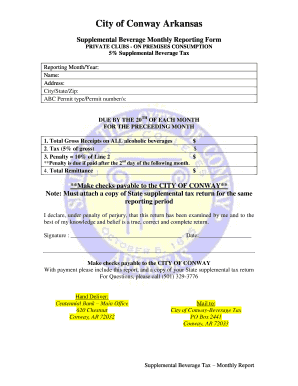
Supplemental Beverage Tax Monthly Reporting Form Cityofconway


What is the Supplemental Beverage Tax Monthly Reporting Form Cityofconway
The Supplemental Beverage Tax Monthly Reporting Form Cityofconway is a specific document required for businesses that sell beverages subject to supplemental taxation in the City of Conway. This form is essential for reporting the sales and tax collected on beverages, ensuring compliance with local tax regulations. It helps the city track beverage sales and maintain accurate tax records, contributing to local revenue generation.
Steps to complete the Supplemental Beverage Tax Monthly Reporting Form Cityofconway
Completing the Supplemental Beverage Tax Monthly Reporting Form Cityofconway involves several key steps:
- Gather all relevant sales data for the reporting month, including total beverage sales and applicable taxes.
- Access the form through the appropriate city website or digital platform.
- Fill in the required fields, ensuring accuracy in the reported figures.
- Review the completed form for any errors or omissions.
- Submit the form electronically or via the designated submission method, ensuring it is sent before the deadline.
How to use the Supplemental Beverage Tax Monthly Reporting Form Cityofconway
Using the Supplemental Beverage Tax Monthly Reporting Form Cityofconway effectively requires understanding its layout and requirements. Begin by familiarizing yourself with the sections of the form, which typically include details about your business, sales figures, and tax calculations. Accurate completion ensures that you meet your tax obligations and avoid penalties. If you are using electronic tools, ensure that your data is securely entered and saved.
Legal use of the Supplemental Beverage Tax Monthly Reporting Form Cityofconway
The legal use of the Supplemental Beverage Tax Monthly Reporting Form Cityofconway is governed by local tax laws and regulations. To be considered legally binding, the form must be completed accurately and submitted within the specified deadlines. Electronic submissions are valid as long as they comply with eSignature laws, ensuring that the document is recognized by the city and holds up in legal contexts.
Filing Deadlines / Important Dates
Filing deadlines for the Supplemental Beverage Tax Monthly Reporting Form Cityofconway are crucial for compliance. Typically, the form must be submitted by the end of the month following the reporting period. For example, sales made in January would need to be reported by the end of February. It is important to keep track of these dates to avoid late fees or penalties.
Form Submission Methods (Online / Mail / In-Person)
The Supplemental Beverage Tax Monthly Reporting Form Cityofconway can be submitted through various methods to accommodate different preferences:
- Online: Many businesses prefer to submit the form electronically through the city’s designated online portal.
- Mail: The completed form can be printed and mailed to the appropriate city department.
- In-Person: Businesses may also choose to deliver the form directly to the city office during business hours.
Quick guide on how to complete supplemental beverage tax monthly reporting form cityofconway
Effortlessly Prepare Supplemental Beverage Tax Monthly Reporting Form Cityofconway on Any Device
Digital document management has become increasingly favored by businesses and individuals alike. It offers an ideal eco-friendly alternative to conventional printed and signed paperwork, allowing you to locate the necessary form and securely keep it online. airSlate SignNow provides you with all the resources required to create, modify, and electronically sign your documents quickly without any holdups. Handle Supplemental Beverage Tax Monthly Reporting Form Cityofconway on any device using the airSlate SignNow Android or iOS applications and enhance any document-oriented workflow today.
Easily Modify and Electronically Sign Supplemental Beverage Tax Monthly Reporting Form Cityofconway
- Obtain Supplemental Beverage Tax Monthly Reporting Form Cityofconway and then click Get Form to begin.
- Utilize the tools we provide to complete your document.
- Emphasize important sections of the documents or redact confidential information with tools that airSlate SignNow offers specifically for that purpose.
- Create your signature using the Sign tool, which takes mere seconds and carries the same legal validity as a traditional handwritten signature.
- Review the details and then click the Done button to save your modifications.
- Choose how you prefer to send your form, whether by email, text message (SMS), or invitation link, or download it to your computer.
Say goodbye to lost or misplaced documents, tedious form searches, or errors requiring you to print new document copies. airSlate SignNow meets your document management needs in just a few clicks from any device you choose. Edit and electronically sign Supplemental Beverage Tax Monthly Reporting Form Cityofconway and ensure excellent communication throughout each stage of the document preparation process with airSlate SignNow.
Create this form in 5 minutes or less
Create this form in 5 minutes!
How to create an eSignature for the supplemental beverage tax monthly reporting form cityofconway
How to create an electronic signature for a PDF online
How to create an electronic signature for a PDF in Google Chrome
How to create an e-signature for signing PDFs in Gmail
How to create an e-signature right from your smartphone
How to create an e-signature for a PDF on iOS
How to create an e-signature for a PDF on Android
People also ask
-
What is the Supplemental Beverage Tax Monthly Reporting Form Cityofconway?
The Supplemental Beverage Tax Monthly Reporting Form Cityofconway is a document required by the City of Conway for businesses selling beverages. This form ensures compliance with local tax regulations and helps streamline the reporting process. By using this form, businesses can accurately report their beverage sales and calculate the necessary taxes.
-
How can airSlate SignNow assist with the Supplemental Beverage Tax Monthly Reporting Form Cityofconway?
airSlate SignNow provides an efficient platform for businesses to complete and eSign the Supplemental Beverage Tax Monthly Reporting Form Cityofconway. With its user-friendly interface, you can easily fill out the form and ensure all necessary details are included. This simplifies the submission process and helps businesses avoid potential tax compliance issues.
-
Are there any costs associated with using airSlate SignNow for the Supplemental Beverage Tax Monthly Reporting Form Cityofconway?
airSlate SignNow offers flexible pricing plans that cater to the needs of various businesses. Costs depend on the features and volume of documents you plan to manage. Investing in airSlate SignNow to handle the Supplemental Beverage Tax Monthly Reporting Form Cityofconway can save time and reduce compliance risks, making it a cost-effective solution.
-
What features does airSlate SignNow offer for the Supplemental Beverage Tax Monthly Reporting Form Cityofconway?
With airSlate SignNow, you get features such as document templates, secure eSigning, and automated reminders for the Supplemental Beverage Tax Monthly Reporting Form Cityofconway. These features enhance the user experience by making document management seamless and efficient. You can also track the status of your submissions easily.
-
Is airSlate SignNow compatible with other software for the Supplemental Beverage Tax Monthly Reporting Form Cityofconway?
Yes, airSlate SignNow integrates with various software solutions, allowing you to manage your Supplemental Beverage Tax Monthly Reporting Form Cityofconway alongside your existing tools. This includes popular accounting and payroll systems. These integrations enhance your workflow and make it easier to manage your financial records.
-
What are the benefits of using airSlate SignNow for the Supplemental Beverage Tax Monthly Reporting Form Cityofconway?
Using airSlate SignNow for the Supplemental Beverage Tax Monthly Reporting Form Cityofconway can drastically reduce the time spent on paperwork. It provides a secure and efficient method for eSigning documents, which minimizes the risk of errors. Moreover, the system helps ensure compliance with local tax laws, giving you peace of mind.
-
How user-friendly is the process of filling out the Supplemental Beverage Tax Monthly Reporting Form Cityofconway in airSlate SignNow?
The process of filling out the Supplemental Beverage Tax Monthly Reporting Form Cityofconway in airSlate SignNow is designed to be straightforward and intuitive. Users can navigate through the form with ease, fill in their details, and access helpful tips throughout. This user-friendly approach ensures that even those unfamiliar with the process can complete it successfully.
Get more for Supplemental Beverage Tax Monthly Reporting Form Cityofconway
Find out other Supplemental Beverage Tax Monthly Reporting Form Cityofconway
- Electronic signature Indiana Construction Business Plan Template Simple
- Electronic signature Wisconsin Charity Lease Agreement Mobile
- Can I Electronic signature Wisconsin Charity Lease Agreement
- Electronic signature Utah Business Operations LLC Operating Agreement Later
- How To Electronic signature Michigan Construction Cease And Desist Letter
- Electronic signature Wisconsin Business Operations LLC Operating Agreement Myself
- Electronic signature Colorado Doctors Emergency Contact Form Secure
- How Do I Electronic signature Georgia Doctors Purchase Order Template
- Electronic signature Doctors PDF Louisiana Now
- How To Electronic signature Massachusetts Doctors Quitclaim Deed
- Electronic signature Minnesota Doctors Last Will And Testament Later
- How To Electronic signature Michigan Doctors LLC Operating Agreement
- How Do I Electronic signature Oregon Construction Business Plan Template
- How Do I Electronic signature Oregon Construction Living Will
- How Can I Electronic signature Oregon Construction LLC Operating Agreement
- How To Electronic signature Oregon Construction Limited Power Of Attorney
- Electronic signature Montana Doctors Last Will And Testament Safe
- Electronic signature New York Doctors Permission Slip Free
- Electronic signature South Dakota Construction Quitclaim Deed Easy
- Electronic signature Texas Construction Claim Safe