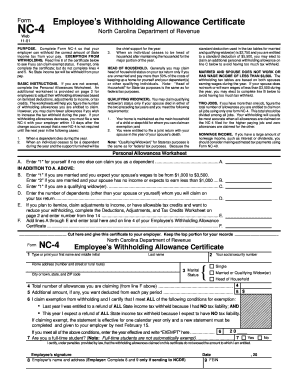
Form Nc 4 Web 11 01


What is the Form Nc 4 Web 11 01
The Form Nc 4 Web 11 01 is a tax form used in North Carolina for withholding allowances. This form is essential for employees to indicate their tax withholding preferences to their employers. By completing this form, individuals can claim allowances that may reduce the amount of state income tax withheld from their paychecks. It is crucial for ensuring that the correct amount of tax is withheld, which can help prevent underpayment or overpayment of taxes throughout the year.
How to use the Form Nc 4 Web 11 01
Using the Form Nc 4 Web 11 01 involves several straightforward steps. First, individuals should download the form from a reliable source or obtain it from their employer. Once in possession of the form, fill out personal information, including name, address, and Social Security number. Next, declare the number of allowances you wish to claim based on your tax situation. Finally, sign and date the form before submitting it to your employer, who will then use this information for payroll processing.
Steps to complete the Form Nc 4 Web 11 01
Completing the Form Nc 4 Web 11 01 requires careful attention to detail. Follow these steps:
- Download the form from a trusted source.
- Provide your personal information, including your name and address.
- Enter your Social Security number accurately.
- Determine your allowances based on your tax situation, such as marital status and dependents.
- Sign and date the form to validate your submission.
- Submit the completed form to your employer for processing.
Legal use of the Form Nc 4 Web 11 01
The legal use of the Form Nc 4 Web 11 01 is governed by state tax laws. When completed accurately, this form serves as a legally binding document that informs employers of an employee's withholding preferences. It is important to ensure that the information provided is truthful and reflects your current tax situation, as inaccuracies can lead to penalties or adjustments during tax filing. Employers are required to maintain this information for payroll purposes and must comply with state regulations regarding withholding.
Filing Deadlines / Important Dates
Understanding the filing deadlines associated with the Form Nc 4 Web 11 01 is essential for compliance. Typically, employees should submit this form to their employer at the start of their employment or whenever their tax situation changes. It is advisable to review and potentially update the form annually or when significant life events occur, such as marriage or the birth of a child. Employers are also responsible for ensuring that withholding is adjusted in a timely manner based on the information provided in the form.
Form Submission Methods (Online / Mail / In-Person)
The Form Nc 4 Web 11 01 can be submitted through various methods, depending on employer preferences. Most commonly, employees submit the form in person to their human resources or payroll department. Some employers may also allow electronic submissions via secure portals or email. It is less common to mail the form, but this option may be available in specific circumstances. Always check with your employer for their preferred submission method to ensure timely processing.
Quick guide on how to complete form nc 4 web 11 01
Effortlessly prepare Form Nc 4 Web 11 01 on any device
Managing documents online has become increasingly favored by both businesses and individuals. It offers an ideal eco-friendly substitute for conventional printed and signed documents, allowing you to locate the necessary form and securely save it online. airSlate SignNow equips you with all the tools required to create, adjust, and electronically sign your documents rapidly without delays. Handle Form Nc 4 Web 11 01 on any platform using airSlate SignNow's Android or iOS applications and enhance any document-related process today.
The easiest way to modify and electronically sign Form Nc 4 Web 11 01 with ease
- Obtain Form Nc 4 Web 11 01 and click on Get Form to commence.
- Utilize the tools we provide to fill out your form.
- Emphasize pertinent sections of the documents or redact sensitive information using tools specifically provided by airSlate SignNow for this purpose.
- Create your eSignature using the Sign tool, which takes mere seconds and holds the same legal validity as a conventional wet ink signature.
- Verify all the details and press the Done button to finalize your changes.
- Choose how you wish to send your form, whether by email, SMS, or invitation link, or download it to your computer.
Eliminate concerns over lost or misplaced documents, tedious form searches, or errors that necessitate printing new copies. airSlate SignNow manages all your document administration needs within a few clicks from any device of your preference. Alter and electronically sign Form Nc 4 Web 11 01 and ensure excellent communication at any stage of the form preparation process with airSlate SignNow.
Create this form in 5 minutes or less
Create this form in 5 minutes!
How to create an eSignature for the form nc 4 web 11 01
How to create an electronic signature for a PDF online
How to create an electronic signature for a PDF in Google Chrome
How to create an e-signature for signing PDFs in Gmail
How to create an e-signature right from your smartphone
How to create an e-signature for a PDF on iOS
How to create an e-signature for a PDF on Android
People also ask
-
What is Form NC 4 Web 11 01?
Form NC 4 Web 11 01 is a tax form used by employees in North Carolina to make proper withholding adjustments. It allows individuals to detail additional withholding allowances based on their personal exemptions and employment status. Understanding this form can help you optimize your tax situation when filing your returns.
-
How can airSlate SignNow help with Form NC 4 Web 11 01?
airSlate SignNow streamlines the process of obtaining signatures for Form NC 4 Web 11 01, making it easy to send, eSign, and manage tax documents online. Our platform simplifies the distribution of this form to employees, ensuring quick and secure handling of tax documents. This ensures compliance and enhances your document workflow efficiency.
-
Is there a cost associated with using airSlate SignNow for Form NC 4 Web 11 01?
Using airSlate SignNow for managing Form NC 4 Web 11 01 is cost-effective, with various pricing plans available to accommodate businesses of all sizes. Our pricing structure allows you to select a plan that fits your budget while benefiting from our robust document signing features. Enjoy a feature-rich experience without overspending.
-
What features does airSlate SignNow offer for Form NC 4 Web 11 01?
airSlate SignNow offers features tailored for handling Form NC 4 Web 11 01, including electronic signatures, document templates, and easy sharing options. You can customize the form for your specific needs, track its status in real-time, and ensure compliance with state regulations, making the document handling process seamless.
-
Can I integrate airSlate SignNow with other software for Form NC 4 Web 11 01?
Yes, airSlate SignNow integrates with various applications to enhance the functionality of Form NC 4 Web 11 01. Whether you're using CRM systems, cloud storage, or accounting software, our platform supports connections that streamline your workflow. This improves the management of documents related to tax forms and overall efficiency.
-
What are the benefits of using airSlate SignNow for Form NC 4 Web 11 01?
Using airSlate SignNow for Form NC 4 Web 11 01 offers several benefits, including enhanced security, faster processing times, and improved organization of tax documents. You can reduce the hassle of manual paperwork and ensure that you comply with all requirements easily. This not only saves time but also minimizes potential errors.
-
Is airSlate SignNow user-friendly for handling Form NC 4 Web 11 01?
Absolutely! airSlate SignNow is designed with user experience in mind, making it simple to navigate when dealing with Form NC 4 Web 11 01. Our intuitive interface allows users, regardless of technical skill, to manage electronic signatures and document processes effortlessly. This ensures that your tax forms can be handled quickly and effectively.
Get more for Form Nc 4 Web 11 01
- Motion for suspension of prosecution and order of treatment alcohol or drug dependency jud ct form
- Jd fm 125 sample form
- Appearance bond connecticut form
- Ct adoption petition form
- Individual case report family violence victim advocate ctgov jud ct form
- Federal poverty level fpl chart 2011 connecticut judicial branch jud ct form
- Referral dispute form
- Fm 248 form
Find out other Form Nc 4 Web 11 01
- eSign Minnesota Banking LLC Operating Agreement Online
- How Do I eSign Mississippi Banking Living Will
- eSign New Jersey Banking Claim Mobile
- eSign New York Banking Promissory Note Template Now
- eSign Ohio Banking LLC Operating Agreement Now
- Sign Maryland Courts Quitclaim Deed Free
- How To Sign Massachusetts Courts Quitclaim Deed
- Can I Sign Massachusetts Courts Quitclaim Deed
- eSign California Business Operations LLC Operating Agreement Myself
- Sign Courts Form Mississippi Secure
- eSign Alabama Car Dealer Executive Summary Template Fast
- eSign Arizona Car Dealer Bill Of Lading Now
- How Can I eSign Alabama Car Dealer Executive Summary Template
- eSign California Car Dealer LLC Operating Agreement Online
- eSign California Car Dealer Lease Agreement Template Fast
- eSign Arkansas Car Dealer Agreement Online
- Sign Montana Courts Contract Safe
- eSign Colorado Car Dealer Affidavit Of Heirship Simple
- eSign Car Dealer Form Georgia Simple
- eSign Florida Car Dealer Profit And Loss Statement Myself