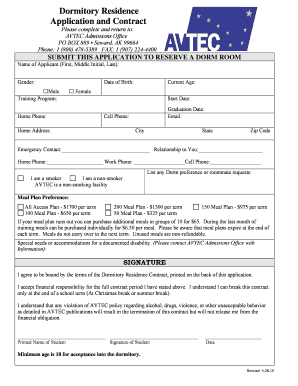
Avtec Printable Application Form


What is the Avtec Printable Application Form
The Avtec Printable Application Form is a standardized document used by individuals seeking to apply for various services or programs offered by Avtec. This form collects essential information from applicants, including personal details, qualifications, and any relevant supporting documentation. It is designed to streamline the application process, ensuring that all necessary information is provided for review and consideration.
How to use the Avtec Printable Application Form
Using the Avtec Printable Application Form involves several straightforward steps. First, download the form from the official source. Next, fill in the required fields with accurate information, ensuring that all sections are completed thoroughly. After completing the form, review it for any errors or omissions. Finally, submit the application as instructed, either by mail or in person, depending on the submission guidelines provided by Avtec.
Steps to complete the Avtec Printable Application Form
Completing the Avtec Printable Application Form requires careful attention to detail. Here are the steps to follow:
- Download the form from the official Avtec website.
- Read the instructions carefully to understand the requirements.
- Fill in your personal information, including name, address, and contact details.
- Provide any necessary qualifications or experience related to the application.
- Attach any required supporting documents as specified in the instructions.
- Review your completed form for accuracy.
- Submit the form according to the provided guidelines.
Legal use of the Avtec Printable Application Form
The Avtec Printable Application Form is legally binding when filled out and submitted according to the specified guidelines. To ensure its legal validity, it is essential to provide truthful and accurate information. Additionally, the form may require a signature or other forms of verification, which can be facilitated through digital signing solutions that comply with relevant eSignature laws, ensuring that the application is recognized as legitimate by authorities.
Key elements of the Avtec Printable Application Form
The Avtec Printable Application Form includes several key elements that applicants must complete. These elements typically consist of:
- Personal Information: Name, address, phone number, and email.
- Qualifications: Educational background and work experience relevant to the application.
- Supporting Documents: Any additional documentation required to substantiate claims made in the application.
- Signature: A declaration of the truthfulness of the information provided, often requiring a signature or digital authentication.
How to obtain the Avtec Printable Application Form
The Avtec Printable Application Form can be obtained directly from the official Avtec website. It is typically available for download in a PDF format, allowing applicants to print and fill it out manually. In some cases, the form may also be accessible through designated offices or service centers associated with Avtec, where applicants can request a physical copy if needed.
Quick guide on how to complete avtec printable application form
Complete Avtec Printable Application Form effortlessly on any device
Digital document management has become increasingly favored by both companies and individuals. It offers an excellent environmentally friendly substitute for traditional printed and signed documents, as you can access the correct form and securely save it online. airSlate SignNow provides you with all the resources you need to create, modify, and electronically sign your documents swiftly without any holdups. Manage Avtec Printable Application Form on any platform with airSlate SignNow Android or iOS applications and streamline any document-related task today.
How to modify and electronically sign Avtec Printable Application Form with ease
- Locate Avtec Printable Application Form and then click Get Form to begin.
- Utilize the tools we provide to finalize your form.
- Highlight important sections of the documents or obscure sensitive details with tools that airSlate SignNow offers specifically for that purpose.
- Create your electronic signature using the Sign feature, which takes moments and carries the same legal authority as a conventional wet ink signature.
- Review the information and then click on the Done button to save your changes.
- Select how you wish to send your form, via email, text message (SMS), or invitation link, or download it to your computer.
Eliminate the concerns of lost or misplaced documents, tiresome form hunting, or mistakes that require printing new copies. airSlate SignNow manages all your document administration needs in just a few clicks from any device you prefer. Modify and electronically sign Avtec Printable Application Form and ensure outstanding communication at any phase of the form preparation process with airSlate SignNow.
Create this form in 5 minutes or less
Create this form in 5 minutes!
How to create an eSignature for the avtec printable application form
How to create an electronic signature for a PDF online
How to create an electronic signature for a PDF in Google Chrome
How to create an e-signature for signing PDFs in Gmail
How to create an e-signature right from your smartphone
How to create an e-signature for a PDF on iOS
How to create an e-signature for a PDF on Android
People also ask
-
What is the Avtec Printable Application Form?
The Avtec Printable Application Form is a customizable document that allows applicants to easily fill out their information and submit it. Designed for convenience, this form integrates seamlessly with airSlate SignNow, enabling you to manage applications digitally and securely.
-
How can I create an Avtec Printable Application Form using airSlate SignNow?
Creating an Avtec Printable Application Form with airSlate SignNow is simple. You can either upload your existing form or start from scratch using our intuitive template builder. Once designed, you can share it with applicants for easy completion.
-
Is there a cost associated with using the Avtec Printable Application Form?
While the cost of using the Avtec Printable Application Form depends on the selected airSlate SignNow plan, the platform offers cost-effective solutions for businesses of all sizes. Check our pricing page for detailed information on subscription options to find the best fit for you.
-
What are the benefits of using the Avtec Printable Application Form?
The Avtec Printable Application Form streamlines the application process, saving time and improving accuracy. With airSlate SignNow, you can easily collect, track, and manage forms in one place, enhancing your workflow efficiency and customer satisfaction.
-
Can the Avtec Printable Application Form be integrated with other software?
Yes, the Avtec Printable Application Form can be integrated with various software including CRM systems, cloud storage, and other productivity tools. This ability allows users to manage their documents seamlessly and improve overall operations.
-
Is the Avtec Printable Application Form secure?
Absolutely! The Avtec Printable Application Form provided by airSlate SignNow prioritizes security. We employ advanced encryption and compliance measures to ensure that your documents and sensitive information are always protected during the signing process.
-
Can I track the status of my Avtec Printable Application Form?
Yes, with airSlate SignNow, you can easily track the status of your Avtec Printable Application Form in real time. Notifications will alert you when applicants open, complete, and submit their forms, keeping you informed throughout the process.
Get more for Avtec Printable Application Form
Find out other Avtec Printable Application Form
- Can I Sign Ohio Healthcare / Medical Residential Lease Agreement
- How To Sign Oregon Healthcare / Medical Living Will
- How Can I Sign South Carolina Healthcare / Medical Profit And Loss Statement
- Sign Tennessee Healthcare / Medical Business Plan Template Free
- Help Me With Sign Tennessee Healthcare / Medical Living Will
- Sign Texas Healthcare / Medical Contract Mobile
- Sign Washington Healthcare / Medical LLC Operating Agreement Now
- Sign Wisconsin Healthcare / Medical Contract Safe
- Sign Alabama High Tech Last Will And Testament Online
- Sign Delaware High Tech Rental Lease Agreement Online
- Sign Connecticut High Tech Lease Template Easy
- How Can I Sign Louisiana High Tech LLC Operating Agreement
- Sign Louisiana High Tech Month To Month Lease Myself
- How To Sign Alaska Insurance Promissory Note Template
- Sign Arizona Insurance Moving Checklist Secure
- Sign New Mexico High Tech Limited Power Of Attorney Simple
- Sign Oregon High Tech POA Free
- Sign South Carolina High Tech Moving Checklist Now
- Sign South Carolina High Tech Limited Power Of Attorney Free
- Sign West Virginia High Tech Quitclaim Deed Myself