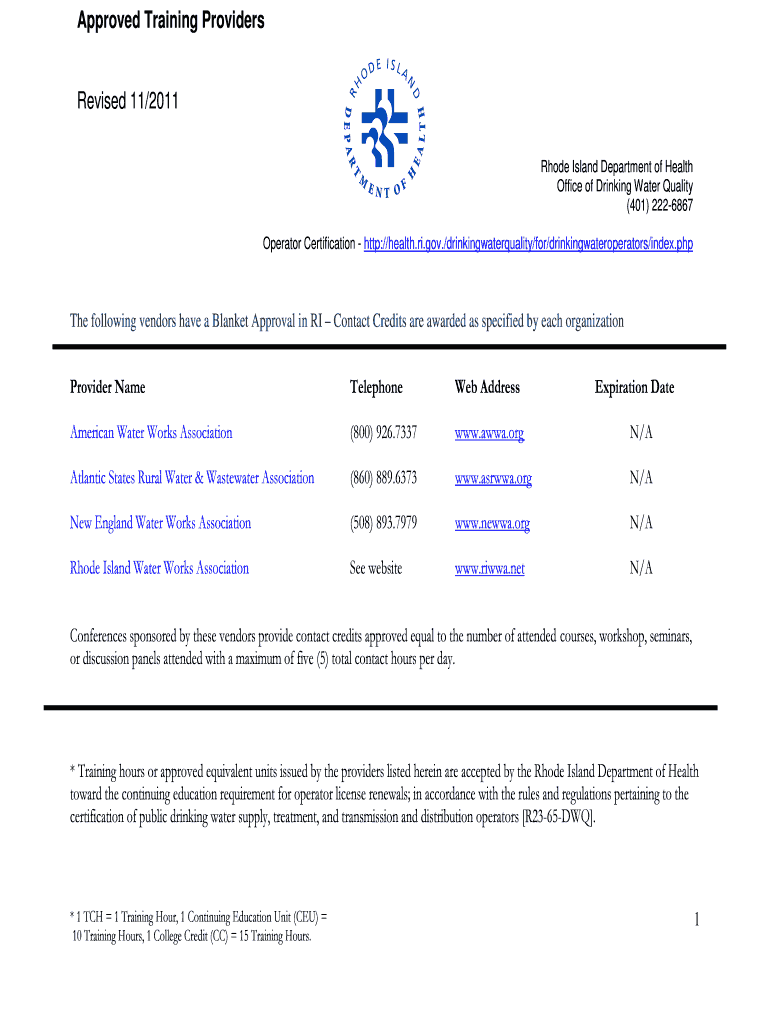
Approved Training Providers Revised 11 Health Ri Form


What is the Approved Training Providers Revised 11 Health Ri
The Approved Training Providers Revised 11 Health Ri form is a crucial document for organizations seeking to ensure compliance with health education standards. This form is designed to verify that training providers meet specific criteria set forth by regulatory bodies. It serves as a means to maintain quality and accountability in health training programs, ensuring that they meet the necessary educational requirements for professionals in the field.
Steps to complete the Approved Training Providers Revised 11 Health Ri
Completing the Approved Training Providers Revised 11 Health Ri form involves several key steps to ensure accuracy and compliance:
- Gather necessary information about the training provider, including their qualifications and course offerings.
- Fill out the form with detailed descriptions of the training programs, ensuring all information is current and accurate.
- Review the completed form for any errors or omissions before submission.
- Submit the form through the designated method, whether online or by mail, as specified by the regulatory authority.
Legal use of the Approved Training Providers Revised 11 Health Ri
The legal use of the Approved Training Providers Revised 11 Health Ri form is governed by various regulations that ensure its validity. To be considered legally binding, the form must comply with the Electronic Signatures in Global and National Commerce (ESIGN) Act, as well as the Uniform Electronic Transactions Act (UETA). This compliance guarantees that electronic signatures and submissions are recognized as valid under U.S. law.
How to obtain the Approved Training Providers Revised 11 Health Ri
Obtaining the Approved Training Providers Revised 11 Health Ri form can typically be done through the official website of the regulatory body overseeing health education. Users can download the form directly from the site, ensuring they have the most current version. In some cases, it may also be available through professional associations or educational institutions that offer health training programs.
Key elements of the Approved Training Providers Revised 11 Health Ri
Several key elements are essential for the Approved Training Providers Revised 11 Health Ri form to be effective:
- Provider Information: Details about the training provider, including name, address, and contact information.
- Program Details: Comprehensive descriptions of the training programs offered, including duration and curriculum.
- Compliance Statements: Affirmations that the training provider meets all regulatory requirements.
- Signature Section: A designated area for authorized signatures to validate the information provided.
Examples of using the Approved Training Providers Revised 11 Health Ri
Examples of using the Approved Training Providers Revised 11 Health Ri form include scenarios where health organizations need to validate their training programs for accreditation purposes. For instance, a nursing school may use the form to demonstrate that its curriculum meets state health education standards. Similarly, a continuing education provider may submit the form to ensure that its courses are recognized for professional development credits.
Quick guide on how to complete approved training providers revised 112011 health ri
Effortlessly Prepare [SKS] on Any Device
Digital document management has gained traction among enterprises and individuals. It serves as an excellent eco-friendly substitute for conventional printed and signed documents, allowing you to access the right form and securely keep it online. airSlate SignNow provides all the tools necessary to create, edit, and eSign your documents quickly and without issues. Manage [SKS] from any device using airSlate SignNow's Android or iOS applications and enhance any document-centric process today.
How to Edit and eSign [SKS] with Ease
- Find [SKS] and click Get Form to begin.
- Utilize the tools we provide to fill out your form.
- Select important sections of the documents or redact sensitive information with tools specifically offered by airSlate SignNow.
- Create your eSignature using the Sign feature, which takes only seconds and carries the same legal validity as a traditional handwritten signature.
- Review all details and click on the Done button to finalize your changes.
- Decide how you would like to send your form: via email, SMS, or invitation link, or download it to your computer.
Say goodbye to lost or misplaced documents, tedious form searching, or errors that require reprinting. airSlate SignNow meets your document management needs in just a few clicks from the device of your choice. Edit and eSign [SKS] and ensure excellent communication at every stage of your form preparation process with airSlate SignNow.
Create this form in 5 minutes or less
Related searches to Approved Training Providers Revised 11 Health Ri
Create this form in 5 minutes!
How to create an eSignature for the approved training providers revised 112011 health ri
How to create an electronic signature for your Approved Training Providers Revised 112011 Health Ri online
How to make an electronic signature for the Approved Training Providers Revised 112011 Health Ri in Chrome
How to create an electronic signature for signing the Approved Training Providers Revised 112011 Health Ri in Gmail
How to generate an eSignature for the Approved Training Providers Revised 112011 Health Ri right from your smart phone
How to create an eSignature for the Approved Training Providers Revised 112011 Health Ri on iOS devices
How to create an electronic signature for the Approved Training Providers Revised 112011 Health Ri on Android devices
People also ask
-
What are Approved Training Providers Revised 11 Health Ri?
Approved Training Providers Revised 11 Health Ri refers to organizations accredited to deliver training in compliance with state health regulations. These providers ensure that their courses meet the necessary standards and are recognized by relevant authorities, ultimately enabling participants to gain the required knowledge and certifications.
-
How can airSlate SignNow benefit Approved Training Providers Revised 11 Health Ri?
airSlate SignNow provides Approved Training Providers Revised 11 Health Ri with a streamlined solution for managing document workflows, including eSignatures for agreements and certifications. Its user-friendly platform enhances efficiency, allowing providers to focus more on delivering quality training and less on paperwork.
-
What pricing plans are available for airSlate SignNow users?
airSlate SignNow offers various pricing plans that cater to different needs, including options for individual users and larger organizations like Approved Training Providers Revised 11 Health Ri. Each plan includes essential features for document management and eSigning, ensuring a cost-effective solution tailored to your requirements.
-
Can airSlate SignNow integrate with other tools used by Approved Training Providers Revised 11 Health Ri?
Yes, airSlate SignNow integrates seamlessly with popular tools and applications that Approved Training Providers Revised 11 Health Ri may already be using, including Google Workspace and Microsoft Office. This integration allows for easy access and management of documents within the platforms you use daily.
-
What features does airSlate SignNow offer that support compliance for Approved Training Providers Revised 11 Health Ri?
AirSlate SignNow includes features such as advanced security protocols, audit trails, and compliance with various regulations to support Approved Training Providers Revised 11 Health Ri. These tools ensure that all signed documents are legally binding and that training records are maintained properly for audits and assessments.
-
How does airSlate SignNow enhance the customer experience for Approved Training Providers Revised 11 Health Ri?
By utilizing airSlate SignNow, Approved Training Providers Revised 11 Health Ri can simplify the process of document signing for their customers. This ease of use leads to improved satisfaction rates, as students and healthcare professionals can quickly access and complete essential paperwork without delays.
-
Is there customer support available for users of airSlate SignNow?
Absolutely, airSlate SignNow offers robust customer support for all users, including those from Approved Training Providers Revised 11 Health Ri. Their dedicated support team is available via multiple channels to promptly assist with any questions or concerns, ensuring that users maximize the platform's potential.
Get more for Approved Training Providers Revised 11 Health Ri
Find out other Approved Training Providers Revised 11 Health Ri
- eSignature Utah High Tech Warranty Deed Free
- How Do I eSignature Utah High Tech Warranty Deed
- eSignature Arkansas Legal Affidavit Of Heirship Fast
- Help Me With eSignature Colorado Legal Cease And Desist Letter
- How To eSignature Connecticut Legal LLC Operating Agreement
- eSignature Connecticut Legal Residential Lease Agreement Mobile
- eSignature West Virginia High Tech Lease Agreement Template Myself
- How To eSignature Delaware Legal Residential Lease Agreement
- eSignature Florida Legal Letter Of Intent Easy
- Can I eSignature Wyoming High Tech Residential Lease Agreement
- eSignature Connecticut Lawers Promissory Note Template Safe
- eSignature Hawaii Legal Separation Agreement Now
- How To eSignature Indiana Legal Lease Agreement
- eSignature Kansas Legal Separation Agreement Online
- eSignature Georgia Lawers Cease And Desist Letter Now
- eSignature Maryland Legal Quitclaim Deed Free
- eSignature Maryland Legal Lease Agreement Template Simple
- eSignature North Carolina Legal Cease And Desist Letter Safe
- How Can I eSignature Ohio Legal Stock Certificate
- How To eSignature Pennsylvania Legal Cease And Desist Letter