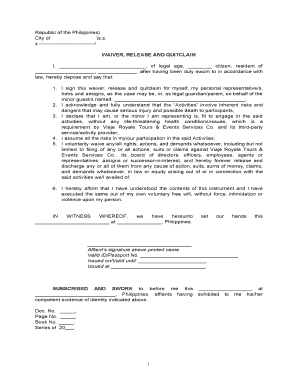
Waiver Quitclaim Form


What is the waiver quitclaim?
The waiver quitclaim is a legal document that allows an individual to relinquish their rights or claims to a property or asset. This form is often used in real estate transactions, where one party may need to transfer their interest in a property to another party. By signing a waiver quitclaim, the individual acknowledges that they are giving up any legal claims they may have, which can help facilitate smoother transactions and clarify ownership rights.
How to use the waiver quitclaim
Using the waiver quitclaim involves several key steps. First, identify the property or asset involved and ensure that all parties understand the implications of signing the document. Next, fill out the form accurately, including the names of all parties involved and a clear description of the property. Once completed, all parties must sign the document, ideally in the presence of a notary public to enhance its legal validity. After signing, the waiver quitclaim should be filed with the appropriate local government office, such as the county clerk's office, to ensure public record.
Steps to complete the waiver quitclaim
Completing a waiver quitclaim requires careful attention to detail. Follow these steps:
- Gather necessary information about the property, including its legal description and current owners.
- Obtain the waiver quitclaim form from a reliable source, ensuring it meets state-specific requirements.
- Fill out the form with accurate information, including the names of all parties and the property description.
- Have all parties sign the document, ideally in front of a notary public.
- Submit the signed form to the appropriate local government office for recording.
Legal use of the waiver quitclaim
The waiver quitclaim is legally recognized in the United States, provided it meets specific legal requirements. It must be signed voluntarily by all parties involved, and the terms should be clear and unambiguous. The document may be used in various contexts, including real estate transactions, divorce settlements, and the transfer of assets. It is essential to ensure compliance with state laws, as regulations can vary significantly across jurisdictions.
Key elements of the waiver quitclaim
Several key elements are essential for a waiver quitclaim to be considered valid:
- Identification of parties: Clearly state the names and addresses of all parties involved.
- Description of property: Provide a detailed legal description of the property being relinquished.
- Intent to waive: Include language that explicitly states the intent to waive any claims or rights to the property.
- Signatures: Ensure all parties sign the document, ideally in front of a notary public.
State-specific rules for the waiver quitclaim
Each state in the U.S. may have unique rules and regulations governing the use of waiver quitclaim forms. It is crucial to familiarize yourself with local laws, as some states may require additional information or specific language to be included in the document. Consulting with a legal professional or reviewing state statutes can help ensure compliance and avoid potential legal issues.
Quick guide on how to complete waiver quitclaim
Complete Waiver Quitclaim effortlessly on any device
Digital document management has become increasingly preferred by organizations and individuals alike. It serves as an ideal environmentally friendly substitute for traditional printed and signed documents, allowing you to obtain the necessary form and securely store it online. airSlate SignNow equips you with all the tools required to generate, modify, and eSign your documents promptly without delays. Manage Waiver Quitclaim on any device with airSlate SignNow's Android or iOS applications and streamline any document-related task today.
How to edit and eSign Waiver Quitclaim with ease
- Locate Waiver Quitclaim and click Get Form to initiate the process.
- Utilize the tools we provide to complete your form.
- Emphasize pertinent sections of your documents or obscure sensitive information with the tools that airSlate SignNow offers specifically for that purpose.
- Create your signature using the Sign tool, which only takes seconds and holds the same legal validity as a conventional wet ink signature.
- Review all the details and click on the Done button to save your changes.
- Select your preferred method to send your form, whether by email, SMS, invitation link, or downloading it to your computer.
Eliminate concerns about lost or misplaced documents, tedious form searches, or mistakes that necessitate printing new document copies. airSlate SignNow fulfills all your document management requirements in just a few clicks from any device you prefer. Edit and eSign Waiver Quitclaim to ensure outstanding communication at every stage of the form preparation process with airSlate SignNow.
Create this form in 5 minutes or less
Create this form in 5 minutes!
How to create an eSignature for the waiver quitclaim
How to create an electronic signature for a PDF online
How to create an electronic signature for a PDF in Google Chrome
How to create an e-signature for signing PDFs in Gmail
How to create an e-signature right from your smartphone
How to create an e-signature for a PDF on iOS
How to create an e-signature for a PDF on Android
People also ask
-
What is a waiver quitclaim?
A waiver quitclaim is a legal document that allows a person to relinquish their rights or claims over a property or asset, typically used in real estate transactions. It is essential to understand its implications before signing. With airSlate SignNow, you can easily create and eSign waiver quitclaim documents digitally.
-
How does the waiver quitclaim process work with airSlate SignNow?
Using airSlate SignNow, you can initiate a waiver quitclaim by uploading your document and inviting signers to review and eSign it electronically. The intuitive interface allows you to track its progress in real-time, ensuring an efficient handling of your waiver quitclaim use cases.
-
What are the pricing options for using airSlate SignNow for waiver quitclaim documents?
airSlate SignNow offers competitive pricing plans suitable for individuals and businesses looking to manage waiver quitclaim documents. You can choose from various subscription options, each designed to provide flexible features that fit your specific needs without compromising quality or efficiency.
-
Are there any integrations available for managing waiver quitclaim documents?
Yes, airSlate SignNow seamlessly integrates with numerous applications like Google Drive, Dropbox, and CRM tools, enhancing the management of your waiver quitclaim documents. These integrations simplify document storage and sharing, making it easier to access and utilize your waiver quitclaim forms when needed.
-
What are the benefits of using airSlate SignNow for a waiver quitclaim?
Using airSlate SignNow for a waiver quitclaim offers signNow benefits, including reduced processing time and increased convenience through electronic signatures. The platform ensures your documents remain secure and compliant, making it an ideal choice for managing legal agreements.
-
How secure are waiver quitclaim documents in airSlate SignNow?
Security is a top priority for airSlate SignNow, providing advanced encryption and compliance with industry standards, ensuring that your waiver quitclaim documents are safe from unauthorized access. The platform’s secure environment helps you manage sensitive legal documents with confidence.
-
Can I customize my waiver quitclaim documents with airSlate SignNow?
Absolutely! airSlate SignNow allows you to customize your waiver quitclaim documents by adding fields, changing templates, and incorporating your branding. This flexibility ensures your waiver quitclaim meets all necessary legal requirements while reflecting your personal or corporate identity.
Get more for Waiver Quitclaim
- Jd jm 70 form
- Motion use form
- Ct bidders form
- Form 4 certificate form
- Request to conform case initiation data entry information to small claims writ and notice of suit form nst3 jud ct
- Connecticut lapse time form
- Financial institution execution connecticut form
- Connecticut bar examining committee form 3
Find out other Waiver Quitclaim
- How To eSign Hawaii Construction Word
- How Can I eSign Hawaii Construction Word
- How Can I eSign Hawaii Construction Word
- How Do I eSign Hawaii Construction Form
- How Can I eSign Hawaii Construction Form
- How To eSign Hawaii Construction Document
- Can I eSign Hawaii Construction Document
- How Do I eSign Hawaii Construction Form
- How To eSign Hawaii Construction Form
- How Do I eSign Hawaii Construction Form
- How To eSign Florida Doctors Form
- Help Me With eSign Hawaii Doctors Word
- How Can I eSign Hawaii Doctors Word
- Help Me With eSign New York Doctors PPT
- Can I eSign Hawaii Education PDF
- How To eSign Hawaii Education Document
- Can I eSign Hawaii Education Document
- How Can I eSign South Carolina Doctors PPT
- How Can I eSign Kansas Education Word
- How To eSign Kansas Education Document