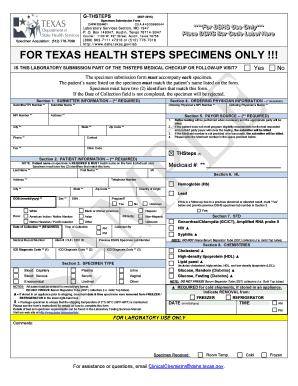
G THSTEPS Form


What is the G THSTEPS specimen submission form?
The G THSTEPS specimen submission form is a crucial document used primarily in healthcare and laboratory settings. It facilitates the submission of biological specimens for testing and analysis. This form ensures that all necessary information accompanies the specimen, allowing for accurate processing and results. It includes details such as patient identification, specimen type, and specific tests requested, which are essential for laboratory personnel to perform their duties efficiently.
Steps to complete the G THSTEPS specimen submission form
Completing the G THSTEPS specimen submission form involves several key steps to ensure accuracy and compliance. First, gather all relevant patient information, including full name, date of birth, and contact details. Next, specify the type of specimen being submitted, such as blood, urine, or tissue. It is important to indicate the tests required clearly. After filling in all sections, review the form for completeness and accuracy. Finally, sign and date the form to validate the submission.
Legal use of the G THSTEPS specimen submission form
The legal use of the G THSTEPS specimen submission form is governed by various regulations that ensure patient confidentiality and data protection. Compliance with laws such as HIPAA is critical, as it mandates the safeguarding of personal health information. The form must be filled out accurately to avoid legal ramifications, including potential penalties for non-compliance. Additionally, the use of electronic signatures on this form is legally binding, provided that the signing process adheres to established eSignature laws.
How to obtain the G THSTEPS specimen submission form
Obtaining the G THSTEPS specimen submission form is a straightforward process. Healthcare providers typically have access to this form through their internal systems or laboratories. If you are a patient or an individual needing to submit a specimen, you can request the form directly from your healthcare provider or the laboratory conducting the tests. Some laboratories may also provide downloadable versions of the form on their websites, allowing for easy access and completion prior to your appointment.
Key elements of the G THSTEPS specimen submission form
The G THSTEPS specimen submission form contains several key elements that are essential for proper specimen processing. These include:
- Patient Information: Full name, date of birth, and identification number.
- Specimen Type: Clear indication of the type of specimen being submitted.
- Tests Requested: Specific tests that need to be performed on the specimen.
- Provider Information: Details about the healthcare provider or facility submitting the specimen.
- Signature: Required to validate the submission and confirm accuracy.
Form Submission Methods
Submitting the G THSTEPS specimen submission form can be done through various methods, ensuring flexibility and convenience. The most common methods include:
- Online Submission: Many laboratories offer online portals where forms can be filled out and submitted electronically.
- Mail: Completed forms can be printed and mailed to the laboratory, ensuring they arrive with the specimen.
- In-Person: Forms can also be submitted in person at the laboratory or healthcare facility during specimen drop-off.
Quick guide on how to complete g thsteps
Prepare G THSTEPS effortlessly on any device
Web-based document management has become popular among businesses and individuals. It serves as an ideal environmentally friendly alternative to conventional printed and signed documents, allowing you to locate the necessary form and securely archive it online. airSlate SignNow equips you with all the tools you need to create, modify, and electronically sign your documents swiftly without delays. Manage G THSTEPS on any device using airSlate SignNow’s Android or iOS applications and streamline any document-related task today.
The easiest way to modify and eSign G THSTEPS with ease
- Locate G THSTEPS and click Get Form to begin.
- Utilize the tools we offer to complete your document.
- Emphasize pertinent sections of your documents or conceal confidential information using the tools airSlate SignNow provides specifically for that purpose.
- Create your signature using the Sign tool, which takes just seconds and has the same legal validity as a conventional wet ink signature.
- Review the information and click the Done button to save your changes.
- Choose how you want to send your form, via email, text message (SMS), invitation link, or download it to your computer.
Eliminate the hassle of lost or misplaced files, tedious form searches, or errors that necessitate printing new document copies. airSlate SignNow meets all your document management needs in just a few clicks from your preferred device. Alter and eSign G THSTEPS and ensure excellent communication at every phase of your form preparation journey with airSlate SignNow.
Create this form in 5 minutes or less
Create this form in 5 minutes!
How to create an eSignature for the g thsteps
How to create an electronic signature for a PDF online
How to create an electronic signature for a PDF in Google Chrome
How to create an e-signature for signing PDFs in Gmail
How to create an e-signature right from your smartphone
How to create an e-signature for a PDF on iOS
How to create an e-signature for a PDF on Android
People also ask
-
What is the g thsteps specimen submission form?
The g thsteps specimen submission form is an essential digital document designed to streamline the process of submitting specimens for testing. With airSlate SignNow, you can easily create, send, and eSign this form, ensuring accuracy and compliance while saving time on paperwork.
-
How can the g thsteps specimen submission form benefit my business?
Utilizing the g thsteps specimen submission form enhances efficiency by reducing manual errors and expediting the submission process. By integrating this form into your workflow, you can improve turnaround times for specimen testing and manage submissions electronically from any device.
-
Is the g thsteps specimen submission form customizable?
Yes, the g thsteps specimen submission form is fully customizable to meet your organization's requirements. You can tailor fields, add specific instructions, and incorporate your branding to ensure that the form meets your operational needs while maintaining professionalism.
-
What integrations does airSlate SignNow support for the g thsteps specimen submission form?
airSlate SignNow offers robust integrations with popular platforms such as Google Drive, Dropbox, and CRM systems to streamline your document workflow. By integrating these services with the g thsteps specimen submission form, you can enhance collaboration and ensure that your submissions are properly organized.
-
How secure is the g thsteps specimen submission form?
Security is a top priority with airSlate SignNow, especially for sensitive documents like the g thsteps specimen submission form. We implement advanced encryption and secure cloud storage measures to protect your data, ensuring that all submissions remain confidential and compliant with industry standards.
-
Can I track submissions made through the g thsteps specimen submission form?
Absolutely! The airSlate SignNow platform provides tracking features for the g thsteps specimen submission form, allowing you to monitor the status of each submission in real time. This visibility helps you stay informed and follow up on any pending submissions without any hassle.
-
What is the pricing structure for using the g thsteps specimen submission form with airSlate SignNow?
airSlate SignNow offers flexible pricing plans that cater to various business needs, starting with a free trial. Depending on your team size and necessary features for the g thsteps specimen submission form, you can choose a plan that provides the best value while ensuring your document management needs are met.
Get more for G THSTEPS
- Form 032 cutting notice
- City of milwaukee election commission chief inspector training manual city milwaukee form
- Dpi form 9418 2005
- Restraining oder milwaukee form
- Kenosha county dog license form
- Wi form 9400
- Wheap application online form
- Self service kiosks provide marriage licenses deed copies form
Find out other G THSTEPS
- How Do I eSign New Mexico Healthcare / Medical Word
- How To eSign Washington High Tech Presentation
- Help Me With eSign Vermont Healthcare / Medical PPT
- How To eSign Arizona Lawers PDF
- How To eSign Utah Government Word
- How Can I eSign Connecticut Lawers Presentation
- Help Me With eSign Hawaii Lawers Word
- How Can I eSign Hawaii Lawers Document
- How To eSign Hawaii Lawers PPT
- Help Me With eSign Hawaii Insurance PPT
- Help Me With eSign Idaho Insurance Presentation
- Can I eSign Indiana Insurance Form
- How To eSign Maryland Insurance PPT
- Can I eSign Arkansas Life Sciences PDF
- How Can I eSign Arkansas Life Sciences PDF
- Can I eSign Connecticut Legal Form
- How Do I eSign Connecticut Legal Form
- How Do I eSign Hawaii Life Sciences Word
- Can I eSign Hawaii Life Sciences Word
- How Do I eSign Hawaii Life Sciences Document