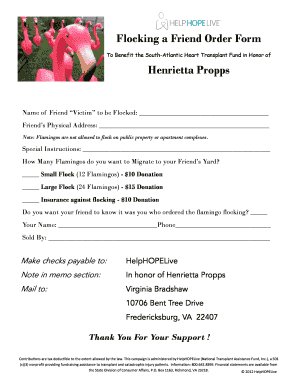
Flamingo Flocking Forms


What is the Flamingo Flocking Forms
The Flamingo Flocking Forms are specialized documents designed for specific purposes, often related to events or activities that involve community engagement. These forms facilitate the collection of information and signatures from participants, ensuring that all necessary details are captured efficiently. They are particularly useful in settings where physical signatures are required but can be cumbersome to gather in person. By utilizing digital formats, such as a flamingo template PDF, organizations can streamline the process and enhance participation.
How to use the Flamingo Flocking Forms
Using the Flamingo Flocking Forms is straightforward. First, download the flamingo template PDF from a trusted source. Next, fill in the required fields, which may include personal information, event details, and any specific instructions related to the form's purpose. Once completed, you can eSign the document using a reliable electronic signature solution, ensuring that your submission is both secure and legally binding. Finally, submit the form as directed, whether online or through traditional mail.
Steps to complete the Flamingo Flocking Forms
Completing the Flamingo Flocking Forms involves several key steps:
- Download the flamingo template PDF to your device.
- Open the document and review the instructions carefully.
- Fill in all required fields with accurate information.
- Use an electronic signature tool to sign the document digitally.
- Save the completed form and keep a copy for your records.
- Submit the form according to the provided guidelines.
Legal use of the Flamingo Flocking Forms
The legal use of the Flamingo Flocking Forms is governed by various regulations that ensure electronic signatures are valid and enforceable. To be considered legally binding, the completed form must comply with the Electronic Signatures in Global and National Commerce (ESIGN) Act and the Uniform Electronic Transactions Act (UETA). These laws stipulate that as long as the signer intends to sign and the process meets specific criteria, the form will hold legal weight in a court of law.
Key elements of the Flamingo Flocking Forms
Key elements of the Flamingo Flocking Forms include:
- Participant Information: Essential details about the individual or group filling out the form.
- Event Details: Information regarding the purpose and specifics of the event associated with the form.
- Signature Section: A designated area for signers to provide their electronic signatures.
- Date and Time Stamps: Automatic recording of when the form was signed, enhancing its legal validity.
Examples of using the Flamingo Flocking Forms
Flamingo Flocking Forms can be used in various scenarios, such as:
- Community fundraising events where participants pledge support.
- School activities requiring parental consent for student participation.
- Local initiatives that gather signatures for petitions or community projects.
- Event registrations where organizers need to collect attendee information securely.
Quick guide on how to complete flamingo template pdf
Prepare flamingo template pdf effortlessly on any device
Online document management has gained traction among businesses and individuals alike. It serves as an ideal eco-friendly substitute for conventional printed and signed documents, allowing you to locate the right form and securely save it online. airSlate SignNow equips you with all the necessary tools to create, amend, and eSign your documents quickly without hindrances. Manage flamingo template pdf on any device using airSlate SignNow's Android or iOS applications and enhance any document-centered task today.
The easiest way to modify and eSign flamingo template pdf effortlessly
- Find flamingo template pdf and click on Get Form to begin.
- Utilize the tools we offer to fill out your document.
- Highlight pertinent sections of your documents or redact sensitive information with tools specifically provided by airSlate SignNow for that purpose.
- Create your eSignature with the Sign feature, which takes mere seconds and holds the same legal validity as a conventional wet ink signature.
- Review the details and click on the Done button to save your modifications.
- Choose your preferred method for sending your form: via email, SMS, invitation link, or download it to your computer.
No more concerns about lost or misfiled documents, tedious form tracking, or mistakes requiring the printing of new copies. airSlate SignNow addresses all your document management needs in just a few clicks from any device you prefer. Modify and eSign flamingo template pdf and guarantee excellent communication throughout the form preparation process with airSlate SignNow.
Create this form in 5 minutes or less
Related searches to flamingo template pdf
Create this form in 5 minutes!
How to create an eSignature for the flamingo template pdf
How to create an electronic signature for a PDF online
How to create an electronic signature for a PDF in Google Chrome
How to create an e-signature for signing PDFs in Gmail
How to create an e-signature right from your smartphone
How to create an e-signature for a PDF on iOS
How to create an e-signature for a PDF on Android
People also ask flamingo template pdf
-
What are Flamingo Flocking Forms?
Flamingo Flocking Forms are customizable digital forms that allow businesses to easily gather information and conduct transactions online. These forms can be tailored to fit your specific needs, making them versatile for various applications, from surveys to contracts.
-
How can Flamingo Flocking Forms benefit my business?
By using Flamingo Flocking Forms, businesses can streamline their data collection processes, enhance customer experience, and save time on paperwork. This user-friendly solution also helps in reducing errors, improving accuracy, and increasing overall efficiency.
-
What features do Flamingo Flocking Forms offer?
Flamingo Flocking Forms come with numerous features including customizable templates, eSignature capabilities, automated workflows, and real-time tracking. These features ensure that you can manage your forms with ease while maintaining a professional appearance.
-
Are there any costs involved with using Flamingo Flocking Forms?
Yes, there are pricing plans available for using Flamingo Flocking Forms, designed to cater to different business sizes and needs. airSlate SignNow offers a cost-effective solution, allowing you to choose a plan that aligns with your usage and budget.
-
Can I integrate Flamingo Flocking Forms with other tools?
Absolutely! Flamingo Flocking Forms are designed to integrate seamlessly with a variety of third-party applications, enhancing their functionality. This means you can connect with tools like CRM systems, payment processors, and more to streamline your business operations.
-
What types of businesses can benefit from Flamingo Flocking Forms?
Flamingo Flocking Forms are suitable for a wide range of businesses, from small startups to large enterprises. Any organization that needs to collect information, process transactions, or gather feedback can utilize these forms effectively.
-
Is it easy to set up Flamingo Flocking Forms?
Yes, setting up Flamingo Flocking Forms is easy with airSlate SignNow's user-friendly interface. You don’t need extensive technical knowledge to create and customize your forms, allowing you to get started in no time.
Get more for flamingo template pdf
- Justia lien request missouri court forms
- Information statement to the circuit court for missouri courts
- Mo form cs95 fill online printable fillable blankpdffiller
- Cs 97 answer objecting to termination of child supportdot form
- Cv100 income and expense statement ofdot form
- Address of submitting party form
- Petition to contest drivers license suspension packet 8 form
- Fillable online circuit7 order to establish record of form
Find out other flamingo template pdf
- Sign Pennsylvania Courts Quitclaim Deed Mobile
- eSign Washington Car Dealer Bill Of Lading Mobile
- eSign Wisconsin Car Dealer Resignation Letter Myself
- eSign Wisconsin Car Dealer Warranty Deed Safe
- eSign Business Operations PPT New Hampshire Safe
- Sign Rhode Island Courts Warranty Deed Online
- Sign Tennessee Courts Residential Lease Agreement Online
- How Do I eSign Arkansas Charity LLC Operating Agreement
- eSign Colorado Charity LLC Operating Agreement Fast
- eSign Connecticut Charity Living Will Later
- How Can I Sign West Virginia Courts Quitclaim Deed
- Sign Courts Form Wisconsin Easy
- Sign Wyoming Courts LLC Operating Agreement Online
- How To Sign Wyoming Courts Quitclaim Deed
- eSign Vermont Business Operations Executive Summary Template Mobile
- eSign Vermont Business Operations Executive Summary Template Now
- eSign Virginia Business Operations Affidavit Of Heirship Mobile
- eSign Nebraska Charity LLC Operating Agreement Secure
- How Do I eSign Nevada Charity Lease Termination Letter
- eSign New Jersey Charity Resignation Letter Now