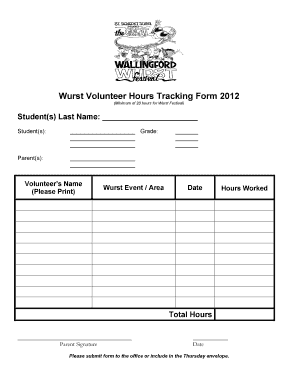
Volunteer Hours Sheet Print Out Form


Understanding the Volunteer Hours Sheet Print Out
The volunteer hours sheet print out serves as an essential document for individuals and organizations involved in volunteer work. This form allows volunteers to track the hours they have contributed, providing a clear record that can be used for various purposes, including verification for community service requirements or organizational reporting. It typically includes fields for the volunteer's name, the organization they are assisting, dates of service, and total hours worked.
How to Use the Volunteer Hours Sheet Print Out
Using the volunteer hours sheet print out is straightforward. Volunteers should begin by filling in their personal details, such as their name and contact information. Next, they should record the name of the organization and the specific dates they volunteered. For each entry, volunteers should note the hours worked, ensuring accuracy for future reference. Once completed, this document can be submitted to the organization for their records or kept by the volunteer for personal tracking.
Key Elements of the Volunteer Hours Sheet Print Out
A comprehensive volunteer hours sheet print out typically includes several key elements:
- Volunteer Name: The full name of the individual completing the form.
- Organization Name: The name of the organization where the volunteer services were performed.
- Date of Service: Specific dates when the volunteer hours were logged.
- Hours Worked: The total number of hours volunteered on each date.
- Signature: A space for the volunteer to sign, confirming the accuracy of the recorded hours.
Steps to Complete the Volunteer Hours Sheet Print Out
Completing the volunteer hours sheet print out involves several steps:
- Download or Print the Form: Obtain the volunteer hours sheet in print or digital format.
- Fill in Personal Information: Enter your name and contact details at the top of the sheet.
- Record Organization Details: Write the name of the organization you volunteered for.
- Log Dates and Hours: For each volunteer session, fill in the date and the number of hours worked.
- Sign the Document: Add your signature to validate the information provided.
Legal Use of the Volunteer Hours Sheet Print Out
The volunteer hours sheet print out can serve as a legally recognized document when it includes accurate information and the volunteer's signature. This form may be required for various legal or organizational purposes, such as fulfilling community service obligations or applying for scholarships. To ensure its validity, volunteers should maintain accurate records and submit the form to the appropriate organization or authority as needed.
Examples of Using the Volunteer Hours Sheet Print Out
There are various scenarios in which the volunteer hours sheet print out can be utilized:
- Community Service Requirements: Many educational institutions and courts require proof of volunteer hours for students or individuals fulfilling service commitments.
- Organizational Reporting: Nonprofits may use these forms to track volunteer contributions for funding reports or grant applications.
- Personal Record Keeping: Volunteers may keep this documentation for their records to showcase their community involvement.
Quick guide on how to complete volunteer hour log
Effortlessly prepare volunteer hour log on any device
Digital document management has gained traction with both businesses and individuals. It serves as an ideal sustainable substitute for traditional printed and signed paperwork, as you can access the necessary form and securely keep it online. airSlate SignNow provides all the tools required to create, modify, and eSign your documents quickly and without delays. Handle volunteer log sheet on any platform using airSlate SignNow's Android or iOS applications and enhance any document-dependent process today.
How to modify and eSign volunteer hours form with ease
- Find volunteer hour log sheet and click on Get Form to begin.
- Utilize the tools we offer to complete your form.
- Emphasize pertinent sections of your documents or obscure sensitive details with tools specifically designed by airSlate SignNow for this purpose.
- Create your signature using the Sign feature, which takes moments and holds the same legal validity as a conventional wet ink signature.
- Review the details and click on the Done button to save your alterations.
- Choose how to send your form, via email, text message (SMS), or an invitation link, or download it to your computer.
Say goodbye to lost or misplaced documents, cumbersome form navigation, or errors that necessitate printing new copies. airSlate SignNow meets all your document management requirements in just a few clicks from any device you prefer. Modify and eSign volunteer log sheet pdf while ensuring effective communication at every stage of your form preparation with airSlate SignNow.
Create this form in 5 minutes or less
Related searches to volunteer hours log sheet
Create this form in 5 minutes!
How to create an eSignature for the volunteer hours log
How to create an electronic signature for a PDF online
How to create an electronic signature for a PDF in Google Chrome
How to create an e-signature for signing PDFs in Gmail
How to create an e-signature right from your smartphone
How to create an e-signature for a PDF on iOS
How to create an e-signature for a PDF on Android
People also ask volunteer hours sheet printable
-
What is a volunteer log sheet and why is it important?
A volunteer log sheet is a document used to track the hours and activities of volunteers. It is important because it helps organizations assess volunteer contributions, recognize their efforts, and maintain accurate records for reporting purposes.
-
How can airSlate SignNow help me create a volunteer log sheet?
airSlate SignNow provides easy-to-use templates that allow you to create a professional volunteer log sheet quickly. With customizable fields, you can tailor the sheet to suit your organization's needs, ensuring comprehensive tracking of volunteer activities.
-
Is there a cost to use the volunteer log sheet feature in airSlate SignNow?
Creating and using a volunteer log sheet with airSlate SignNow is part of our cost-effective solution. Our pricing plans are designed to provide value, ensuring that you can efficiently manage your volunteer documentation without breaking your budget.
-
Can I integrate the volunteer log sheet with other tools?
Yes, airSlate SignNow offers seamless integrations with various productivity and management tools. This allows you to sync your volunteer log sheet with platforms like Google Drive, making it easier to share and access important volunteer information.
-
What features does airSlate SignNow offer for managing volunteer log sheets?
Our platform includes features such as customizable templates, eSignature capabilities, and automated workflows. These tools help streamline the process of collecting and managing data on your volunteer log sheet, enhancing overall efficiency.
-
How can airSlate SignNow improve volunteer management?
By using airSlate SignNow for your volunteer log sheet, you can improve management through easy tracking and reporting of volunteer activities. This leads to better communication, accountability, and appreciation for the volunteers, ultimately enhancing their experience.
-
Is it easy to share the volunteer log sheet with team members?
Absolutely! With airSlate SignNow, sharing your volunteer log sheet is a breeze. You can quickly send the document to team members or volunteers for review and input, ensuring everyone stays updated on volunteer activities.
Get more for volunteer hours log sheet pdf
- Board of directors confidentiality agreement template form
- Boarding agreement template form
- Boarding dog boarding agreement template form
- Boat brokerage agreement template form
- Boat co ownership agreement template form
- Boat charter agreement template form
- Boat purchase agreement template form
- Boat ownership agreement template form
Find out other volunteering hours sheet
- How To Sign Wyoming Plumbing Form
- Help Me With Sign Idaho Real Estate PDF
- Help Me With Sign Idaho Real Estate PDF
- Can I Sign Idaho Real Estate PDF
- How To Sign Idaho Real Estate PDF
- How Do I Sign Hawaii Sports Presentation
- How Do I Sign Kentucky Sports Presentation
- Can I Sign North Carolina Orthodontists Presentation
- How Do I Sign Rhode Island Real Estate Form
- Can I Sign Vermont Real Estate Document
- How To Sign Wyoming Orthodontists Document
- Help Me With Sign Alabama Courts Form
- Help Me With Sign Virginia Police PPT
- How To Sign Colorado Courts Document
- Can I eSign Alabama Banking PPT
- How Can I eSign California Banking PDF
- How To eSign Hawaii Banking PDF
- How Can I eSign Hawaii Banking Document
- How Do I eSign Hawaii Banking Document
- How Do I eSign Hawaii Banking Document