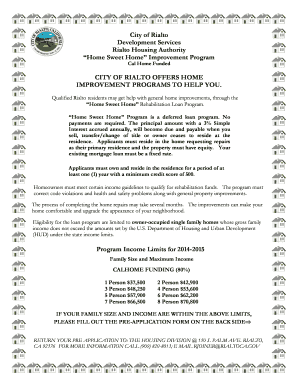
Home Sweet Home Repair Program and Pre City of Rialto Form


What is the Home Sweet Home Repair Program and Pre City of Rialto
The Home Sweet Home Repair Program and Pre City of Rialto is designed to assist residents in improving and maintaining their homes. This program aims to provide financial aid and resources for necessary repairs, ensuring that homes remain safe and livable. It typically targets low to moderate-income households, helping them address critical repairs that may otherwise be unaffordable. The program may cover various aspects, including plumbing, roofing, electrical work, and other essential home maintenance tasks.
How to use the Home Sweet Home Repair Program and Pre City of Rialto
Utilizing the Home Sweet Home Repair Program and Pre City of Rialto involves several straightforward steps. First, residents must determine their eligibility by reviewing the program's income guidelines and requirements. Once eligibility is confirmed, applicants can complete the necessary forms, which may include personal information, details about the home, and the specific repairs needed. After submission, applicants should monitor their application status and be prepared to provide any additional information if requested.
Steps to complete the Home Sweet Home Repair Program and Pre City of Rialto
Completing the Home Sweet Home Repair Program and Pre City of Rialto involves a series of organized steps:
- Review eligibility criteria to ensure you qualify for assistance.
- Gather required documents, such as proof of income and homeownership.
- Fill out the application form accurately, detailing the repairs needed.
- Submit the application through the designated method, whether online, by mail, or in person.
- Follow up on your application status and respond promptly to any requests for additional information.
Legal use of the Home Sweet Home Repair Program and Pre City of Rialto
The legal use of the Home Sweet Home Repair Program and Pre City of Rialto is governed by local and federal regulations. Applicants must ensure that all information provided is accurate and truthful to avoid potential penalties. The program operates under specific guidelines that dictate how funds can be used and the types of repairs covered. Compliance with these regulations is essential for maintaining the integrity of the program and ensuring continued support for eligible residents.
Eligibility Criteria
Eligibility for the Home Sweet Home Repair Program and Pre City of Rialto typically includes several key factors. Applicants must be residents of Rialto and demonstrate a financial need based on income levels set by the program. Homeownership is usually a requirement, and the property must meet certain conditions regarding age and type of repairs needed. Additional factors may include the applicant's household size and any special circumstances that may affect their ability to maintain their home.
Required Documents
To apply for the Home Sweet Home Repair Program and Pre City of Rialto, applicants must prepare several essential documents. These may include:
- Proof of income, such as pay stubs or tax returns.
- Documentation of homeownership, like a deed or mortgage statement.
- A detailed description of the repairs needed, including estimates if available.
- Identification, such as a driver's license or state ID.
Application Process & Approval Time
The application process for the Home Sweet Home Repair Program and Pre City of Rialto is designed to be straightforward. After gathering the required documents and completing the application form, submissions can be made through the designated channels. Once submitted, the approval time can vary based on the volume of applications and the complexity of each case. Typically, applicants can expect to receive a response within a few weeks, though this timeframe may be longer during peak application periods.
Quick guide on how to complete home sweet home repair program and pre city of rialto
Prepare [SKS] effortlessly on any device
Web-based document management has gained signNow traction among businesses and individuals. It offers an optimal eco-friendly substitute to conventional printed and signed documents, as you can acquire the necessary form and securely store it online. airSlate SignNow equips you with all the tools needed to create, modify, and electronically sign your documents quickly without delays. Manage [SKS] across any platform with airSlate SignNow Android or iOS applications and enhance any document-related workflow today.
The easiest way to modify and eSign [SKS] without hassle
- Obtain [SKS] and click Get Form to begin.
- Utilize the tools we provide to complete your document.
- Mark important sections of the documents or obscure sensitive information with tools that airSlate SignNow provides specifically for that purpose.
- Create your eSignature using the Sign feature, which takes seconds and carries the same legal force as a traditional handwritten signature.
- Verify the information and click on the Done button to save your changes.
- Choose how you want to send your form, whether by email, SMS, or invite link, or download it to your computer.
Forget about lost or misfiled documents, tedious form retrieval, or errors that necessitate reprinting new document copies. airSlate SignNow addresses your document management needs in just a few clicks from any device of your choice. Modify and eSign [SKS] and ensure effective communication at any stage of the form preparation process with airSlate SignNow.
Create this form in 5 minutes or less
Related searches to Home Sweet Home Repair Program And Pre City Of Rialto
Create this form in 5 minutes!
How to create an eSignature for the home sweet home repair program and pre city of rialto
How to create an electronic signature for a PDF online
How to create an electronic signature for a PDF in Google Chrome
How to create an e-signature for signing PDFs in Gmail
How to create an e-signature right from your smartphone
How to create an e-signature for a PDF on iOS
How to create an e-signature for a PDF on Android
People also ask
-
What is the Home Sweet Home Repair Program And Pre City Of Rialto?
The Home Sweet Home Repair Program And Pre City Of Rialto is designed to assist homeowners in the City of Rialto with essential repairs and improvements to their properties. It provides financial assistance and resources to ensure that homes are safe, sanitary, and accessible for residents. This program aims to enhance the quality of life for residents while preserving the community's overall housing stock.
-
How can I apply for the Home Sweet Home Repair Program And Pre City Of Rialto?
To apply for the Home Sweet Home Repair Program And Pre City Of Rialto, you can visit the city’s official website or contact the housing department directly. The application process is straightforward, typically requiring you to fill out a form and provide necessary documentation related to income and property ownership. It's best to keep an eye on application deadlines to ensure your eligibility.
-
What types of repairs are covered under the Home Sweet Home Repair Program And Pre City Of Rialto?
The Home Sweet Home Repair Program And Pre City Of Rialto covers various repairs, including plumbing, electrical, roofing, and foundation issues. It is aimed at addressing critical repairs that affect the safety and health of the home. Prospective applicants should review the specific guidelines provided by the program to understand what is eligible for assistance.
-
What are the costs associated with the Home Sweet Home Repair Program And Pre City Of Rialto?
The costs incurred in the Home Sweet Home Repair Program And Pre City Of Rialto may vary depending on the repairs needed and the homeowner's eligibility for funding. Generally, qualified applicants may receive grants or low-interest loans for the repair work, minimizing out-of-pocket expenses. For exact costs and financial assistance options, applicants should consult the program's terms.
-
Are there any income restrictions for the Home Sweet Home Repair Program And Pre City Of Rialto?
Yes, income restrictions apply to the Home Sweet Home Repair Program And Pre City Of Rialto to ensure that assistance is directed to those in need. Eligibility is typically based on household income levels relative to the area median income. Prospective applicants should review the income guidelines detailed on the program's website.
-
What benefits does the Home Sweet Home Repair Program And Pre City Of Rialto offer?
The Home Sweet Home Repair Program And Pre City Of Rialto provides signNow benefits, including financial assistance for necessary repairs and improvements. It aims to enhance property values, improve living conditions, and contribute to neighborhood revitalization. Additionally, participating in this program can connect residents with valuable resources and support services.
-
Does the Home Sweet Home Repair Program And Pre City Of Rialto work with contractors?
Yes, the Home Sweet Home Repair Program And Pre City Of Rialto often collaborates with licensed contractors to ensure quality workmanship on repairs. Homeowners may have to select from a list of approved contractors to ensure compliance with program standards. This helps guarantee that the repairs are done safely and effectively.
Get more for Home Sweet Home Repair Program And Pre City Of Rialto
- Motion for additional peremptory challenges form
- Motion to declare unconstitutional form
- By counsel and respectfully moves this court pursuant to form
- Ex parte funds form
- In the supreme court of the state of mississippi casey form
- Waiver of arraignment form circuit 15th of mississippi
- Criminal cause nos form
- Motion for a speedy trial form
Find out other Home Sweet Home Repair Program And Pre City Of Rialto
- eSign California Business Operations LLC Operating Agreement Myself
- Sign Courts Form Mississippi Secure
- eSign Alabama Car Dealer Executive Summary Template Fast
- eSign Arizona Car Dealer Bill Of Lading Now
- How Can I eSign Alabama Car Dealer Executive Summary Template
- eSign California Car Dealer LLC Operating Agreement Online
- eSign California Car Dealer Lease Agreement Template Fast
- eSign Arkansas Car Dealer Agreement Online
- Sign Montana Courts Contract Safe
- eSign Colorado Car Dealer Affidavit Of Heirship Simple
- eSign Car Dealer Form Georgia Simple
- eSign Florida Car Dealer Profit And Loss Statement Myself
- eSign Georgia Car Dealer POA Mobile
- Sign Nebraska Courts Warranty Deed Online
- Sign Nebraska Courts Limited Power Of Attorney Now
- eSign Car Dealer Form Idaho Online
- How To eSign Hawaii Car Dealer Contract
- How To eSign Hawaii Car Dealer Living Will
- How Do I eSign Hawaii Car Dealer Living Will
- eSign Hawaii Business Operations Contract Online