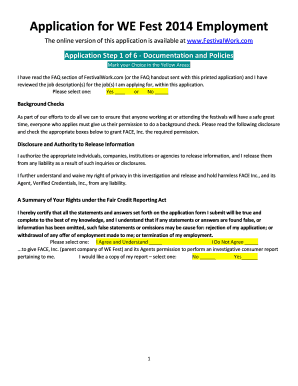
We Fest Employment Form


What is the We Fest Employment Form
The We Fest employment form is a crucial document used by individuals seeking employment opportunities at the We Fest music festival. This form collects essential information from applicants, such as personal details, work history, and availability. It serves as a formal application to ensure that the festival organizers have the necessary information to evaluate candidates for various roles, from ticketing and hospitality to stage management and security.
How to use the We Fest Employment Form
Using the We Fest employment form involves several straightforward steps. First, applicants need to access the form, which can typically be found on the festival's official website or through designated employment portals. Once the form is obtained, individuals should carefully fill out all required fields, ensuring that their information is accurate and up-to-date. After completing the form, applicants may submit it electronically or as instructed, depending on the submission guidelines provided by the festival organizers.
Steps to complete the We Fest Employment Form
Completing the We Fest employment form requires attention to detail. Here are the steps to follow:
- Gather personal information, including your full name, contact details, and social security number.
- List your previous work experience, highlighting roles relevant to the festival positions you are applying for.
- Specify your availability during the festival dates, including any preferences for specific roles.
- Review the form for accuracy and completeness before submission.
- Submit the form according to the instructions provided, ensuring it reaches the appropriate department on time.
Legal use of the We Fest Employment Form
The We Fest employment form is legally binding once submitted, provided it meets specific requirements. To ensure its validity, the form must be completed accurately and honestly. Additionally, it is essential to comply with any local, state, and federal employment laws that govern hiring practices. By using a reliable platform like airSlate SignNow, applicants can ensure that their submissions are secure and legally recognized, as it adheres to eSignature laws such as ESIGN and UETA.
Key elements of the We Fest Employment Form
Several key elements are essential to the We Fest employment form. These include:
- Personal Information: Name, address, phone number, and email.
- Employment History: Details of previous jobs, including employer names, positions held, and dates of employment.
- Availability: Specific dates and times when the applicant can work during the festival.
- References: Contact information for individuals who can vouch for the applicant's work ethic and experience.
Required Documents
When submitting the We Fest employment form, applicants may need to provide additional documentation. Commonly required documents include:
- A valid government-issued ID to verify identity.
- Proof of eligibility to work in the United States, such as a Social Security card.
- Any relevant certifications or training documents related to the job applied for.
Quick guide on how to complete we fest jobs
Complete we fest jobs effortlessly on any device
Managing documents online has gained popularity among organizations and individuals. It serves as an excellent environmentally friendly substitute for conventional printed and signed documents, as you can locate the correct form and securely store it online. airSlate SignNow equips you with all the necessary tools to create, modify, and electronically sign your documents quickly without delays. Manage wefest employment on any device with airSlate SignNow's Android or iOS applications and enhance any document-related workflow today.
How to modify and electronically sign we fest jobs with ease
- Obtain we fest 2023 employment and click on Get Form to begin.
- Utilize the tools we provide to complete your document.
- Emphasize important sections of the documents or obscure sensitive information using tools that airSlate SignNow offers specifically for this purpose.
- Generate your electronic signature with the Sign tool, which takes just seconds and carries the same legal validity as a traditional handwritten signature.
- Verify all the details and click on the Done button to save your changes.
- Choose how you wish to send your form, via email, SMS, invitation link, or download it to your computer.
Say goodbye to lost or misplaced files, monotonous document searching, or errors that necessitate printing new document copies. airSlate SignNow meets your document management needs in just a few clicks from any device you prefer. Modify and electronically sign wefest employment and ensure excellent communication at every stage of your document preparation process with airSlate SignNow.
Create this form in 5 minutes or less
Related searches to we fest 2023 employment
Create this form in 5 minutes!
How to create an eSignature for the wefest employment
How to create an electronic signature for a PDF online
How to create an electronic signature for a PDF in Google Chrome
How to create an e-signature for signing PDFs in Gmail
How to create an e-signature right from your smartphone
How to create an e-signature for a PDF on iOS
How to create an e-signature for a PDF on Android
People also ask we fest 2023 employment
-
What is wefest employment and how does it relate to airSlate SignNow?
WeFest employment refers to job opportunities and positions available at WeFest, a renowned music festival. AirSlate SignNow can streamline the hiring process for these positions by allowing easy document management, such as contracts and application forms, ensuring a smooth onboarding experience.
-
How can airSlate SignNow enhance the wefest employment application process?
AirSlate SignNow simplifies the wefest employment application process by enabling applicants to digitally sign and submit their documents quickly. This reduces the time spent on paperwork and helps hiring managers focus on finding the right talent more efficiently.
-
What features does airSlate SignNow offer for managing wefest employment documents?
AirSlate SignNow offers features such as customizable templates, secure eSignature capabilities, and document tracking for wefest employment documents. These features enhance document management efficiency, making it easier to handle multiple applications and contracts effectively.
-
Are there any integrations available with airSlate SignNow for wefest employment?
Yes, airSlate SignNow integrates seamlessly with various HR software and applications to streamline the wefest employment process. This integration allows companies to manage hiring workflows efficiently, ensuring all document management tasks are connected and accessible from one platform.
-
What are the pricing options for using airSlate SignNow in wefest employment?
AirSlate SignNow offers flexible pricing plans that cater to various business needs, including those focused on wefest employment. Whether you are a small organization or a larger hiring entity, there are options designed to fit your budget while ensuring that all your document needs are met.
-
How does airSlate SignNow improve the overall efficiency of wefest employment processes?
By digitizing and automating document workflows, airSlate SignNow enhances the efficiency of wefest employment processes. This means faster hiring decisions, reduced paperwork, and improved communication between applicants and the hiring team, ultimately leading to a better recruitment experience.
-
Can airSlate SignNow assist with compliance in wefest employment?
Absolutely, airSlate SignNow helps ensure compliance in wefest employment by providing legally binding eSignatures and secure document storage. This assists organizations in adhering to regulations and maintaining accurate records throughout the hiring process.
Get more for wefest employment
- 06 premises liability leased premises latent defects form
- A liability insurance primer for the business and real form
- Compare auto insurance quotes for top rates top car form
- 00 contracts form
- A guide to contract interpretation reed smith llp form
- Impossibility of performance as a defense to breach of
- Securities registration business investors hub form
- 17 warranty notice of breach form
Find out other we fest jobs
- How To eSign Massachusetts Police Letter Of Intent
- eSign Police Document Michigan Secure
- eSign Iowa Courts Emergency Contact Form Online
- eSign Kentucky Courts Quitclaim Deed Easy
- How To eSign Maryland Courts Medical History
- eSign Michigan Courts Lease Agreement Template Online
- eSign Minnesota Courts Cease And Desist Letter Free
- Can I eSign Montana Courts NDA
- eSign Montana Courts LLC Operating Agreement Mobile
- eSign Oklahoma Sports Rental Application Simple
- eSign Oklahoma Sports Rental Application Easy
- eSign Missouri Courts Lease Agreement Template Mobile
- Help Me With eSign Nevada Police Living Will
- eSign New York Courts Business Plan Template Later
- Can I eSign North Carolina Courts Limited Power Of Attorney
- eSign North Dakota Courts Quitclaim Deed Safe
- How To eSign Rhode Island Sports Quitclaim Deed
- Help Me With eSign Oregon Courts LLC Operating Agreement
- eSign North Dakota Police Rental Lease Agreement Now
- eSign Tennessee Courts Living Will Simple