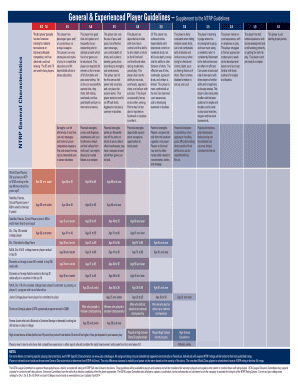
General & Experienced Player Guidelines Supplement to the NTRP Guidelines Form


Understanding the General & Experienced Player Guidelines Supplement to the NTRP Guidelines
The General & Experienced Player Guidelines Supplement to the NTRP Guidelines provides essential information for players seeking to understand their skill levels and how they fit within the National Tennis Rating Program (NTRP). This supplement outlines the criteria used to evaluate players based on their experience and performance. It is designed to help players self-assess their abilities accurately, ensuring they compete at appropriate levels. By adhering to these guidelines, players can enhance their playing experience and contribute to fair competition.
How to Use the General & Experienced Player Guidelines Supplement
Utilizing the General & Experienced Player Guidelines Supplement involves a straightforward process. Players should first review the criteria outlined in the supplement, which includes various skill levels and characteristics associated with each rating. Next, players can compare their own skills and experiences against these benchmarks. This self-assessment is crucial for determining the appropriate NTRP rating. Players are encouraged to be honest in their evaluations to promote integrity within the sport.
Steps to Complete the General & Experienced Player Guidelines Supplement
Completing the General & Experienced Player Guidelines Supplement requires several key steps:
- Review the guidelines thoroughly to understand the rating criteria.
- Evaluate your own playing experience, focusing on match play, training, and competitive history.
- Compare your skills with the descriptions provided in the guidelines to identify your potential rating.
- Document your findings, noting any specific areas where you excel or may need improvement.
- Submit your self-assessment if required by your league or tournament organizer.
Legal Use of the General & Experienced Player Guidelines Supplement
The General & Experienced Player Guidelines Supplement is legally recognized within the context of tennis competitions governed by the USTA. Players must ensure they use the supplement in accordance with the rules and regulations set forth by the USTA and any local governing bodies. Proper use of this supplement helps maintain the integrity of player ratings and ensures fair play in competitions. Misrepresentation of skill levels can lead to penalties or disqualification.
Key Elements of the General & Experienced Player Guidelines Supplement
Several key elements define the General & Experienced Player Guidelines Supplement. These include:
- Clear descriptions of skill levels ranging from beginner to advanced.
- Criteria for evaluating match performance and training experience.
- Guidance on how to self-assess and determine an appropriate NTRP rating.
- Recommendations for players to seek feedback from coaches or experienced peers.
Examples of Using the General & Experienced Player Guidelines Supplement
Examples of applying the General & Experienced Player Guidelines Supplement include:
- A player who has consistently won matches at a local league may use the guidelines to assess if they should move up a rating level.
- A beginner can refer to the supplement to understand the skills they need to develop to reach a higher rating.
- Coaches can utilize the guidelines to help players identify their strengths and areas for improvement.
Quick guide on how to complete ntrp self rating chart
Complete ntrp self rating chart effortlessly on any device
Digital document management has gained traction with businesses and individuals alike. It serves as an ideal environmentally friendly substitute for conventional printed and signed documents, allowing you to locate the appropriate form and securely store it online. airSlate SignNow equips you with all the tools necessary to create, modify, and eSign your documents quickly without interruptions. Handle usta self rating chart on any platform using airSlate SignNow’s Android or iOS applications and streamline any document-related tasks today.
How to modify and eSign usta self rate chart effortlessly
- Acquire ntrp rating chart and click on Get Form to start.
- Utilize the tools we provide to fill out your form.
- Emphasize signNow sections of your documents or hide sensitive information with tools that airSlate SignNow provides specifically for that purpose.
- Generate your eSignature using the Sign feature, which takes mere seconds and carries the same legal authority as a traditional handwritten signature.
- Review all the details and click on the Done button to save your modifications.
- Select your preferred method for submitting your form: by email, text message (SMS), invite link, or download it to your computer.
Eliminate concerns about lost or misplaced documents, tedious form navigation, or errors that necessitate reprinting document copies. airSlate SignNow fulfills all your document management needs with just a few clicks from any chosen device. Alter and eSign usta ratings chart and ensure effective communication throughout your document preparation process with airSlate SignNow.
Create this form in 5 minutes or less
Related searches to usta rating chart
Create this form in 5 minutes!
How to create an eSignature for the ntrp to utr
How to create an electronic signature for a PDF online
How to create an electronic signature for a PDF in Google Chrome
How to create an e-signature for signing PDFs in Gmail
How to create an e-signature right from your smartphone
How to create an e-signature for a PDF on iOS
How to create an e-signature for a PDF on Android
People also ask usta self rating questionnaire
-
What is the USTA self rating chart?
The USTA self rating chart is a guideline used by players to assess their skill level for competitive play. It helps determine your appropriate rating based on your playing experience, practice frequency, and match results, ensuring you compete against players of similar skill levels.
-
How can airSlate SignNow help with the USTA self rating chart?
AirSlate SignNow allows you to easily document and share your self-rating information securely. With our eSignatures and document management features, players can seamlessly submit their self-rating applications while ensuring compliance with USTA requirements.
-
Is the USTA self rating chart applicable for all players?
Yes, the USTA self rating chart is designed for players of all skill levels, from beginners to advanced competitors. By following the chart, players can accurately determine their USTA rating, which is crucial for entering tournaments and leagues.
-
Are there costs associated with using the USTA self rating chart?
There are no direct costs associated with using the USTA self rating chart itself, as it is freely available for players. However, additional fees may apply if you wish to participate in USTA leagues or tournaments that use this rating system.
-
What features does airSlate SignNow offer for document signing?
AirSlate SignNow provides a user-friendly interface for creating, sending, and signing documents electronically. Our platform includes customizable templates and integrations with popular applications, making it easy to manage all documentation related to the USTA self rating chart.
-
Can airSlate SignNow integrate with other tools for USTA players?
Absolutely! AirSlate SignNow integrates with various applications such as Google Drive, Salesforce, and more, providing USTA players a streamlined way to manage their self-rating documents and other important paperwork efficiently.
-
What are the benefits of using airSlate SignNow for USTA self ratings?
Using airSlate SignNow for USTA self ratings allows for a quick, efficient, and organized approach to document management. Our platform enhances collaboration, saves time, and reduces the hassle of paperwork, enabling players to focus on their game.
Get more for usta self rating
- With the terms of the will and laws of the state of north carolina in reference to the procedures form
- Control number nd004d form
- North dakota vehicle bill of sale form templates fillable
- Sfn 2888 sellers certificate and vehicle bill of sale nd dot form
- Faqs for website selling a vehicle nd dot form
- Soils at the work site form
- Defects and otherwise properly prepare the surface to receive the paint that insures form
- Products are installed wherever different construction finishing materials intersect form
Find out other ntrp guidelines
- How Can I Sign West Virginia Courts Quitclaim Deed
- Sign Courts Form Wisconsin Easy
- Sign Wyoming Courts LLC Operating Agreement Online
- How To Sign Wyoming Courts Quitclaim Deed
- eSign Vermont Business Operations Executive Summary Template Mobile
- eSign Vermont Business Operations Executive Summary Template Now
- eSign Virginia Business Operations Affidavit Of Heirship Mobile
- eSign Nebraska Charity LLC Operating Agreement Secure
- How Do I eSign Nevada Charity Lease Termination Letter
- eSign New Jersey Charity Resignation Letter Now
- eSign Alaska Construction Business Plan Template Mobile
- eSign Charity PPT North Carolina Now
- eSign New Mexico Charity Lease Agreement Form Secure
- eSign Charity PPT North Carolina Free
- eSign North Dakota Charity Rental Lease Agreement Now
- eSign Arkansas Construction Permission Slip Easy
- eSign Rhode Island Charity Rental Lease Agreement Secure
- eSign California Construction Promissory Note Template Easy
- eSign Colorado Construction LLC Operating Agreement Simple
- Can I eSign Washington Charity LLC Operating Agreement