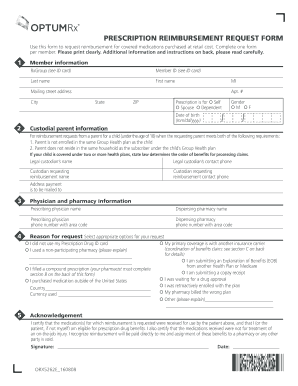
Optumrx Reimbursement Online Form


What is the Optumrx Reimbursement Online
The Optumrx reimbursement online process allows individuals to submit claims for prescription drug costs incurred. This system is designed to streamline the reimbursement process, making it easier for users to recover expenses related to medications. By utilizing this online platform, users can efficiently manage their claims without the need for physical paperwork, ensuring a quicker turnaround time for reimbursements.
How to use the Optumrx Reimbursement Online
Using the Optumrx reimbursement online system involves a few straightforward steps. First, users must create an account or log in to their existing account on the Optumrx website. Once logged in, they can navigate to the reimbursement section, where they will find the option to submit a claim. Users need to provide necessary details such as prescription information, dates of service, and any relevant receipts. After entering the required information, users can review their submission before finalizing it.
Steps to complete the Optumrx Reimbursement Online
Completing the Optumrx reimbursement online form involves several key steps:
- Log in to your Optumrx account or create a new one.
- Navigate to the reimbursement submission section.
- Fill in the required details, including prescription information and dates of service.
- Attach any necessary documentation, such as receipts or invoices.
- Review your submission for accuracy.
- Submit the claim for processing.
Following these steps ensures that your reimbursement request is accurately submitted and processed in a timely manner.
Required Documents
To successfully submit an Optumrx reimbursement online claim, specific documents are typically required. These may include:
- A completed reimbursement request form.
- Receipts or invoices for the medications purchased.
- Any additional documentation that may be requested based on the specifics of the claim.
Having these documents ready can help expedite the reimbursement process.
Legal use of the Optumrx Reimbursement Online
The legal use of the Optumrx reimbursement online system is governed by various regulations. It is essential for users to ensure that their submissions comply with the relevant laws and guidelines concerning healthcare reimbursements. This includes providing accurate information and maintaining records of all transactions. The eSignature used in the submission process is legally binding, provided it meets the criteria established by the ESIGN and UETA acts.
Eligibility Criteria
To be eligible for reimbursement through the Optumrx reimbursement online system, users typically need to meet specific criteria. These may include:
- Having a valid prescription for the medications claimed.
- Being enrolled in a health plan that covers prescription drug costs.
- Submitting claims within the designated time frame as outlined by Optumrx.
Understanding these eligibility requirements is crucial for ensuring that claims are processed successfully.
Quick guide on how to complete optumrx reimbursement online 392674742
Complete Optumrx Reimbursement Online effortlessly on any device
Digital document management has become increasingly favored by organizations and individuals alike. It serves as an ideal environmentally-friendly alternative to traditional printed and signed documents, enabling you to find the necessary form and securely store it online. airSlate SignNow equips you with all the resources required to create, modify, and eSign your documents swiftly without interruptions. Manage Optumrx Reimbursement Online on any device using airSlate SignNow's Android or iOS applications and simplify any document-related process today.
The easiest way to modify and eSign Optumrx Reimbursement Online with minimal effort
- Find Optumrx Reimbursement Online and click Get Form to begin.
- Use the tools at your disposal to complete your form.
- Mark signNow sections of your documents or conceal sensitive details with tools specifically provided by airSlate SignNow for that purpose.
- Generate your eSignature with the Sign feature, which takes mere seconds and holds the same legal validity as a conventional wet ink signature.
- Review all the details and click on the Done button to save your modifications.
- Select your preferred method of sending your form, whether by email, SMS, or invite link, or download it to your computer.
Eliminate concerns about lost or misplaced files, exhausting form searches, or mistakes that require printing new document copies. airSlate SignNow meets your document management requirements in just a few clicks from any device you choose. Edit and eSign Optumrx Reimbursement Online and ensure outstanding communication at any stage of the form preparation process with airSlate SignNow.
Create this form in 5 minutes or less
Create this form in 5 minutes!
How to create an eSignature for the optumrx reimbursement online 392674742
How to create an electronic signature for a PDF online
How to create an electronic signature for a PDF in Google Chrome
How to create an e-signature for signing PDFs in Gmail
How to create an e-signature right from your smartphone
How to create an e-signature for a PDF on iOS
How to create an e-signature for a PDF on Android
People also ask
-
What is the process for optumrx reimbursement online?
The process for optumrx reimbursement online starts with creating an account on airSlate SignNow. You can then easily upload your documents for e-signing, ensuring a seamless experience for processing your reimbursement claims. This user-friendly platform makes your reimbursement submissions quicker and more efficient.
-
How can airSlate SignNow help with optumrx reimbursement online?
airSlate SignNow helps streamline the optumrx reimbursement online process by allowing users to electronically sign and send necessary documents in a secure manner. This reduces the time spent on paperwork and ensures that submissions are completed accurately and promptly, enhancing workflow efficiency.
-
Are there any costs associated with using airSlate SignNow for optumrx reimbursement online?
Yes, airSlate SignNow offers various pricing plans suitable for different business needs, including options for individual users and enterprise solutions. For optumrx reimbursement online, investing in a plan can save your organization time and resources by simplifying the document signing process.
-
What features are available for optumrx reimbursement online with airSlate SignNow?
airSlate SignNow provides a range of features for effective optumrx reimbursement online, including customizable templates, secure e-signatures, and document tracking. These features enhance the entire reimbursement workflow, making it faster and more organized.
-
Is it safe to use airSlate SignNow for optumrx reimbursement online?
Absolutely! airSlate SignNow prioritizes security, implementing advanced encryption and authentication measures for your documents. This ensures that your optumrx reimbursement online submissions are kept confidential and secure while complying with industry standards.
-
Can airSlate SignNow integrate with other software for optumrx reimbursement online?
Yes, airSlate SignNow offers integrations with various software solutions, making it easier to manage your optumrx reimbursement online process. Whether you use CRM systems, cloud storage, or other platforms, SignNow can help streamline data transfer and document management.
-
What are the benefits of using airSlate SignNow for optumrx reimbursement online?
Utilizing airSlate SignNow for optumrx reimbursement online offers multiple benefits, such as reduced paperwork, faster processing times, and improved organization. Additionally, the ease of use means that team members can quickly adapt to the platform, increasing overall productivity.
Get more for Optumrx Reimbursement Online
- Arkansas tax forms and instructions for income tax pro
- Overview of arkansas retirement tax friendliness form
- St 1 x stock r0521 form
- District of columbia d 40p income tax payment voucher form
- Office of tax and revenue d 30es 2020 d 30es franchise tax form
- Pdf form st 1201 contractor exempt purchase certificate revised 921
- Dcgovagencyoffice chief financial officeroffice of the chief financial officerdc form
- Form tp 650 application for registration under articles 12 a and 13 a revised 121
Find out other Optumrx Reimbursement Online
- How To Electronic signature Utah Landlord lease agreement
- Electronic signature Wyoming Landlord lease agreement Safe
- Electronic signature Illinois Landlord tenant lease agreement Mobile
- Electronic signature Hawaii lease agreement Mobile
- How To Electronic signature Kansas lease agreement
- Electronic signature Michigan Landlord tenant lease agreement Now
- How Can I Electronic signature North Carolina Landlord tenant lease agreement
- Can I Electronic signature Vermont lease agreement
- Can I Electronic signature Michigan Lease agreement for house
- How To Electronic signature Wisconsin Landlord tenant lease agreement
- Can I Electronic signature Nebraska Lease agreement for house
- eSignature Nebraska Limited Power of Attorney Free
- eSignature Indiana Unlimited Power of Attorney Safe
- Electronic signature Maine Lease agreement template Later
- Electronic signature Arizona Month to month lease agreement Easy
- Can I Electronic signature Hawaii Loan agreement
- Electronic signature Idaho Loan agreement Now
- Electronic signature South Carolina Loan agreement Online
- Electronic signature Colorado Non disclosure agreement sample Computer
- Can I Electronic signature Illinois Non disclosure agreement sample