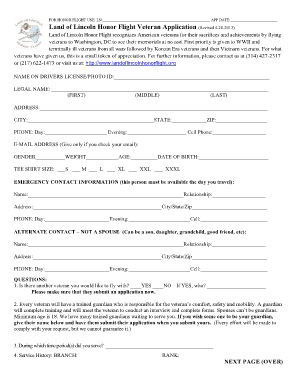
Land of Lincoln Honor Flight Veteran Application Revised 4 28 Form


Understanding the Land of Lincoln Honor Flight Veteran Application Revised 4 28
The Land of Lincoln Honor Flight Veteran Application Revised 4 28 is a specific form designed to facilitate the participation of veterans in honor flights. These flights are dedicated to transporting veterans to memorials in Washington, D.C., recognizing their service and sacrifices. This application collects essential information about the veteran, including personal details, military history, and health considerations. Proper completion of this form is crucial for ensuring that veterans receive the support and accommodations they need during their journey.
Steps to Complete the Land of Lincoln Honor Flight Veteran Application Revised 4 28
Completing the Land of Lincoln Honor Flight Veteran Application involves several important steps:
- Gather necessary personal information, including your name, address, and contact details.
- Document your military service history, including branch, rank, and dates of service.
- Provide health information, detailing any medical conditions that may affect your travel.
- Review the application for accuracy and completeness to avoid delays in processing.
- Sign and date the application to confirm your consent and understanding of the terms.
Eligibility Criteria for the Land of Lincoln Honor Flight Veteran Application Revised 4 28
To be eligible for the Land of Lincoln Honor Flight, applicants must meet specific criteria. These typically include:
- Being a veteran who has served in the U.S. military.
- Providing documentation of military service, such as a DD-214 form.
- Meeting health requirements to ensure safe travel.
- Prioritization may be given to veterans of World War II, Korea, and terminally ill veterans from other conflicts.
How to Obtain the Land of Lincoln Honor Flight Veteran Application Revised 4 28
The application can be obtained through various channels. Interested veterans can:
- Visit the official Land of Lincoln Honor Flight website to download the application form.
- Contact local veteran service organizations for assistance in acquiring the form.
- Request a physical copy through mail by reaching out to the Honor Flight organization directly.
Legal Use of the Land of Lincoln Honor Flight Veteran Application Revised 4 28
The Land of Lincoln Honor Flight Veteran Application is legally binding once completed and signed. It is important to ensure that all information provided is accurate and truthful, as any discrepancies may lead to complications in processing. The application must comply with relevant privacy laws, ensuring that personal information is handled securely and respectfully.
Form Submission Methods for the Land of Lincoln Honor Flight Veteran Application Revised 4 28
Veterans can submit the completed application through several methods:
- Online submission via the Land of Lincoln Honor Flight website, if available.
- Mailing the completed form to the designated address provided by the organization.
- In-person submission at local veteran service offices or Honor Flight events.
Quick guide on how to complete land of lincoln honor flight veteran application revised 4 28
Finalize Land Of Lincoln Honor Flight Veteran Application Revised 4 28 effortlessly on any gadget
Digital document management has gained traction among companies and individuals. It offers an ideal eco-friendly substitute for conventional printed and signed paperwork, allowing you to obtain the necessary form and securely save it online. airSlate SignNow equips you with all the resources required to create, modify, and eSign your documents promptly without any hold-ups. Manage Land Of Lincoln Honor Flight Veteran Application Revised 4 28 on any gadget with airSlate SignNow Android or iOS applications and enhance any document-related workflow today.
How to adjust and eSign Land Of Lincoln Honor Flight Veteran Application Revised 4 28 effortlessly
- Locate Land Of Lincoln Honor Flight Veteran Application Revised 4 28 and click on Get Form to begin.
- Utilize the tools we offer to finish your document.
- Emphasize pertinent sections of the documents or obscure sensitive details with tools that airSlate SignNow provides specifically for that purpose.
- Generate your eSignature using the Sign tool, which takes moments and holds the same legal validity as a conventional wet ink signature.
- Review all the information and click on the Done button to save your updates.
- Select how you wish to share your form, via email, text message (SMS), or an invitation link, or download it to your computer.
Forget about lost or misplaced documents, tedious form searches, or errors that require printing new document copies. airSlate SignNow addresses your document management needs in just a few clicks from any device of your preference. Modify and eSign Land Of Lincoln Honor Flight Veteran Application Revised 4 28 and ensure excellent communication at any stage of your form preparation process with airSlate SignNow.
Create this form in 5 minutes or less
Create this form in 5 minutes!
How to create an eSignature for the land of lincoln honor flight veteran application revised 4 28
How to create an electronic signature for a PDF online
How to create an electronic signature for a PDF in Google Chrome
How to create an e-signature for signing PDFs in Gmail
How to create an e-signature right from your smartphone
How to create an e-signature for a PDF on iOS
How to create an e-signature for a PDF on Android
People also ask
-
What is the land of Lincoln honor flight application process?
The land of Lincoln honor flight application process is straightforward and user-friendly. Interested veterans can complete the application form available on our website. Once submitted, our team will review the details and signNow out to confirm eligibility and discuss next steps.
-
Are there any costs associated with the land of Lincoln honor flight application?
There are no costs for veterans applying for the land of Lincoln honor flight application. All expenses, including travel, meals, and activities, are covered by donations and sponsorships. We strive to ensure that every veteran has the opportunity to participate without any financial burden.
-
What features does the land of Lincoln honor flight application include?
The land of Lincoln honor flight application offers a comprehensive set of features to streamline the process for veterans. This includes a simple online form, real-time application tracking, and direct communication with our program coordinators. These features ensure that veterans receive the support they need throughout their journey.
-
What benefits does the land of Lincoln honor flight application provide?
The land of Lincoln honor flight application provides veterans with the unique opportunity to visit memorials dedicated to their service. It fosters camaraderie among veterans and honors their sacrifices. Additionally, participants often find this experience to be therapeutic and deeply rewarding.
-
Is the land of Lincoln honor flight application available to all veterans?
Yes, the land of Lincoln honor flight application is available to all veterans who have served in the U.S. military. Our priority is to honor WWII, Korean War, and Vietnam veterans, but we welcome applications from all eras. Eligibility details can be found on our website.
-
How long does the land of Lincoln honor flight application take to process?
Processing the land of Lincoln honor flight application typically takes a few weeks. After submission, our team carefully reviews each application to ensure all requirements are met. Veterans will receive updates throughout the process to keep them informed.
-
Can I track my land of Lincoln honor flight application status?
Yes, veterans can easily track the status of their land of Lincoln honor flight application. Once the application is received, a confirmation email will be sent with details on how to access the tracking system. This allows applicants to stay updated and informed about their journey.
Get more for Land Of Lincoln Honor Flight Veteran Application Revised 4 28
- Forms and documentsdivision of motor vehiclesnh
- Organized pursuant to the laws of the state of new hampshire hereinafter quotcorporationquot form
- A new hampshire corporation form
- Instructions for completing form 11pc rsa 293 a2
- Free new hampshire articles of incorporation templatesnh form
- Control number nh 00llc form
- An new hampshire limited liability company form
- New hampshire llcnew hampshire limited liability company form
Find out other Land Of Lincoln Honor Flight Veteran Application Revised 4 28
- Sign California Non-Profit Lease Agreement Template Free
- Sign Maryland Life Sciences Residential Lease Agreement Later
- Sign Delaware Non-Profit Warranty Deed Fast
- Sign Florida Non-Profit LLC Operating Agreement Free
- Sign Florida Non-Profit Cease And Desist Letter Simple
- Sign Florida Non-Profit Affidavit Of Heirship Online
- Sign Hawaii Non-Profit Limited Power Of Attorney Myself
- Sign Hawaii Non-Profit Limited Power Of Attorney Free
- Sign Idaho Non-Profit Lease Agreement Template Safe
- Help Me With Sign Illinois Non-Profit Business Plan Template
- Sign Maryland Non-Profit Business Plan Template Fast
- How To Sign Nevada Life Sciences LLC Operating Agreement
- Sign Montana Non-Profit Warranty Deed Mobile
- Sign Nebraska Non-Profit Residential Lease Agreement Easy
- Sign Nevada Non-Profit LLC Operating Agreement Free
- Sign Non-Profit Document New Mexico Mobile
- Sign Alaska Orthodontists Business Plan Template Free
- Sign North Carolina Life Sciences Purchase Order Template Computer
- Sign Ohio Non-Profit LLC Operating Agreement Secure
- Can I Sign Ohio Non-Profit LLC Operating Agreement