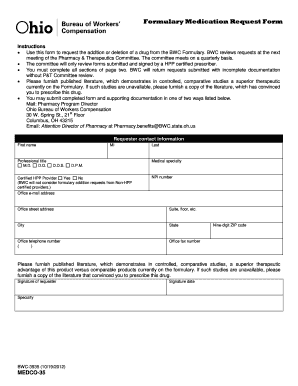
Bwc Medco 35 Form


What is the Bwc Medco 35 Form
The Bwc Medco 35 form is a critical document used in the context of workers' compensation claims in the United States. Specifically, it is utilized by healthcare providers to report the treatment provided to injured workers. This form ensures that the necessary medical information is communicated effectively to the Bureau of Workers' Compensation (BWC) and assists in the processing of claims for benefits. Understanding the purpose of this form is essential for both medical professionals and claimants involved in the workers' compensation system.
How to use the Bwc Medco 35 Form
Using the Bwc Medco 35 form involves several steps to ensure accurate reporting of medical services. First, healthcare providers must fill out the form with precise details regarding the patient's injury and the treatment administered. This includes information such as diagnosis codes, treatment dates, and the type of services provided. Once completed, the form should be submitted to the appropriate BWC office to facilitate the claims process for the injured worker. Proper use of this form is vital for ensuring timely and correct processing of workers' compensation claims.
Steps to complete the Bwc Medco 35 Form
Completing the Bwc Medco 35 form requires attention to detail and adherence to specific guidelines. Follow these steps:
- Gather all necessary patient information, including personal details and injury specifics.
- Fill in the diagnosis codes accurately, ensuring they align with the treatment provided.
- Document the dates of service and the nature of the medical treatment offered.
- Review the completed form for accuracy and completeness before submission.
- Submit the form to the designated BWC office, either electronically or via mail.
Legal use of the Bwc Medco 35 Form
The legal use of the Bwc Medco 35 form is governed by regulations surrounding workers' compensation in the United States. To be considered valid, the form must be completed accurately and submitted within the required timeframes. Compliance with state-specific laws is crucial, as each state may have different requirements regarding the submission and processing of this form. Ensuring that the form is filled out correctly not only facilitates the claims process but also helps avoid potential legal issues related to workers' compensation claims.
Key elements of the Bwc Medco 35 Form
Several key elements must be included in the Bwc Medco 35 form to ensure its effectiveness and compliance. These elements include:
- Patient Information: Full name, address, and identification details.
- Diagnosis Codes: Accurate coding that corresponds to the medical condition being treated.
- Treatment Details: Description of the services provided, including dates and types of treatments.
- Provider Information: Details of the healthcare provider, including name and contact information.
Form Submission Methods
The Bwc Medco 35 form can be submitted through various methods, ensuring flexibility for healthcare providers. The primary submission methods include:
- Online Submission: Many states allow electronic submission of the form through their workers' compensation portals.
- Mail: Providers can print the completed form and send it via postal service to the appropriate BWC office.
- In-Person Submission: Some providers may choose to deliver the form directly to a BWC office for immediate processing.
Quick guide on how to complete bwc medco 35 form
Complete Bwc Medco 35 Form seamlessly on any device
Digital document management has become increasingly favored by businesses and individuals alike. It serves as an ideal eco-friendly alternative to traditional printed and signed paperwork, allowing you to locate the appropriate form and securely store it online. airSlate SignNow equips you with all the tools required to create, modify, and electronically sign your documents swiftly and without holdups. Manage Bwc Medco 35 Form on any device using airSlate SignNow's Android or iOS applications and simplify any document-related procedure today.
How to modify and electronically sign Bwc Medco 35 Form effortlessly
- Obtain Bwc Medco 35 Form and click on Get Form to initiate.
- Utilize the tools we provide to complete your form.
- Emphasize pertinent sections of the documents or obscure sensitive information with tools that airSlate SignNow supplies specifically for this purpose.
- Create your signature using the Sign tool, which takes only seconds and holds the same legal validity as a conventional ink signature.
- Verify the details and click on the Done button to save your changes.
- Select your preferred method for submitting your form, whether by email, text message (SMS), invitation link, or download it to your computer.
Eliminate concerns about lost or misplaced files, tedious document searches, or mistakes that necessitate printing new document copies. airSlate SignNow fulfills all your document management needs in just a few clicks from any device of your choice. Modify and electronically sign Bwc Medco 35 Form and guarantee outstanding communication at every stage of your form preparation process with airSlate SignNow.
Create this form in 5 minutes or less
Create this form in 5 minutes!
How to create an eSignature for the bwc medco 35 form
How to create an electronic signature for a PDF online
How to create an electronic signature for a PDF in Google Chrome
How to create an e-signature for signing PDFs in Gmail
How to create an e-signature right from your smartphone
How to create an e-signature for a PDF on iOS
How to create an e-signature for a PDF on Android
People also ask
-
What is the bwc medco 35 form and why is it important?
The bwc medco 35 form is a crucial document used in workers' compensation claims to communicate an employee's medical condition and treatment details. Completing this form accurately ensures that the claims process is efficient, enabling timely benefits for employees. It's essential for both employees and employers to understand its importance in facilitating proper care and compensation.
-
How does airSlate SignNow streamline the process of filling out the bwc medco 35 form?
airSlate SignNow provides an intuitive platform that allows users to digitally fill out and eSign the bwc medco 35 form with ease. Our user-friendly interface simplifies the completion of complex documents, ensuring that all required fields are accurately filled in. This not only speeds up the process but also reduces the likelihood of errors that can delay claims.
-
What features does airSlate SignNow offer for managing the bwc medco 35 form?
With airSlate SignNow, users can take advantage of features like document templates, real-time collaboration, and automated reminders for the bwc medco 35 form. These features enhance the overall efficiency of document management, ensuring that all stakeholders can stay updated on the form's status. Additionally, the platform supports secure storage and easy retrieval of completed forms.
-
Is there a cost associated with using airSlate SignNow for the bwc medco 35 form?
Yes, airSlate SignNow offers various pricing plans that cater to different business needs for managing the bwc medco 35 form and other documents. Each plan is designed to provide great value, offering features that enhance productivity without breaking the bank. You can select the plan that best fits your business requirements and budget.
-
Can the bwc medco 35 form be integrated with other software using airSlate SignNow?
Absolutely! airSlate SignNow allows seamless integration with various software applications that may be part of your workflow. This means you can manage the bwc medco 35 form alongside other documents and systems, improving overall efficiency and collaboration within your team.
-
How does airSlate SignNow ensure the security of the bwc medco 35 form?
Security is a top priority at airSlate SignNow. We utilize advanced encryption techniques and comply with industry standards to ensure that the bwc medco 35 form and all sensitive information are securely handled. This guarantees that only authorized users have access to critical documents, protecting patient confidentiality and compliance.
-
What are the benefits of using airSlate SignNow for the bwc medco 35 form?
Using airSlate SignNow for the bwc medco 35 form offers numerous benefits, including time-saving efficiencies and reduced paper usage. The digital nature of our platform allows for faster processing, improved accuracy, and streamlined communication between all parties involved. Additionally, our eSignature feature enhances the user experience by allowing for quick approvals.
Get more for Bwc Medco 35 Form
Find out other Bwc Medco 35 Form
- Can I Electronic signature Missouri Real Estate Quitclaim Deed
- Electronic signature Arkansas Sports LLC Operating Agreement Myself
- How Do I Electronic signature Nevada Real Estate Quitclaim Deed
- How Can I Electronic signature New Jersey Real Estate Stock Certificate
- Electronic signature Colorado Sports RFP Safe
- Can I Electronic signature Connecticut Sports LLC Operating Agreement
- How Can I Electronic signature New York Real Estate Warranty Deed
- How To Electronic signature Idaho Police Last Will And Testament
- How Do I Electronic signature North Dakota Real Estate Quitclaim Deed
- Can I Electronic signature Ohio Real Estate Agreement
- Electronic signature Ohio Real Estate Quitclaim Deed Later
- How To Electronic signature Oklahoma Real Estate Business Plan Template
- How Can I Electronic signature Georgia Sports Medical History
- Electronic signature Oregon Real Estate Quitclaim Deed Free
- Electronic signature Kansas Police Arbitration Agreement Now
- Electronic signature Hawaii Sports LLC Operating Agreement Free
- Electronic signature Pennsylvania Real Estate Quitclaim Deed Fast
- Electronic signature Michigan Police Business Associate Agreement Simple
- Electronic signature Mississippi Police Living Will Safe
- Can I Electronic signature South Carolina Real Estate Work Order