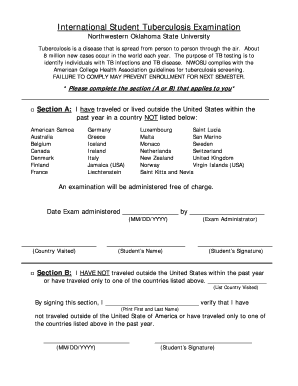
Tb Test Form


What is the TB Test Form?
The TB test form, commonly referred to as the TB test form CVS, is a document used to record the results of a tuberculosis skin test. This form is essential for individuals who need to provide proof of TB testing for employment, school admissions, or healthcare requirements. The form captures important details such as the individual's personal information, the date of the test, and the results. It is crucial for maintaining public health and ensuring that individuals at risk are identified and treated appropriately.
How to Obtain the TB Test Form
The TB test form can be obtained from various sources, including healthcare providers, clinics, and pharmacies like CVS. To acquire the form, individuals can visit a local CVS pharmacy or check their website for downloadable versions. It is advisable to ensure that the form is the most current version, as regulations and requirements may change over time. Additionally, some healthcare facilities may have their own specific forms, so it is important to confirm which version is required for your situation.
Steps to Complete the TB Test Form
Completing the TB test form involves several key steps to ensure accuracy and compliance. First, gather all necessary personal information, including your name, date of birth, and contact details. Next, record the date of the TB test and the results, which may include a positive or negative reading. It is important to provide any additional information requested, such as the name of the healthcare provider who administered the test. Finally, review the form for completeness and accuracy before submission.
Legal Use of the TB Test Form
The TB test form is legally binding when filled out correctly and submitted to the appropriate authorities. It is recognized under various public health laws that mandate TB testing for certain populations, such as healthcare workers and students. To ensure legal compliance, the form must be filled out accurately, and any required signatures must be included. Failure to provide a valid TB test form when required may result in penalties or restrictions on employment or educational opportunities.
Key Elements of the TB Test Form
The TB test form contains several key elements that are essential for its validity. These include:
- Personal Information: Name, date of birth, and contact details.
- Test Details: Date of the TB test and the results.
- Healthcare Provider Information: Name and contact details of the provider who administered the test.
- Signature: Required signatures from the individual tested and the healthcare provider.
Each of these elements plays a crucial role in ensuring that the form serves its purpose effectively.
Examples of Using the TB Test Form
The TB test form is used in various scenarios, including:
- Employment: Many employers, especially in healthcare, require proof of TB testing before hiring.
- School Admissions: Educational institutions may require the form for student enrollment, particularly in healthcare programs.
- Travel: Some countries may require proof of TB testing for entry, necessitating the completion of the form.
Understanding these examples can help individuals recognize the importance of the TB test form in different contexts.
Quick guide on how to complete tb test form 12457165
Access Tb Test Form effortlessly on any gadget
Web-based document organization has become increasingly favored by companies and individuals alike. It serves as an ideal environmentally friendly alternative to traditional printed and signed papers, allowing you to obtain the necessary form and safely store it online. airSlate SignNow equips you with all the tools required to create, alter, and electronically sign your documents promptly without delays. Manage Tb Test Form on any device with airSlate SignNow Android or iOS applications and simplify any document-related task today.
Ways to alter and electronically sign Tb Test Form with ease
- Locate Tb Test Form and click on Get Form to begin.
- Utilize the tools we provide to fill out your document.
- Emphasize signNow sections of the documents or obscure sensitive information with tools that airSlate SignNow provides specifically for this purpose.
- Create your eSignature with the Sign tool, which takes mere seconds and holds the same legal validity as a conventional wet ink signature.
- Verify the details and click on the Done button to save your modifications.
- Select your preferred method of sharing your form, whether by email, text message (SMS), or invitation link, or download it to your computer.
Put aside concerns about lost or misplaced files, tedious document searches, or mistakes that require printing new copies. airSlate SignNow fulfills all your document management needs in just a few clicks from any device you choose. Alter and electronically sign Tb Test Form and ensure outstanding communication at any step of your form preparation process with airSlate SignNow.
Create this form in 5 minutes or less
Create this form in 5 minutes!
How to create an eSignature for the tb test form 12457165
How to create an electronic signature for a PDF online
How to create an electronic signature for a PDF in Google Chrome
How to create an e-signature for signing PDFs in Gmail
How to create an e-signature right from your smartphone
How to create an e-signature for a PDF on iOS
How to create an e-signature for a PDF on Android
People also ask
-
What is the tb test form cvs and why is it important?
The tb test form cvs is a document required for tuberculosis screening at CVS locations. It is important because it helps ensure you meet health guidelines and protect both yourself and others. Completing this form accurately can streamline the process and get you tested quickly.
-
How can I obtain the tb test form cvs?
You can obtain the tb test form cvs online through the CVS website or directly at a CVS pharmacy. This form is often available as a downloadable PDF, allowing you to fill it out prior to your visit. Having the form ready can save you time during your appointment.
-
What information do I need to fill out the tb test form cvs?
The tb test form cvs typically requires personal information such as your name, date of birth, and contact details. You may also need to provide medical history and information regarding previous TB tests. Ensure all fields are completed accurately to avoid delays in your testing process.
-
Is there a fee associated with the tb test form cvs?
Yes, there may be a fee associated with completing the tb test form cvs and undergoing the test. Pricing can vary by location and insurance coverage, so it’s advisable to check with your local CVS pharmacy for details. Some health plans may cover the cost, making it more affordable for patients.
-
How can airSlate SignNow help with the tb test form cvs process?
airSlate SignNow simplifies the tb test form cvs process by allowing you to securely eSign and send your completed form electronically. This means you can avoid paper clutter and ensure your documents are delivered quickly. With airSlate SignNow, managing your medical forms becomes much easier.
-
What features does airSlate SignNow offer for managing the tb test form cvs?
airSlate SignNow offers features such as customizable templates, secure storage, and instant document sharing. You can create a tb test form cvs template for repetitive use, ensuring consistency. Additionally, the platform enables real-time tracking of your document’s status, enhancing your overall experience.
-
Can I integrate my tb test form cvs with other software?
Absolutely! airSlate SignNow allows integration with various third-party applications, enhancing your workflow and efficiency. You can seamlessly integrate your tb test form cvs with platforms like Google Drive, Dropbox, or Microsoft Office for easy access and management.
Get more for Tb Test Form
Find out other Tb Test Form
- How To eSignature Idaho Affidavit of Title
- eSign Wisconsin Real estate forms Secure
- How To eSign California Real estate investment proposal template
- eSignature Oregon Affidavit of Title Free
- eSign Colorado Real estate investment proposal template Simple
- eSign Louisiana Real estate investment proposal template Fast
- eSign Wyoming Real estate investment proposal template Free
- How Can I eSign New York Residential lease
- eSignature Colorado Cease and Desist Letter Later
- How Do I eSignature Maine Cease and Desist Letter
- How Can I eSignature Maine Cease and Desist Letter
- eSignature Nevada Cease and Desist Letter Later
- Help Me With eSign Hawaii Event Vendor Contract
- How To eSignature Louisiana End User License Agreement (EULA)
- How To eSign Hawaii Franchise Contract
- eSignature Missouri End User License Agreement (EULA) Free
- eSign Delaware Consulting Agreement Template Now
- eSignature Missouri Hold Harmless (Indemnity) Agreement Later
- eSignature Ohio Hold Harmless (Indemnity) Agreement Mobile
- eSignature California Letter of Intent Free