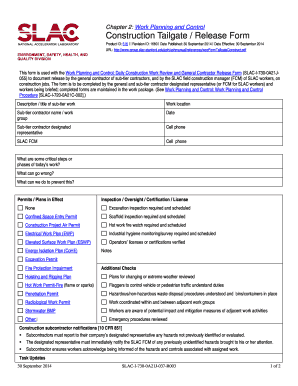
Tailboard Meeting Template Form


What is the Tailboard Meeting Template
The tailboard meeting template is a structured document used primarily in workplace settings to facilitate safety briefings before job tasks commence. This template serves as a guide for discussing critical information such as job responsibilities, safety protocols, and potential hazards. By utilizing this template, teams can ensure that all members are informed and prepared, fostering a culture of safety and accountability.
How to Use the Tailboard Meeting Template
To effectively use the tailboard meeting template, begin by gathering all relevant team members before starting any job. Review the template together, ensuring that everyone understands their roles and the safety measures in place. Discuss any specific risks associated with the job and outline the procedures to mitigate these risks. Encourage open dialogue, allowing team members to ask questions or raise concerns. After the meeting, ensure that all participants sign the template to confirm their understanding and agreement.
Steps to Complete the Tailboard Meeting Template
Completing the tailboard meeting template involves several key steps:
- Gather all team members and relevant materials.
- Review the job description and identify potential hazards.
- Discuss safety protocols and emergency procedures.
- Allocate roles and responsibilities among team members.
- Encourage questions and clarify any uncertainties.
- Document the meeting by filling out the template and obtaining signatures from all participants.
Legal Use of the Tailboard Meeting Template
The legal use of the tailboard meeting template hinges on its compliance with workplace safety regulations. In the United States, employers are required to provide a safe working environment, and conducting a tailboard meeting is a proactive step in fulfilling this obligation. By documenting the meeting with the template, employers can demonstrate their commitment to safety and compliance with Occupational Safety and Health Administration (OSHA) standards.
Key Elements of the Tailboard Meeting Template
Key elements of the tailboard meeting template include:
- Date and time of the meeting
- List of participants
- Job description and location
- Identified hazards and safety measures
- Roles and responsibilities
- Signatures of all participants
Examples of Using the Tailboard Meeting Template
Examples of using the tailboard meeting template can be found across various industries. In construction, teams may use the template to discuss heavy machinery operation and site safety. In manufacturing, it can address equipment handling and emergency procedures. Each example highlights the importance of tailored discussions that reflect the specific risks and responsibilities associated with different job environments.
Quick guide on how to complete tailboard meeting template
Complete Tailboard Meeting Template effortlessly on any device
The management of documents online has gained traction among organizations and individuals. It offers an ideal environmentally-friendly substitute for conventional printed and signed documents, as you can locate the necessary form and securely save it online. airSlate SignNow provides you with all the tools required to create, edit, and eSign your documents swiftly without holdups. Manage Tailboard Meeting Template on any device using airSlate SignNow's Android or iOS applications and simplify any document-centric procedure today.
The easiest method to edit and eSign Tailboard Meeting Template effortlessly
- Locate Tailboard Meeting Template and click Get Form to begin.
- Make use of the tools we provide to complete your document.
- Emphasize pertinent sections of your documents or obscure sensitive information with tools that airSlate SignNow specifically offers for that aim.
- Generate your eSignature with the Sign feature, which takes mere seconds and possesses the same legal validity as a conventional wet ink signature.
- Verify the details and click on the Done button to save your modifications.
- Select your preferred method of sharing your form, via email, SMS, or invitation link, or download it to your computer.
Eliminate concerns about lost or misplaced documents, tedious form searching, or errors that require producing new document copies. airSlate SignNow fulfills your document management needs in just a few clicks from your preferred device. Modify and eSign Tailboard Meeting Template and ensure effective communication at every step of your form preparation process with airSlate SignNow.
Create this form in 5 minutes or less
Create this form in 5 minutes!
How to create an eSignature for the tailboard meeting template
How to create an electronic signature for a PDF online
How to create an electronic signature for a PDF in Google Chrome
How to create an e-signature for signing PDFs in Gmail
How to create an e-signature right from your smartphone
How to create an e-signature for a PDF on iOS
How to create an e-signature for a PDF on Android
People also ask
-
What is a tailboard meeting?
A tailboard meeting is a safety briefing that occurs at the start of a work shift, often used in construction and industrial settings. By using airSlate SignNow, businesses can easily document and eSign the minutes of these meetings, ensuring all participants are informed and accountable.
-
How does airSlate SignNow facilitate tailboard meetings?
airSlate SignNow streamlines the process of conducting tailboard meetings by allowing you to create, customize, and send eSign documents instantly. This saves time and ensures that all necessary safety protocols and guidelines are captured efficiently.
-
What pricing options does airSlate SignNow offer for tailboard meeting documentation?
airSlate SignNow offers flexible pricing plans suitable for businesses of all sizes, allowing organizations to manage their tailboard meeting documentation effectively. With affordable options, you can ensure safety compliance without overspending.
-
Can I integrate airSlate SignNow with other tools used for tailboard meetings?
Yes, airSlate SignNow seamlessly integrates with various tools commonly used for tailboard meetings, including project management software and communication platforms. This enhances workflow and allows for smoother documentation processes.
-
What are the benefits of using airSlate SignNow for tailboard meetings?
Using airSlate SignNow for tailboard meetings provides enhanced accountability as participants can eSign documents, ensuring everyone acknowledges safety protocols. It also digitizes the documentation process, making it easy to access and reference past meetings.
-
Is it easy to use airSlate SignNow for tailboard meetings?
Absolutely! airSlate SignNow is designed with user-friendliness in mind, allowing anyone to set up and conduct tailboard meetings without technical expertise. The intuitive interface simplifies the eSigning process for all team members.
-
How does airSlate SignNow enhance safety during tailboard meetings?
airSlate SignNow enhances safety during tailboard meetings by ensuring all participants can easily access and eSign safety documents. This leads to better compliance and a clearer understanding of safety measures among team members.
Get more for Tailboard Meeting Template
- 1087 1905 14084702 amazon provider incentive form child 1087 1905 14084702 amazon provider incentive form child
- Chubb application form of solar energy industry
- 18534 authorization for release of information park nicollet
- Liberty form 4
- Form fe 6 metlife 2011
- Prudential servicemembers group life insurance election and certificate form
- Long term care not a major injury form
- Home health certification form
Find out other Tailboard Meeting Template
- eSignature Oregon Healthcare / Medical Limited Power Of Attorney Computer
- eSignature Pennsylvania Healthcare / Medical Warranty Deed Computer
- eSignature Texas Healthcare / Medical Bill Of Lading Simple
- eSignature Virginia Healthcare / Medical Living Will Computer
- eSignature West Virginia Healthcare / Medical Claim Free
- How To eSignature Kansas High Tech Business Plan Template
- eSignature Kansas High Tech Lease Agreement Template Online
- eSignature Alabama Insurance Forbearance Agreement Safe
- How Can I eSignature Arkansas Insurance LLC Operating Agreement
- Help Me With eSignature Michigan High Tech Emergency Contact Form
- eSignature Louisiana Insurance Rental Application Later
- eSignature Maryland Insurance Contract Safe
- eSignature Massachusetts Insurance Lease Termination Letter Free
- eSignature Nebraska High Tech Rental Application Now
- How Do I eSignature Mississippi Insurance Separation Agreement
- Help Me With eSignature Missouri Insurance Profit And Loss Statement
- eSignature New Hampshire High Tech Lease Agreement Template Mobile
- eSignature Montana Insurance Lease Agreement Template Online
- eSignature New Hampshire High Tech Lease Agreement Template Free
- How To eSignature Montana Insurance Emergency Contact Form