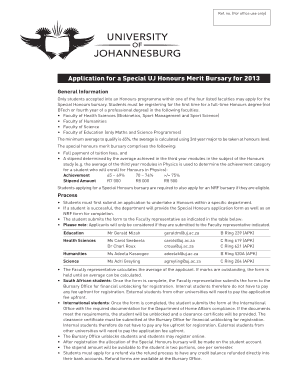
Merit Bursary Form


What is the Merit Bursary
The merit bursary is a financial aid program designed to support students who demonstrate exceptional academic performance. It is often awarded based on academic achievements, extracurricular involvement, or leadership skills. The uj merit bursary specifically caters to students enrolled at the University of Johannesburg, providing them with essential funding to help cover educational expenses. This bursary aims to alleviate the financial burden on students, enabling them to focus on their studies and personal development.
How to Obtain the Merit Bursary
To obtain the uj merit bursary, students must first meet specific eligibility criteria, which may include maintaining a certain grade point average and demonstrating financial need. The application process typically involves submitting an application form along with supporting documents, such as academic transcripts and letters of recommendation. It is crucial to pay attention to application deadlines and ensure that all required materials are submitted in a timely manner to increase the chances of receiving the bursary.
Steps to Complete the Merit Bursary Application
Completing the uj merit bursary application involves several important steps:
- Review the eligibility criteria to ensure you qualify.
- Gather necessary documents, including academic records and personal statements.
- Fill out the application form accurately, providing all required information.
- Submit the application before the deadline, either online or through designated submission methods.
- Follow up with the bursary office to confirm receipt of your application.
Legal Use of the Merit Bursary
The uj merit bursary is legally binding once awarded, meaning that recipients must adhere to the terms and conditions outlined by the issuing institution. This may include maintaining satisfactory academic progress and fulfilling any service obligations associated with the bursary. Understanding these legal requirements is essential to ensure compliance and avoid potential penalties, such as the repayment of funds if conditions are not met.
Eligibility Criteria
Eligibility for the uj merit bursary typically includes several key criteria. Applicants must be enrolled at the University of Johannesburg and demonstrate a strong academic record. Additional factors may include involvement in community service or extracurricular activities, as well as financial need. It is important for prospective applicants to carefully review the specific eligibility requirements for the academic year they are applying for, as these may vary from year to year.
Required Documents
When applying for the uj merit bursary, students must prepare and submit several important documents. Commonly required documents include:
- Completed application form.
- Official academic transcripts.
- Letters of recommendation from teachers or mentors.
- Personal statement outlining academic goals and achievements.
Ensuring that all documents are accurate and submitted on time is crucial for a successful application.
Quick guide on how to complete merit bursary
Effortlessly Prepare Merit Bursary on Any Device
Digital document management has surged in popularity among companies and individuals alike. It offers an excellent environmentally-friendly alternative to traditional printed and signed documents, enabling you to access the right template and securely store it online. airSlate SignNow equips you with all the tools necessary to create, modify, and electronically sign your documents promptly and without interruption. Manage Merit Bursary on any platform using airSlate SignNow's Android or iOS applications and streamline any document-related procedure today.
The easiest way to modify and electronically sign Merit Bursary with ease
- Obtain Merit Bursary and click Get Form to begin.
- Make use of the tools we provide to complete your form.
- Highlight important sections of your documents or obscure sensitive data with tools that airSlate SignNow specifically offers for that task.
- Generate your signature using the Sign tool, which takes seconds and carries the same legal validity as a conventional wet ink signature.
- Review all the details and click on the Done button to save your modifications.
- Choose how you wish to share your form, via email, text message (SMS), or invitation link, or download it to your computer.
Eliminate concerns about lost or misplaced documents, tedious form searches, or mistakes that necessitate printing new document copies. airSlate SignNow addresses all your document management needs in just a few clicks from your preferred device. Modify and electronically sign Merit Bursary to ensure exceptional communication at every stage of the document preparation process with airSlate SignNow.
Create this form in 5 minutes or less
Create this form in 5 minutes!
How to create an eSignature for the merit bursary
How to create an electronic signature for a PDF online
How to create an electronic signature for a PDF in Google Chrome
How to create an e-signature for signing PDFs in Gmail
How to create an e-signature right from your smartphone
How to create an e-signature for a PDF on iOS
How to create an e-signature for a PDF on Android
People also ask
-
What is the uj merit bursary?
The uj merit bursary is a financial aid program designed to support students based on their academic achievements. It aims to help students lessen their financial burdens while pursuing their higher education at the University of Johannesburg. By applying for the uj merit bursary, students can access a range of benefits that contribute to their academic success.
-
How can I apply for the uj merit bursary?
To apply for the uj merit bursary, students must first ensure they meet the eligibility criteria, which typically include academic performance and course enrollment. Applications can be submitted online through the University of Johannesburg's official website. Make sure to gather all necessary documents and complete your application before the submission deadline.
-
What are the benefits of receiving the uj merit bursary?
Receiving the uj merit bursary provides students with signNow financial relief, allowing them to focus on their studies without the burden of financial stress. It also enhances the student's academic profile, which can lead to further opportunities in research and internships. Additionally, the uj merit bursary can foster a supportive community among recipients, encouraging networking and collaboration.
-
What are the criteria for the uj merit bursary?
The criteria for the uj merit bursary typically include a strong academic record and enrollment in a qualifying program at the University of Johannesburg. Applicants may also need to submit a personal statement outlining their achievements and educational goals. Checking the specific eligibility requirements on the university's website is crucial for the most accurate and updated information.
-
Is the uj merit bursary renewable every year?
Yes, the uj merit bursary can be renewable provided that the recipient maintains a satisfactory academic performance throughout their studies. Students are usually required to submit proof of their ongoing academic achievements and possibly reapply for subsequent years. It’s essential to check with the bursary office for specific renewal conditions.
-
Can international students apply for the uj merit bursary?
Typically, the uj merit bursary is available to South African citizens and permanent residents. However, some specific bursaries may be open to qualifying international students based on various criteria. It's advisable for international applicants to consult the University of Johannesburg’s financial aid office for more information on available bursary options.
-
What documentation is required for the uj merit bursary application?
To apply for the uj merit bursary, students generally need to provide academic transcripts, proof of enrollment, and a personal statement detailing their educational aspirations. Other supporting documents, such as letters of recommendation or financial assessments, may also be needed. Always refer to the official application guidelines for a complete list of required documents.
Get more for Merit Bursary
Find out other Merit Bursary
- How To eSignature Connecticut Legal LLC Operating Agreement
- eSignature Connecticut Legal Residential Lease Agreement Mobile
- eSignature West Virginia High Tech Lease Agreement Template Myself
- How To eSignature Delaware Legal Residential Lease Agreement
- eSignature Florida Legal Letter Of Intent Easy
- Can I eSignature Wyoming High Tech Residential Lease Agreement
- eSignature Connecticut Lawers Promissory Note Template Safe
- eSignature Hawaii Legal Separation Agreement Now
- How To eSignature Indiana Legal Lease Agreement
- eSignature Kansas Legal Separation Agreement Online
- eSignature Georgia Lawers Cease And Desist Letter Now
- eSignature Maryland Legal Quitclaim Deed Free
- eSignature Maryland Legal Lease Agreement Template Simple
- eSignature North Carolina Legal Cease And Desist Letter Safe
- How Can I eSignature Ohio Legal Stock Certificate
- How To eSignature Pennsylvania Legal Cease And Desist Letter
- eSignature Oregon Legal Lease Agreement Template Later
- Can I eSignature Oregon Legal Limited Power Of Attorney
- eSignature South Dakota Legal Limited Power Of Attorney Now
- eSignature Texas Legal Affidavit Of Heirship Easy