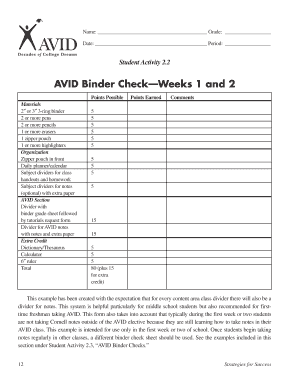
3 Binder Rubrics Form


What is the 3 Binder Rubrics
The 3 Binder Rubrics form is a structured document commonly used in educational and professional settings to assess performance or compliance against specific criteria. This form typically includes three distinct sections or categories, each designed to evaluate different aspects of a project, presentation, or skill set. The use of this rubric allows for a standardized approach to grading or feedback, ensuring that evaluations are fair and consistent.
How to use the 3 Binder Rubrics
Using the 3 Binder Rubrics effectively involves several key steps. First, familiarize yourself with the criteria outlined in the rubric. Each section will detail specific expectations and performance levels. Next, gather the materials or work that will be evaluated. As you review the work, use the rubric to assess each criterion, marking where the performance meets, exceeds, or falls short of expectations. This structured approach not only aids in providing constructive feedback but also helps the individual understand areas for improvement.
Steps to complete the 3 Binder Rubrics
Completing the 3 Binder Rubrics involves a systematic process:
- Review the rubric criteria to understand the evaluation standards.
- Collect the relevant work or project that will be assessed.
- Evaluate each section of the rubric, providing specific examples from the work to justify your ratings.
- Compile your feedback, highlighting strengths and areas for improvement.
- Share the completed rubric with the individual or team for further discussion.
Legal use of the 3 Binder Rubrics
The legal use of the 3 Binder Rubrics form is essential in ensuring that assessments are conducted fairly and transparently. When used in educational settings, it is important to adhere to institutional policies regarding grading and feedback. In professional environments, maintaining confidentiality and integrity in evaluations is crucial. The rubric should be applied consistently across all assessments to uphold its validity and reliability, protecting both the evaluator and the individual being evaluated.
Examples of using the 3 Binder Rubrics
Examples of utilizing the 3 Binder Rubrics can be found in various contexts. In an educational setting, a teacher may use the rubric to assess student presentations, focusing on content, delivery, and engagement. In a workplace scenario, managers might apply the rubric to evaluate employee performance during annual reviews, assessing criteria such as teamwork, initiative, and results achieved. These examples illustrate the versatility of the rubric in providing structured feedback across different domains.
Key elements of the 3 Binder Rubrics
The key elements of the 3 Binder Rubrics include:
- Criteria: Specific standards against which performance is measured.
- Performance Levels: Descriptions of varying degrees of achievement for each criterion.
- Feedback Section: Space for evaluators to provide qualitative comments and suggestions for improvement.
- Scoring System: A method for quantifying performance, often using numerical values or descriptive ratings.
Quick guide on how to complete 3 binder rubrics
Effortlessly Prepare 3 Binder Rubrics on Any Device
Online document management has become increasingly favored by businesses and individuals. It serves as an excellent eco-friendly alternative to traditional printed and signed documents, as you can easily access the appropriate form and securely store it online. airSlate SignNow equips you with all the necessary tools to create, modify, and eSign your documents swiftly without any delays. Manage 3 Binder Rubrics on any platform using airSlate SignNow's Android or iOS applications and streamline any document-related process today.
How to Modify and eSign 3 Binder Rubrics with Ease
- Obtain 3 Binder Rubrics and select Get Form to begin.
- Utilize the tools we provide to complete your form.
- Emphasize pertinent sections of your documents or redact sensitive information with tools specifically designed by airSlate SignNow for that purpose.
- Create your eSignature using the Sign feature, which takes mere seconds and carries the same legal authority as a conventional handwritten signature.
- Review all details and click on the Done button to save your modifications.
- Choose your preferred method of sending your form, either via email, text message (SMS), invitation link, or download it to your computer.
Eliminate concerns about lost or misplaced files, cumbersome form navigation, or errors that require printing new document copies. airSlate SignNow fulfills your document management needs in just a few clicks from any device you choose. Modify and eSign 3 Binder Rubrics and ensure excellent communication throughout the preparation process of your form with airSlate SignNow.
Create this form in 5 minutes or less
Create this form in 5 minutes!
How to create an eSignature for the 3 binder rubrics
How to create an electronic signature for a PDF online
How to create an electronic signature for a PDF in Google Chrome
How to create an e-signature for signing PDFs in Gmail
How to create an e-signature right from your smartphone
How to create an e-signature for a PDF on iOS
How to create an e-signature for a PDF on Android
People also ask
-
What are 3 Binder Rubrics and how do they enhance document management?
3 Binder Rubrics are systematic frameworks designed to streamline the process of managing and evaluating documents. They provide a clear structure for organizing content, making it easier for users to assess and utilize essential information. Utilizing these rubrics within airSlate SignNow can lead to more efficient workflows.
-
How can I integrate 3 Binder Rubrics with airSlate SignNow?
Integrating 3 Binder Rubrics with airSlate SignNow is a straightforward process that enhances your document management capabilities. Users can easily upload their rubric templates into the platform, enabling seamless collaboration and evaluation. This integration ensures that all team members are on the same page when it comes to document standards.
-
What pricing options are available for using 3 Binder Rubrics with airSlate SignNow?
airSlate SignNow offers flexible pricing plans that allow you to integrate 3 Binder Rubrics without straining your budget. The pricing is competitive and varies depending on the features you choose, with options for both individuals and businesses. This affordability makes it accessible for users of all sizes.
-
What features of airSlate SignNow support the use of 3 Binder Rubrics?
airSlate SignNow includes a variety of features to support the effective use of 3 Binder Rubrics, such as customizable templates, real-time collaboration, and electronic signature capabilities. These features streamline workflows and enhance productivity, allowing users to manage their documents more effectively. The platform’s versatility ensures that it meets diverse organizational needs.
-
What are the benefits of using 3 Binder Rubrics in airSlate SignNow?
Using 3 Binder Rubrics in airSlate SignNow offers numerous benefits, including improved organization, faster evaluations, and clear communication among team members. These rubrics help standardize the review process, leading to more consistent and transparent document assessments. Overall, they facilitate a more productive work environment.
-
Can 3 Binder Rubrics be customized for different industries using airSlate SignNow?
Absolutely! 3 Binder Rubrics can be tailored to fit the specific needs of various industries when used with airSlate SignNow. This customization allows organizations to address unique document management challenges and requirements, enhancing usability and effectiveness across different sectors. Each industry can benefit from personalized rubric designs.
-
Is training available for implementing 3 Binder Rubrics with airSlate SignNow?
Yes, airSlate SignNow provides comprehensive training resources to help users effectively implement 3 Binder Rubrics. These resources include tutorials, webinars, and customer support to ensure that users can fully leverage the power of their rubrics. The training enables teams to adapt quickly and maximize their productivity.
Get more for 3 Binder Rubrics
- Pdf termination of employment at end of drop participation form
- Form 11h teachers retirement system of louisiana trsl
- Prappdoc form
- Internal revenue service publication form
- Rev 1018 form
- Montana criminal history form
- Illinois constitution webquest form
- Instructions for application for citizenship and issuance form
Find out other 3 Binder Rubrics
- Electronic signature Kentucky Mechanic's Lien Free
- Electronic signature Maine Mechanic's Lien Fast
- Can I Electronic signature North Carolina Mechanic's Lien
- How To Electronic signature Oklahoma Mechanic's Lien
- Electronic signature Oregon Mechanic's Lien Computer
- Electronic signature Vermont Mechanic's Lien Simple
- How Can I Electronic signature Virginia Mechanic's Lien
- Electronic signature Washington Mechanic's Lien Myself
- Electronic signature Louisiana Demand for Extension of Payment Date Simple
- Can I Electronic signature Louisiana Notice of Rescission
- Electronic signature Oregon Demand for Extension of Payment Date Online
- Can I Electronic signature Ohio Consumer Credit Application
- eSignature Georgia Junior Employment Offer Letter Later
- Electronic signature Utah Outsourcing Services Contract Online
- How To Electronic signature Wisconsin Debit Memo
- Electronic signature Delaware Junior Employment Offer Letter Later
- Electronic signature Texas Time Off Policy Later
- Electronic signature Texas Time Off Policy Free
- eSignature Delaware Time Off Policy Online
- Help Me With Electronic signature Indiana Direct Deposit Enrollment Form