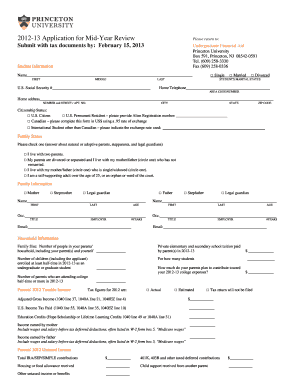
Princeton Financial Aid Application Form


What is the Princeton Financial Aid Application
The Princeton Financial Aid Application is a crucial document for students seeking financial assistance to attend Princeton University. This application collects information about the student's financial situation, including family income, assets, and expenses. The data provided helps the university determine the amount of financial aid a student is eligible to receive, ensuring that financial barriers do not hinder access to education.
Steps to complete the Princeton Financial Aid Application
Completing the Princeton Financial Aid Application involves several key steps:
- Gather necessary financial documents, such as tax returns and W-2 forms.
- Access the Princeton financial aid application portal online.
- Fill out the application form with accurate financial information.
- Review the application for completeness and accuracy.
- Submit the application electronically through the portal.
Following these steps ensures that your application is processed efficiently, allowing for timely assessment of your financial aid eligibility.
Required Documents
To successfully complete the Princeton Financial Aid Application, you will need to provide several key documents:
- Federal tax returns for the previous year.
- W-2 forms from all employers.
- Records of any untaxed income, such as Social Security benefits.
- Information about assets, including bank statements and investment accounts.
Having these documents ready will streamline the application process and help ensure that all necessary information is submitted.
Eligibility Criteria
Eligibility for financial aid through the Princeton Financial Aid Application is based on several factors:
- Demonstrated financial need as determined by the information provided in the application.
- Enrollment status, as only students enrolled at Princeton University can apply.
- Citizenship or eligible non-citizen status.
Understanding these criteria can help applicants prepare their financial information accurately, maximizing their chances for aid.
Form Submission Methods
The Princeton Financial Aid Application can be submitted through various methods to accommodate different preferences:
- Online submission via the Princeton financial aid application portal.
- Mailing a printed version of the application to the financial aid office.
- In-person submission at the financial aid office, if preferred.
Choosing the method that best suits your needs can enhance the efficiency of your application process.
Quick guide on how to complete princeton financial aid application 49323744
Effortlessly prepare Princeton Financial Aid Application on any device
Online document management has become increasingly popular among businesses and individuals. It serves as an ideal eco-friendly substitute for traditional printed and signed papers, allowing you to access the necessary form and securely keep it online. airSlate SignNow equips you with all the tools necessary to create, edit, and eSign your documents quickly and without delays. Manage Princeton Financial Aid Application on any device through the airSlate SignNow Android or iOS applications and enhance any document-centric task today.
The simplest way to modify and eSign Princeton Financial Aid Application with ease
- Locate Princeton Financial Aid Application and click Get Form to initiate.
- Make use of the tools we offer to complete your form.
- Emphasize important sections of your documents or obscure sensitive information with tools specifically provided by airSlate SignNow for this purpose.
- Generate your eSignature using the Sign feature, which takes mere seconds and holds the same legal validity as a conventional wet ink signature.
- Review the information carefully and click on the Done button to save your edits.
- Choose how you wish to send your form, whether by email, text message (SMS), invitation link, or download it to your computer.
Say goodbye to lost or misplaced documents, tedious form searches, or errors that necessitate printing new copies. airSlate SignNow meets all your document management needs in just a few clicks from any device of your preference. Modify and eSign Princeton Financial Aid Application and maintain excellent communication throughout the entire form preparation process with airSlate SignNow.
Create this form in 5 minutes or less
Create this form in 5 minutes!
How to create an eSignature for the princeton financial aid application 49323744
How to create an electronic signature for a PDF online
How to create an electronic signature for a PDF in Google Chrome
How to create an e-signature for signing PDFs in Gmail
How to create an e-signature right from your smartphone
How to create an e-signature for a PDF on iOS
How to create an e-signature for a PDF on Android
People also ask
-
What is the princeton fafsa code?
The princeton fafsa code is a unique identifier assigned to Princeton University for the Free Application for Federal Student Aid. When applying for federal financial aid, you need to include this code to ensure that the university receives your application. It's essential for prospective students to have this code handy during the financial aid process.
-
How do I find the princeton fafsa code?
You can find the princeton fafsa code by visiting the Princeton University financial aid website or by checking the FAFSA form itself. It is important to obtain the correct code to ensure proper processing of your financial aid application. Always double-check the code to avoid any delays in your funding.
-
Why is the princeton fafsa code important?
The princeton fafsa code is crucial for students seeking federal financial aid, as it allows Princeton to access your financial information and determine your eligibility for aid. Without this code, your application may not be processed in a timely manner. Thus, it's essential to include the correct code when submitting your FAFSA.
-
What financial aid options are available using the princeton fafsa code?
Using the princeton fafsa code, students can access a variety of financial aid options, including federal grants, loans, and work-study programs. Princeton University uses this code to evaluate your needs and tailor financial assistance accordingly. This support can greatly reduce the cost of attendance and make education more accessible.
-
Can I change the princeton fafsa code after submission?
Yes, you can change the princeton fafsa code after submission. If you initially included the wrong code, you can log into your FAFSA account and make adjustments. However, it's best to review your information carefully before submission to avoid complications.
-
Is there a deadline for using the princeton fafsa code?
Yes, there are deadlines for using the princeton fafsa code when submitting your FAFSA. To maximize your financial aid opportunities, make sure to complete your application well before the deadline set by Princeton. Timely submission is crucial for being considered for various forms of financial aid.
-
How does the princeton fafsa code affect my eSigning experience with airSlate SignNow?
While the princeton fafsa code is related to financial aid applications, airSlate SignNow streamlines the eSigning process for documents associated with your financial aid. By using airSlate SignNow, you can effortlessly send, sign, and manage your documents securely, ensuring that your financial aid paperwork aligns with your needs.
Get more for Princeton Financial Aid Application
- Publication 1321 rev 10 2021 special instructions for bona fide residents of puerto rico who must file a us individual income form
- Master catechist certification renewal form diocese of oakland oakdiocese
- Gedform
- F4137pdf form 4137 department of the treasury internal
- Registry connect form
- Hardship dwelling oregon form
- Form bp 9 bp 229
- Dominica state college registrar form
Find out other Princeton Financial Aid Application
- eSignature Florida Car Dealer Business Plan Template Myself
- Can I eSignature Vermont Banking Rental Application
- eSignature West Virginia Banking Limited Power Of Attorney Fast
- eSignature West Virginia Banking Limited Power Of Attorney Easy
- Can I eSignature Wisconsin Banking Limited Power Of Attorney
- eSignature Kansas Business Operations Promissory Note Template Now
- eSignature Kansas Car Dealer Contract Now
- eSignature Iowa Car Dealer Limited Power Of Attorney Easy
- How Do I eSignature Iowa Car Dealer Limited Power Of Attorney
- eSignature Maine Business Operations Living Will Online
- eSignature Louisiana Car Dealer Profit And Loss Statement Easy
- How To eSignature Maryland Business Operations Business Letter Template
- How Do I eSignature Arizona Charity Rental Application
- How To eSignature Minnesota Car Dealer Bill Of Lading
- eSignature Delaware Charity Quitclaim Deed Computer
- eSignature Colorado Charity LLC Operating Agreement Now
- eSignature Missouri Car Dealer Purchase Order Template Easy
- eSignature Indiana Charity Residential Lease Agreement Simple
- How Can I eSignature Maine Charity Quitclaim Deed
- How Do I eSignature Michigan Charity LLC Operating Agreement