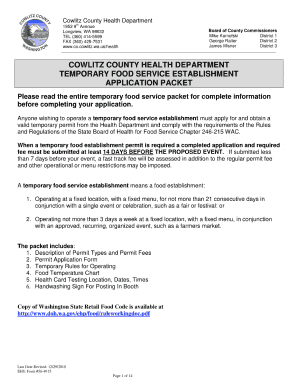
Cowlitz County Health Department Restaurants Form


What is the Cowlitz County Health Department Restaurants Form
The Cowlitz County Health Department Restaurants Form is a crucial document used by restaurants and food service establishments to ensure compliance with health and safety regulations. This form is essential for obtaining the necessary permits to operate within Cowlitz County. It outlines the requirements that restaurants must meet to safeguard public health, including food handling practices, sanitation standards, and employee training protocols. By completing this form, establishments demonstrate their commitment to providing safe food service to the community.
How to use the Cowlitz County Health Department Restaurants Form
Using the Cowlitz County Health Department Restaurants Form involves several steps. First, download the form from the appropriate health department website or obtain a physical copy from the office. Next, carefully read the instructions provided to understand the information required. Fill out the form accurately, providing details about your establishment, including its location, type of food service, and any relevant operational practices. Once completed, submit the form according to the guidelines specified, which may include online submission or mailing it to the health department.
Steps to complete the Cowlitz County Health Department Restaurants Form
Completing the Cowlitz County Health Department Restaurants Form involves a systematic approach to ensure accuracy and compliance. Follow these steps:
- Gather necessary information about your restaurant, including ownership details and operational practices.
- Review the form to understand all required sections and documentation.
- Fill out each section of the form, ensuring that all information is accurate and complete.
- Attach any required supporting documents, such as proof of food safety training or facility plans.
- Double-check for any errors or omissions before submission.
- Submit the form through the designated method, whether online, by mail, or in person.
Legal use of the Cowlitz County Health Department Restaurants Form
The Cowlitz County Health Department Restaurants Form holds legal significance as it is a formal request for health department approval. To ensure its legal use, the form must be completed in accordance with local health regulations and submitted within the specified timeframes. Failure to comply with the requirements outlined in the form can result in penalties or denial of the operating permit. Additionally, maintaining accurate records of submitted forms and communications with the health department is essential for legal protection and compliance verification.
Key elements of the Cowlitz County Health Department Restaurants Form
Several key elements are essential in the Cowlitz County Health Department Restaurants Form. These include:
- Establishment Information: Name, address, and contact details of the restaurant.
- Owner Information: Details of the owner or responsible party.
- Food Service Type: Description of the type of food service provided, such as dine-in, takeout, or catering.
- Health and Safety Practices: Information on food handling, sanitation, and employee training protocols.
- Supporting Documentation: Required attachments that verify compliance with health regulations.
Form Submission Methods
The Cowlitz County Health Department Restaurants Form can be submitted through various methods, ensuring flexibility for applicants. Common submission methods include:
- Online Submission: Many health departments offer an online portal for submitting forms electronically.
- Mail: Applicants can print the completed form and mail it to the designated health department address.
- In-Person Submission: Forms can also be submitted directly at the health department office during business hours.
Quick guide on how to complete cowlitz county health department restaurants form
Effortlessly Prepare Cowlitz County Health Department Restaurants Form on Any Device
Digital document management has gained traction among businesses and individuals alike. It serves as an ideal eco-friendly alternative to conventional printed and signed documents, allowing you to access the necessary form and securely store it online. airSlate SignNow equips you with all the tools you require to create, edit, and eSign your documents promptly without any hold-ups. Manage Cowlitz County Health Department Restaurants Form on any device using airSlate SignNow's Android or iOS applications and streamline any document-related process today.
How to Edit and eSign Cowlitz County Health Department Restaurants Form with Ease
- Locate Cowlitz County Health Department Restaurants Form and click Get Form to begin.
- Utilize the tools we provide to complete your document.
- Emphasize important sections of your documents or redact sensitive information with tools specifically designed for that purpose by airSlate SignNow.
- Create your eSignature using the Sign feature, which takes mere seconds and holds the same legal significance as a traditional wet ink signature.
- Review all the details and click the Done button to save your changes.
- Select your preferred method for sharing your form, whether by email, SMS, or invite link, or download it to your computer.
Forget about lost or misplaced files, tedious form searches, or mistakes that necessitate reprinting new document copies. airSlate SignNow meets your document management needs in just a few clicks from your chosen device. Edit and eSign Cowlitz County Health Department Restaurants Form while ensuring effective communication at any stage of your form preparation process with airSlate SignNow.
Create this form in 5 minutes or less
Create this form in 5 minutes!
How to create an eSignature for the cowlitz county health department restaurants form
How to create an electronic signature for a PDF online
How to create an electronic signature for a PDF in Google Chrome
How to create an e-signature for signing PDFs in Gmail
How to create an e-signature right from your smartphone
How to create an e-signature for a PDF on iOS
How to create an e-signature for a PDF on Android
People also ask
-
What is the Cowlitz County Health Department Restaurants Form?
The Cowlitz County Health Department Restaurants Form is a vital document that restaurants in Cowlitz County must complete to comply with health regulations. This form ensures that establishments meet health and safety standards, promoting food safety in the community.
-
How can airSlate SignNow assist with completing the Cowlitz County Health Department Restaurants Form?
airSlate SignNow simplifies the process of completing the Cowlitz County Health Department Restaurants Form by allowing users to fill out, sign, and submit the form electronically. This not only saves time but also ensures accuracy and compliance with the health department's requirements.
-
Is there a cost associated with using airSlate SignNow for the Cowlitz County Health Department Restaurants Form?
Yes, airSlate SignNow offers various pricing plans that cater to different business needs. You can choose a plan that best fits your requirement for managing documents like the Cowlitz County Health Department Restaurants Form, ensuring a cost-effective solution for your business.
-
What features does airSlate SignNow provide for the Cowlitz County Health Department Restaurants Form?
AirSlate SignNow provides features such as eSignature capabilities, document templates, and real-time collaboration tools, which make completing the Cowlitz County Health Department Restaurants Form seamless. These tools enhance efficiency and help ensure compliance with health regulations.
-
Can I integrate airSlate SignNow with other applications for managing the Cowlitz County Health Department Restaurants Form?
Absolutely! airSlate SignNow offers integrations with various applications, allowing you to streamline your workflow when handling the Cowlitz County Health Department Restaurants Form. This ensures that you can easily manage documents alongside your other business tools.
-
What are the benefits of using airSlate SignNow for the Cowlitz County Health Department Restaurants Form?
Using airSlate SignNow for the Cowlitz County Health Department Restaurants Form provides numerous benefits, including increased efficiency, reduced paper usage, and enhanced security for sensitive documents. It allows you to track the status of your forms, ensuring timely submissions and compliance.
-
Is it easy to use airSlate SignNow for the Cowlitz County Health Department Restaurants Form?
Yes, airSlate SignNow is designed to be user-friendly, making it easy for anyone to complete the Cowlitz County Health Department Restaurants Form without technical expertise. The intuitive interface guides you through the process, ensuring a smooth experience.
Get more for Cowlitz County Health Department Restaurants Form
Find out other Cowlitz County Health Department Restaurants Form
- Sign Utah Business Operations LLC Operating Agreement Computer
- Sign West Virginia Business Operations Rental Lease Agreement Now
- How To Sign Colorado Car Dealer Arbitration Agreement
- Sign Florida Car Dealer Resignation Letter Now
- Sign Georgia Car Dealer Cease And Desist Letter Fast
- Sign Georgia Car Dealer Purchase Order Template Mobile
- Sign Delaware Car Dealer Limited Power Of Attorney Fast
- How To Sign Georgia Car Dealer Lease Agreement Form
- How To Sign Iowa Car Dealer Resignation Letter
- Sign Iowa Car Dealer Contract Safe
- Sign Iowa Car Dealer Limited Power Of Attorney Computer
- Help Me With Sign Iowa Car Dealer Limited Power Of Attorney
- Sign Kansas Car Dealer Contract Fast
- Sign Kansas Car Dealer Agreement Secure
- Sign Louisiana Car Dealer Resignation Letter Mobile
- Help Me With Sign Kansas Car Dealer POA
- How Do I Sign Massachusetts Car Dealer Warranty Deed
- How To Sign Nebraska Car Dealer Resignation Letter
- How Can I Sign New Jersey Car Dealer Arbitration Agreement
- How Can I Sign Ohio Car Dealer Cease And Desist Letter