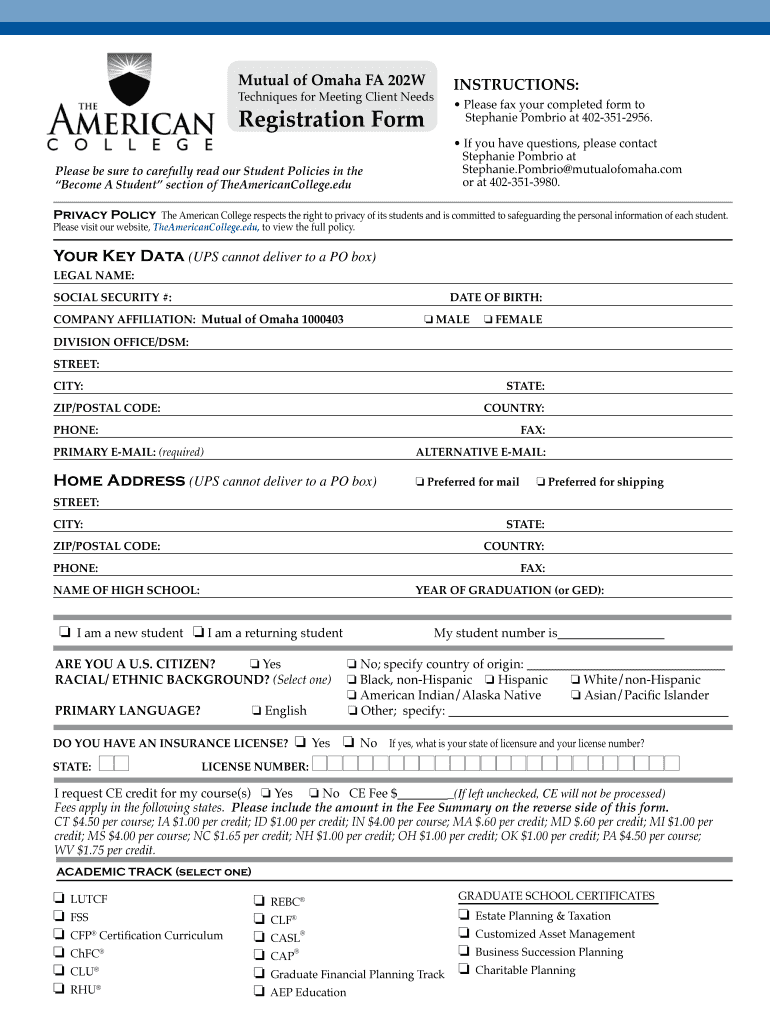
Registration Form Mutual of Omaha


What is the Registration Form Mutual Of Omaha
The Registration Form Mutual Of Omaha is a crucial document used for enrolling in various insurance products and services offered by Mutual Of Omaha. This form collects essential personal information, including the applicant's name, address, date of birth, and social security number. It is designed to facilitate the application process for insurance coverage, ensuring that all necessary details are accurately captured for underwriting and policy issuance.
How to use the Registration Form Mutual Of Omaha
Using the Registration Form Mutual Of Omaha involves several straightforward steps. First, download the form from the official Mutual Of Omaha website or request a physical copy from a local office. Next, fill out the form with accurate personal information, ensuring that all sections are completed. After completing the form, review it for any errors or omissions. Finally, submit the form either electronically through a secure portal or by mailing it to the appropriate address provided on the form.
Steps to complete the Registration Form Mutual Of Omaha
Completing the Registration Form Mutual Of Omaha can be done effectively by following these steps:
- Obtain the form from the official source.
- Provide personal details, including your full name, contact information, and social security number.
- Indicate the type of coverage you are applying for, if applicable.
- Review the information for accuracy.
- Sign and date the form, ensuring compliance with any additional requirements.
- Submit the completed form as instructed.
Legal use of the Registration Form Mutual Of Omaha
The legal use of the Registration Form Mutual Of Omaha is governed by various regulations that ensure the validity of the information provided. To be considered legally binding, the form must be completed accurately and submitted through the appropriate channels. Additionally, digital submissions must comply with eSignature laws, such as the ESIGN Act and UETA, which validate electronic signatures and ensure the authenticity of the document.
Key elements of the Registration Form Mutual Of Omaha
Several key elements are essential for the Registration Form Mutual Of Omaha to be valid and effective:
- Personal Information: Accurate details about the applicant.
- Coverage Options: Selection of desired insurance products.
- Signature: A valid signature or eSignature to authenticate the application.
- Date: The date of submission to establish a timeline for processing.
Form Submission Methods
The Registration Form Mutual Of Omaha can be submitted through various methods, ensuring convenience for applicants. These methods include:
- Online Submission: Uploading the completed form through a secure online portal.
- Mail: Sending the physical form to the designated address.
- In-Person: Delivering the form directly to a local Mutual Of Omaha office.
Quick guide on how to complete registration form mutual of omaha
Effortlessly prepare [SKS] on any device
Digital document management has become increasingly favored by both companies and individuals. It offers an excellent eco-friendly substitute to traditional printed and signed documents, allowing you to easily access the right form and securely store it online. airSlate SignNow provides you with all the resources you require to create, modify, and electronically sign your documents quickly and without delays. Manage [SKS] on any device using the airSlate SignNow applications for Android or iOS and enhance any document-related process today.
How to modify and electronically sign [SKS] with ease
- Find [SKS] and then click Get Form to begin.
- Utilize the tools we offer to complete your form.
- Emphasize important sections of your documents or redact sensitive information using tools specifically provided by airSlate SignNow for that purpose.
- Create your signature using the Sign tool, which takes mere seconds and holds the same legal validity as a traditional wet ink signature.
- Review all the information and then click on the Done button to save your modifications.
- Select your preferred method to share your form, whether by email, SMS, invite link, or download it to your computer.
Say goodbye to lost or misplaced documents, tedious form searches, or errors that necessitate printing new document copies. airSlate SignNow addresses your document management requirements with just a few clicks from your chosen device. Modify and electronically sign [SKS] and ensure excellent communication at any stage of your form preparation process with airSlate SignNow.
Create this form in 5 minutes or less
FAQs
-
How do I fill out the ICSI registration form?
Online Registration for CS Foundation | Executive | ProfessionalCheck this site
-
Can I fill out the CPT form and the registration in ICAI before the examination of 12th class? How?
First of all I would like to say that CPT is now converted into CA Foundation. I have qualified CPT exam in 2012 and many things have changed now. So, despite giving my openion and suggestion, I am sharing here the link of ICAI for your all queries related to CA course The Institute of Chartered Accountants of IndiaI am also attaching relevant pdf uploaded on ICAI for your convenience.https://resource.cdn.icai.org/45...https://resource.cdn.icai.org/45...Hope! it’ll help you :)
-
I have created a registration form in HTML. When someone fills it out, how do I get the filled out form sent to my email?
Are you assuming that the browser will send the email? That is not the way it is typically done. You include in your registration form a and use PHP or whatever on the server to send the email. In PHP it is PHP: mail - Manual But if you are already on the server it seems illogical to send an email. Just register the user immediately.
Related searches to Registration Form Mutual Of Omaha
Create this form in 5 minutes!
How to create an eSignature for the registration form mutual of omaha
How to generate an eSignature for your Registration Form Mutual Of Omaha online
How to create an eSignature for the Registration Form Mutual Of Omaha in Google Chrome
How to create an eSignature for putting it on the Registration Form Mutual Of Omaha in Gmail
How to create an electronic signature for the Registration Form Mutual Of Omaha straight from your mobile device
How to create an electronic signature for the Registration Form Mutual Of Omaha on iOS
How to generate an electronic signature for the Registration Form Mutual Of Omaha on Android OS
People also ask
-
What is the Registration Form Mutual Of Omaha?
The Registration Form Mutual Of Omaha is a simplified document designed to help individuals register for Mutual Of Omaha services. This form captures essential information required for creating an account, making it easier for users to access their insurance and financial products efficiently.
-
How do I fill out the Registration Form Mutual Of Omaha?
Filling out the Registration Form Mutual Of Omaha is straightforward. You will need to provide personal information, such as your name, address, and contact details, along with any additional data required based on the services you are registering for. Ensure all information is accurate to avoid processing delays.
-
Is there a cost associated with the Registration Form Mutual Of Omaha?
No, there is no cost associated with completing the Registration Form Mutual Of Omaha. It is a no-obligation form that allows potential customers to register for Mutual Of Omaha services without any fees, making it a cost-effective option for individuals seeking insurance solutions.
-
What are the benefits of using the Registration Form Mutual Of Omaha?
Using the Registration Form Mutual Of Omaha streamlines the signup process, saving you time and effort. It allows for quick access to Mutual Of Omaha’s range of services, ensuring you can take advantage of valuable insurance and financial products without unnecessary delays.
-
Can I edit my information after submitting the Registration Form Mutual Of Omaha?
Yes, if you need to make changes, you can contact Mutual Of Omaha’s customer support after submitting the Registration Form Mutual Of Omaha. They will guide you through the process of updating your information to ensure your account details are accurate.
-
What features are included with the Registration Form Mutual Of Omaha?
The Registration Form Mutual Of Omaha includes features like easy document submission and immediate confirmation of your registration. This ensures you have a seamless experience when accessing future services or making claims with Mutual Of Omaha.
-
Are there any integrations available with the Registration Form Mutual Of Omaha?
Yes, the Registration Form Mutual Of Omaha can be integrated with various platforms for enhanced functionality. This ensures that all your registered information can be accessed easily within other applications, making it simpler to manage your insurance and financial details.
Get more for Registration Form Mutual Of Omaha
Find out other Registration Form Mutual Of Omaha
- Sign Oklahoma Business Operations Contract Safe
- Sign Oregon Business Operations LLC Operating Agreement Now
- Sign Utah Business Operations LLC Operating Agreement Computer
- Sign West Virginia Business Operations Rental Lease Agreement Now
- How To Sign Colorado Car Dealer Arbitration Agreement
- Sign Florida Car Dealer Resignation Letter Now
- Sign Georgia Car Dealer Cease And Desist Letter Fast
- Sign Georgia Car Dealer Purchase Order Template Mobile
- Sign Delaware Car Dealer Limited Power Of Attorney Fast
- How To Sign Georgia Car Dealer Lease Agreement Form
- How To Sign Iowa Car Dealer Resignation Letter
- Sign Iowa Car Dealer Contract Safe
- Sign Iowa Car Dealer Limited Power Of Attorney Computer
- Help Me With Sign Iowa Car Dealer Limited Power Of Attorney
- Sign Kansas Car Dealer Contract Fast
- Sign Kansas Car Dealer Agreement Secure
- Sign Louisiana Car Dealer Resignation Letter Mobile
- Help Me With Sign Kansas Car Dealer POA
- How Do I Sign Massachusetts Car Dealer Warranty Deed
- How To Sign Nebraska Car Dealer Resignation Letter