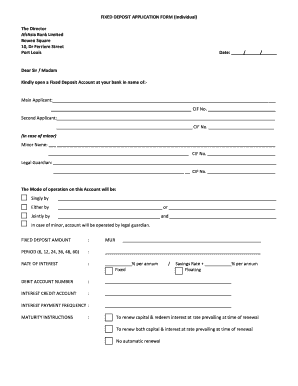
FIXED DEPOSIT APPLICATION FORM Individual the Director


Understanding the fixed deposit application form
The fixed deposit application form is a crucial document for individuals seeking to invest their money in a fixed deposit account. This form captures essential information about the applicant and the deposit details. It typically includes personal identification information, the amount to be deposited, the tenure of the deposit, and the interest rate applicable. Understanding the components of this form is vital to ensure that all necessary details are accurately provided, which can facilitate a smooth application process.
Steps to complete the fixed deposit application form
Completing the fixed deposit application form requires careful attention to detail. Here are the essential steps to follow:
- Gather necessary documents: Collect identification documents, proof of address, and any other required paperwork.
- Fill in personal details: Provide your full name, contact information, and date of birth accurately.
- Specify deposit details: Indicate the amount you wish to deposit and the duration for which you want to invest.
- Review terms and conditions: Carefully read the terms associated with the fixed deposit, including interest rates and penalties for early withdrawal.
- Sign and submit: Ensure that you sign the form, confirming that all information is correct, and submit it through the designated channel.
Required documents for the fixed deposit application
When applying for a fixed deposit, specific documents are generally required to verify your identity and address. Common documents include:
- Government-issued identification (e.g., driver's license, passport)
- Proof of address (e.g., utility bill, lease agreement)
- Social Security number or taxpayer identification number
Having these documents ready can expedite the application process and help ensure compliance with regulatory requirements.
Legal use of the fixed deposit application form
The fixed deposit application form serves as a legally binding document once completed and signed. It outlines the agreement between the depositor and the financial institution regarding the terms of the deposit. Compliance with legal standards is essential, as it protects both parties' rights and responsibilities. Ensuring that the form is filled out accurately and submitted in accordance with the institution's guidelines is crucial for the validity of the deposit.
Application process and approval time
The application process for a fixed deposit typically involves several steps, including submission, verification, and approval. Once you submit your completed application form along with the required documents, the financial institution will review your information. The approval time can vary based on the institution's policies, but it generally takes anywhere from one to five business days. Prompt submission of accurate information can help facilitate a quicker approval process.
Quick guide on how to complete fixed deposit application form individual the director
Effortlessly Complete FIXED DEPOSIT APPLICATION FORM Individual The Director on Any Device
Online document management has become increasingly favored by businesses and individuals alike. It serves as an ideal eco-friendly alternative to traditional printed and signed documents, allowing you to access the necessary forms and securely store them online. airSlate SignNow equips you with all the essential tools to create, modify, and electronically sign your documents swiftly and without delays. Handle FIXED DEPOSIT APPLICATION FORM Individual The Director on any device using airSlate SignNow's Android or iOS applications and enhance any document-driven process today.
How to Alter and eSign FIXED DEPOSIT APPLICATION FORM Individual The Director with Ease
- Obtain FIXED DEPOSIT APPLICATION FORM Individual The Director and click Get Form to initiate.
- Utilize the tools we offer to complete your form.
- Emphasize pertinent sections of the documents or obscure sensitive information with tools provided by airSlate SignNow designed specifically for that purpose.
- Create your eSignature using the Sign tool, which takes only seconds and holds the same legal validity as a standard handwritten signature.
- Review all details and then click on the Done button to save your modifications.
- Choose how you want to send your form—via email, SMS, invite link, or download it to your computer.
Say goodbye to lost or mislaid documents, tedious form navigation, or errors that necessitate printing additional copies. airSlate SignNow meets your document management needs with just a few clicks from any device you prefer. Modify and eSign FIXED DEPOSIT APPLICATION FORM Individual The Director to ensure seamless communication at every stage of the document preparation process with airSlate SignNow.
Create this form in 5 minutes or less
Create this form in 5 minutes!
How to create an eSignature for the fixed deposit application form individual the director
How to create an electronic signature for a PDF online
How to create an electronic signature for a PDF in Google Chrome
How to create an e-signature for signing PDFs in Gmail
How to create an e-signature right from your smartphone
How to create an e-signature for a PDF on iOS
How to create an e-signature for a PDF on Android
People also ask
-
What is an application deposit in airSlate SignNow?
An application deposit in airSlate SignNow refers to the initial payment required to access our electronic signature services. This deposit helps businesses streamline document signing processes and ensures security for sensitive documents.
-
How does airSlate SignNow facilitate application deposits?
airSlate SignNow simplifies the application deposit process by allowing users to make payments directly through our platform. This feature ensures that your documentation is secure and efficiently processed, enabling you to focus on getting your documents signed.
-
What are the pricing options for application deposits?
Our pricing structure for application deposits is flexible and designed to accommodate businesses of all sizes. Users can choose from various plans based on their needs, with costs that reflect the features and volume of documents processed.
-
What features are included with the application deposit plan?
With an application deposit plan, users gain access to various features, such as customizable templates, secure eSigning, and the ability to track document status in real time. These features enhance the signing experience and provide transparency throughout the process.
-
What are the benefits of using airSlate SignNow for application deposits?
Using airSlate SignNow for application deposits offers numerous benefits, including enhanced security, faster turnaround times for document approvals, and compliance with legal standards. Businesses can efficiently manage their signing needs while saving time and resources.
-
Can I integrate airSlate SignNow with other applications for managing application deposits?
Yes, airSlate SignNow easily integrates with various applications, allowing users to manage their application deposits alongside their existing workflows. This integration capability helps streamline operations and improve overall efficiency.
-
Is there customer support available for application deposit inquiries?
Absolutely! Our customer support team is always available to assist with any questions regarding application deposits. Whether you need help with setup or have specific queries about features, we are here to ensure your experience is smooth and satisfactory.
Get more for FIXED DEPOSIT APPLICATION FORM Individual The Director
- Bmw usa luxury sedans suvs convertibles coupes ampamp wagons form
- Penndot application for revisionreturn of cdl dot33 state pa form
- Pa state inspection practice test form
- Mv210 form
- Charliecardcharlieticket consolidation request form
- Best eeo practices task force report form
- Alternate transportation form jamesville dewitt school district
- Defense advanced research projects agency darpa form
Find out other FIXED DEPOSIT APPLICATION FORM Individual The Director
- How To Electronic signature Oklahoma Legal Document
- How To Electronic signature Oregon Legal Document
- Can I Electronic signature South Carolina Life Sciences PDF
- How Can I Electronic signature Rhode Island Legal Document
- Can I Electronic signature South Carolina Legal Presentation
- How Can I Electronic signature Wyoming Life Sciences Word
- How To Electronic signature Utah Legal PDF
- How Do I Electronic signature Arkansas Real Estate Word
- How Do I Electronic signature Colorado Real Estate Document
- Help Me With Electronic signature Wisconsin Legal Presentation
- Can I Electronic signature Hawaii Real Estate PPT
- How Can I Electronic signature Illinois Real Estate Document
- How Do I Electronic signature Indiana Real Estate Presentation
- How Can I Electronic signature Ohio Plumbing PPT
- Can I Electronic signature Texas Plumbing Document
- How To Electronic signature Michigan Real Estate Form
- How To Electronic signature Arizona Police PDF
- Help Me With Electronic signature New Hampshire Real Estate PDF
- Can I Electronic signature New Hampshire Real Estate Form
- Can I Electronic signature New Mexico Real Estate Form