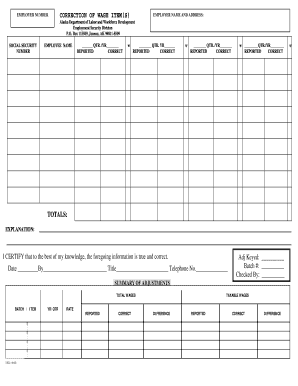
CORRECTION of WAGE ITEMS Alaska Department of Labor Labor Alaska Form


What is the CORRECTION OF WAGE ITEMS Alaska Department Of Labor Labor Alaska
The CORRECTION OF WAGE ITEMS form is a crucial document used by employers and employees in Alaska to rectify errors related to wage reporting. This form is essential for ensuring that wage data submitted to the Alaska Department of Labor is accurate and reflects the correct earnings for employees. Common reasons for needing this correction include misreported hours, incorrect pay rates, or adjustments for overtime. Proper completion of this form helps maintain compliance with state labor laws and ensures that employees receive the wages they are entitled to.
Steps to complete the CORRECTION OF WAGE ITEMS Alaska Department Of Labor Labor Alaska
Completing the CORRECTION OF WAGE ITEMS form involves several key steps to ensure accuracy and compliance. First, gather all relevant information, including the employee's name, Social Security number, and the specific wage items that need correction. Next, clearly indicate the original amounts and the corrected figures on the form. It is important to provide a detailed explanation for each correction to avoid confusion. After filling out the form, review it thoroughly for any errors before submission. Finally, submit the completed form to the Alaska Department of Labor through the appropriate channels, ensuring that you retain a copy for your records.
Legal use of the CORRECTION OF WAGE ITEMS Alaska Department Of Labor Labor Alaska
The legal use of the CORRECTION OF WAGE ITEMS form is governed by state labor laws, which require accurate reporting of employee wages. This form serves as a legal document that can be referenced in case of disputes regarding wage discrepancies. To be considered valid, the form must be completed in accordance with the guidelines set forth by the Alaska Department of Labor. This includes providing accurate information and necessary signatures. Compliance with these regulations is essential to avoid potential penalties and to protect the rights of both employers and employees.
Required Documents for the CORRECTION OF WAGE ITEMS Alaska Department Of Labor Labor Alaska
When completing the CORRECTION OF WAGE ITEMS form, certain documents may be required to support the corrections being made. These documents typically include pay stubs, time sheets, or any other records that substantiate the original wage entries. Employers should also have documentation that explains the reason for the correction, such as an internal audit report or communication with the affected employee. Having these documents ready can facilitate a smoother correction process and provide necessary evidence if questions arise regarding the changes made.
Form Submission Methods for the CORRECTION OF WAGE ITEMS Alaska Department Of Labor Labor Alaska
The CORRECTION OF WAGE ITEMS form can be submitted to the Alaska Department of Labor through various methods. Employers may choose to submit the form electronically via the department's online portal, which allows for quick processing. Alternatively, the form can be mailed to the appropriate office or delivered in person. It is important to check the specific submission guidelines provided by the department to ensure that the form is sent to the correct location and in the required format. Keeping a record of the submission method and date can be beneficial for future reference.
State-specific rules for the CORRECTION OF WAGE ITEMS Alaska Department Of Labor Labor Alaska
Each state has its own regulations regarding wage reporting and corrections, and Alaska is no exception. The state requires that any corrections to wage items be reported in a timely manner to maintain compliance with labor laws. Employers must adhere to specific deadlines for submitting corrections, which may vary based on the nature of the correction. Additionally, the Alaska Department of Labor may have unique requirements regarding the format and details needed on the form. Familiarizing oneself with these state-specific rules is essential for ensuring that corrections are processed without issue.
Quick guide on how to complete correction of wage items alaska department of labor labor alaska
Prepare CORRECTION OF WAGE ITEMS Alaska Department Of Labor Labor Alaska effortlessly on any device
Online document handling has become increasingly favored by businesses and individuals. It offers an excellent eco-friendly alternative to traditional printed and signed papers, allowing you to locate the appropriate form and securely store it online. airSlate SignNow equips you with all the necessary tools to generate, modify, and electronically sign your documents swiftly without delays. Manage CORRECTION OF WAGE ITEMS Alaska Department Of Labor Labor Alaska on any platform with airSlate SignNow's Android or iOS applications and ease any document-related process today.
How to alter and eSign CORRECTION OF WAGE ITEMS Alaska Department Of Labor Labor Alaska effortlessly
- Obtain CORRECTION OF WAGE ITEMS Alaska Department Of Labor Labor Alaska and select Get Form to begin.
- Use the tools we provide to complete your document.
- Emphasize pertinent portions of your documents or obscure confidential details with tools that airSlate SignNow specifically offers for this purpose.
- Generate your eSignature with the Sign tool, which takes mere seconds and carries the same legal validity as a conventional wet ink signature.
- Review the information and click on the Done button to save your changes.
- Select your preferred method to send your form, either by email, SMS, invite link, or download it to your computer.
Eliminate concerns over lost or misplaced documents, tedious form searching, or errors that necessitate reprinting new copies. airSlate SignNow caters to your document management needs in just a few clicks from any device you choose. Edit and eSign CORRECTION OF WAGE ITEMS Alaska Department Of Labor Labor Alaska and ensure outstanding communication at every step of the document preparation process with airSlate SignNow.
Create this form in 5 minutes or less
Create this form in 5 minutes!
How to create an eSignature for the correction of wage items alaska department of labor labor alaska
How to create an electronic signature for a PDF online
How to create an electronic signature for a PDF in Google Chrome
How to create an e-signature for signing PDFs in Gmail
How to create an e-signature right from your smartphone
How to create an e-signature for a PDF on iOS
How to create an e-signature for a PDF on Android
People also ask
-
What is the process for the CORRECTION OF WAGE ITEMS Alaska Department Of Labor Labor Alaska?
The process for the CORRECTION OF WAGE ITEMS Alaska Department Of Labor Labor Alaska involves reviewing your wage items for accuracy and submitting the necessary forms to correct any discrepancies. You can use airSlate SignNow to easily eSign and send the required documents. Our platform streamlines the process, ensuring compliance with state regulations.
-
How can airSlate SignNow help with wage item corrections?
airSlate SignNow provides an efficient platform for managing the CORRECTION OF WAGE ITEMS Alaska Department Of Labor Labor Alaska. With our electronic signature capabilities, you can expedite the submission process and receive real-time updates. This not only saves time but also ensures your corrections are handled securely and accurately.
-
What are the pricing options available for using airSlate SignNow?
airSlate SignNow offers flexible pricing plans designed to suit various business needs. Whether you require basic features or advanced integrations to aid in the CORRECTION OF WAGE ITEMS Alaska Department Of Labor Labor Alaska, we have a plan for you. Visit our pricing page for detailed information on each plan's benefits.
-
What features does airSlate SignNow offer for document management?
airSlate SignNow includes a wide range of features that facilitate the CORRECTION OF WAGE ITEMS Alaska Department Of Labor Labor Alaska, such as customizable templates, automated workflows, and secure cloud storage. These features allow you to organize your documents effectively and streamline the correction process.
-
Is airSlate SignNow compliant with Alaska Department of Labor regulations?
Yes, airSlate SignNow is designed to comply with the regulations set forth by the Alaska Department of Labor, including those related to the CORRECTION OF WAGE ITEMS. Our platform ensures that all document processing adheres to local laws, making it a trustworthy solution for businesses in Alaska.
-
Can airSlate SignNow integrate with other software for wage management?
Absolutely! airSlate SignNow seamlessly integrates with various HR and payroll software, making it easier to manage the CORRECTION OF WAGE ITEMS Alaska Department Of Labor Labor Alaska. This capability ensures your wage data flows smoothly between systems, reducing manual errors and improving efficiency.
-
What are the benefits of using airSlate SignNow for wage item corrections?
Using airSlate SignNow for the CORRECTION OF WAGE ITEMS Alaska Department Of Labor Labor Alaska offers numerous benefits, including time savings, enhanced security, and improved accuracy. Our platform makes it easy to track changes and maintain detailed records, ensuring you have everything you need for compliance.
Get more for CORRECTION OF WAGE ITEMS Alaska Department Of Labor Labor Alaska
- Protected b if completed canada research chair form
- Request for acceptance form
- Political financing access to banking services by a candidates official agent in order to facilitate access to banking services form
- General form electoral district associationused when a new representation order is made
- Important be sure the completed form is fully signed and
- Application for fixed term agreement form
- Mca housing confirmation defence housing australia form
- 2014 work health safety form
Find out other CORRECTION OF WAGE ITEMS Alaska Department Of Labor Labor Alaska
- Can I eSignature Oregon Orthodontists LLC Operating Agreement
- How To eSignature Rhode Island Orthodontists LLC Operating Agreement
- Can I eSignature West Virginia Lawers Cease And Desist Letter
- eSignature Alabama Plumbing Confidentiality Agreement Later
- How Can I eSignature Wyoming Lawers Quitclaim Deed
- eSignature California Plumbing Profit And Loss Statement Easy
- How To eSignature California Plumbing Business Letter Template
- eSignature Kansas Plumbing Lease Agreement Template Myself
- eSignature Louisiana Plumbing Rental Application Secure
- eSignature Maine Plumbing Business Plan Template Simple
- Can I eSignature Massachusetts Plumbing Business Plan Template
- eSignature Mississippi Plumbing Emergency Contact Form Later
- eSignature Plumbing Form Nebraska Free
- How Do I eSignature Alaska Real Estate Last Will And Testament
- Can I eSignature Alaska Real Estate Rental Lease Agreement
- eSignature New Jersey Plumbing Business Plan Template Fast
- Can I eSignature California Real Estate Contract
- eSignature Oklahoma Plumbing Rental Application Secure
- How Can I eSignature Connecticut Real Estate Quitclaim Deed
- eSignature Pennsylvania Plumbing Business Plan Template Safe