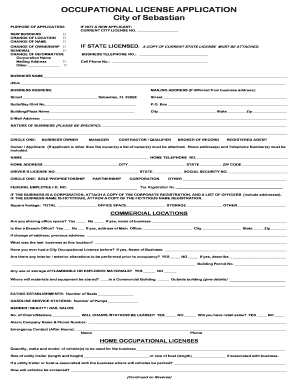
Occupational License Form


What is the Occupational License Form
The Occupational License Form is a crucial document that allows individuals to legally operate a business or profession within a specific jurisdiction. This form is often required by state or local governments to ensure compliance with regulations governing various occupations. It serves as proof that the individual has met all necessary qualifications, including education, training, and any required examinations. The form may vary by state, reflecting local laws and requirements.
Steps to complete the Occupational License Form
Completing the Occupational License Form involves several key steps to ensure accuracy and compliance. First, gather all necessary information, including personal identification details, business information, and any required certifications. Next, fill out the form carefully, ensuring that all sections are completed as per the instructions provided. It is essential to review the form for any errors or omissions before submission. Finally, submit the form through the designated method, whether online, by mail, or in person, depending on your local regulations.
Legal use of the Occupational License Form
The Occupational License Form must be filled out and submitted in accordance with local laws to be considered legally binding. This means that the information provided must be truthful and accurate, as any discrepancies can lead to penalties or denial of the license. Additionally, the form should be signed and dated appropriately, with any required supporting documentation attached. Compliance with these legal requirements ensures that the license is valid and protects the rights of the licensee.
Key elements of the Occupational License Form
Several key elements are typically included in the Occupational License Form. These elements may encompass the applicant's full name, address, contact information, and social security number. Furthermore, the form often requires details about the business, such as its name, address, and type of services offered. Additional sections may ask for information about any previous licenses held, criminal history, and professional qualifications. Ensuring that all key elements are accurately filled out is vital for a successful application.
State-specific rules for the Occupational License Form
State-specific rules regarding the Occupational License Form can vary significantly. Each state has its own licensing board or authority that establishes the requirements for different professions. It is important to consult your state’s regulations to understand the specific criteria, fees, and documentation needed for your occupation. Some states may also have additional requirements, such as background checks or continuing education, that must be fulfilled before the form can be submitted.
Form Submission Methods
The Occupational License Form can typically be submitted through various methods, depending on local regulations. Common submission methods include online applications through government websites, mailing the completed form to the appropriate licensing authority, or delivering it in person at designated offices. Each method may have its own processing times and requirements, so it is advisable to check the specific guidelines for your locality to ensure timely and accurate submission.
Penalties for Non-Compliance
Failure to comply with the regulations surrounding the Occupational License Form can lead to significant penalties. These may include fines, suspension of the license, or even legal action against the individual or business. It is essential to adhere to all requirements, including timely submission and accurate information, to avoid these consequences. Understanding the potential penalties can help motivate compliance and ensure that the business operates within the legal framework.
Quick guide on how to complete occupational license form
Complete Occupational License Form effortlessly on any device
Digital document management has become increasingly popular among businesses and individuals alike. It serves as an ideal eco-friendly alternative to traditional printed documents, allowing you to access the correct form and securely store it online. airSlate SignNow equips you with all the resources necessary to create, modify, and electronically sign your documents rapidly without delays. Manage Occupational License Form on any device with airSlate SignNow's Android or iOS applications and enhance any document-related process today.
How to modify and electronically sign Occupational License Form effortlessly
- Obtain Occupational License Form and click Get Form to begin.
- Make use of the tools we offer to complete your form.
- Emphasize important sections of your documents or conceal sensitive information with tools specifically provided by airSlate SignNow.
- Create your electronic signature using the Sign tool, which takes just seconds and holds the same legal validity as a conventional wet ink signature.
- Verify all information and click the Done button to save your changes.
- Choose how you want to share your form, via email, SMS, an invite link, or download it to your computer.
Eliminate concerns over lost or disorganized files, tedious form searching, or mistakes that require reprinting new document copies. airSlate SignNow meets all your document management needs in just a few clicks from any device you prefer. Modify and electronically sign Occupational License Form to maintain excellent communication at every stage of the document preparation process with airSlate SignNow.
Create this form in 5 minutes or less
Create this form in 5 minutes!
How to create an eSignature for the occupational license form
How to create an electronic signature for a PDF online
How to create an electronic signature for a PDF in Google Chrome
How to create an e-signature for signing PDFs in Gmail
How to create an e-signature right from your smartphone
How to create an e-signature for a PDF on iOS
How to create an e-signature for a PDF on Android
People also ask
-
What is an Occupational License Form and why do I need it?
An Occupational License Form is a document required by certain professions or businesses to legally operate within a specific jurisdiction. It ensures that your business complies with local regulations and can help avoid fines or legal issues. By obtaining an Occupational License Form, you establish your credibility and professionalism in your industry.
-
How can airSlate SignNow assist me with my Occupational License Form?
airSlate SignNow offers a seamless platform for creating, sending, and eSigning your Occupational License Form quickly. With user-friendly templates and electronic signature capabilities, you can streamline the entire process and ensure your documents are legally binding. This saves you time and reduces paper waste, making it a cost-effective solution.
-
What are the pricing options for using airSlate SignNow for my Occupational License Form?
airSlate SignNow offers flexible pricing plans tailored to suit diverse business needs, including options for individual users and teams. You can take advantage of a free trial to explore the features that assist with your Occupational License Form. Pricing is competitive and reflects the value of simplifying document management efficiently.
-
Can I customize the Occupational License Form using airSlate SignNow?
Yes, airSlate SignNow allows you to customize your Occupational License Form to match your business requirements. You can add your logo, adjust fields, and include specific terms relevant to your profession. This personalization ensures that your form meets local regulations and reflects your brand identity.
-
Is airSlate SignNow compliant with eSignature laws for the Occupational License Form?
Absolutely! airSlate SignNow complies with the U.S. ESIGN Act and the Uniform Electronic Transactions Act (UETA), making your Occupational License Form signing process legally binding. The platform ensures that all electronically signed documents comply with legal standards, giving you peace of mind during your transactions.
-
What integrations does airSlate SignNow offer for managing my Occupational License Form?
airSlate SignNow integrates with a variety of platforms, including Google Drive, Dropbox, and Salesforce, allowing you to manage your Occupational License Form seamlessly. These integrations streamline your workflow, enabling you to access and store your documents in the applications you already use. This enhances efficiency and collaboration across your team.
-
Can I track the status of my Occupational License Form within airSlate SignNow?
Yes, airSlate SignNow provides real-time tracking for your Occupational License Form. You can monitor when the document is sent, viewed, and signed by the recipients, ensuring transparency and allowing for timely follow-ups. This feature keeps you informed and helps maintain a smooth workflow.
Get more for Occupational License Form
- San diego county marriage license form
- Request for dismissal small claims form
- Sr 22 form pdf
- Prison intake form
- Certificate of acknowledgment form
- At issue memorandum request to set case for trial family form
- Tennessee department of professional responsibility printable complaint form
- Printed overages assignment of rights to claim excess proceeds sample document form
Find out other Occupational License Form
- How Can I eSign North Carolina lease agreement
- eSign Montana Lease agreement form Computer
- Can I eSign New Hampshire Lease agreement form
- How To eSign West Virginia Lease agreement contract
- Help Me With eSign New Mexico Lease agreement form
- Can I eSign Utah Lease agreement form
- Can I eSign Washington lease agreement
- Can I eSign Alabama Non disclosure agreement sample
- eSign California Non disclosure agreement sample Now
- eSign Pennsylvania Mutual non-disclosure agreement Now
- Help Me With eSign Utah Non disclosure agreement sample
- How Can I eSign Minnesota Partnership agreements
- eSign Pennsylvania Property management lease agreement Secure
- eSign Hawaii Rental agreement for house Fast
- Help Me With eSign Virginia Rental agreement contract
- eSign Alaska Rental lease agreement Now
- How To eSign Colorado Rental lease agreement
- How Can I eSign Colorado Rental lease agreement
- Can I eSign Connecticut Rental lease agreement
- eSign New Hampshire Rental lease agreement Later