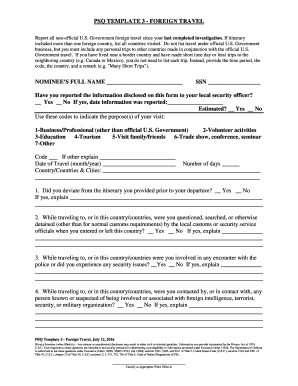
Psq Form


What is the PSQ Form
The PSQ form, or Personal Security Questionnaire, is a document used primarily to assess an individual's security clearance eligibility. This form collects personal information, including employment history, educational background, and any potential security risks. It is essential for individuals seeking positions that require access to sensitive information or classified materials.
How to Use the PSQ Form
To effectively use the PSQ form, individuals must carefully complete each section with accurate and truthful information. This includes providing details about previous employment, residences, and any affiliations that may impact security clearance. It is crucial to review the completed form for accuracy before submission, as discrepancies can lead to delays or denials in the clearance process.
Steps to Complete the PSQ Form
Completing the PSQ form involves several key steps:
- Gather necessary personal information, including Social Security number and addresses for the past ten years.
- Fill out the form accurately, ensuring all sections are completed.
- Review the form for any errors or omissions.
- Sign and date the form to certify the information provided is true and complete.
Legal Use of the PSQ Form
The PSQ form is legally binding, meaning that any false statements or omissions can result in serious consequences, including criminal charges. It is governed by federal laws that regulate security clearances, ensuring that all information provided is used solely for the purpose of assessing security eligibility. Compliance with these regulations is essential for maintaining the integrity of the clearance process.
Required Documents
When submitting the PSQ form, individuals may need to provide additional documentation to support their application. This can include:
- Proof of identity, such as a driver's license or passport.
- Documentation of employment history.
- Educational transcripts or diplomas.
Form Submission Methods
The PSQ form can typically be submitted through various methods, depending on the specific requirements of the agency or organization. Common submission methods include:
- Online through a secure portal.
- By mail to the designated security office.
- In-person submission at an authorized location.
Examples of Using the PSQ Form
Examples of scenarios where the PSQ form is used include:
- Individuals applying for government positions that require security clearance.
- Contractors seeking access to classified information for federal projects.
- Employees in sensitive roles within private companies that handle government contracts.
Quick guide on how to complete psq form
Complete Psq Form effortlessly on any device
Managing documents online has gained popularity among businesses and individuals. It offers an ideal eco-friendly substitute for conventional printed and signed documents, as you can easily find the necessary form and securely store it online. airSlate SignNow equips you with all the resources you need to create, modify, and eSign your documents promptly without any delays. Manage Psq Form on any device using airSlate SignNow's Android or iOS applications and enhance any document-related task today.
How to modify and eSign Psq Form without any hassle
- Locate Psq Form and click Get Form to begin.
- Utilize the tools we offer to complete your document.
- Emphasize important sections of your documents or obscure sensitive details with tools specifically provided by airSlate SignNow for that purpose.
- Create your eSignature using the Sign tool, which takes mere seconds and carries the same legal validity as a conventional wet ink signature.
- Review the details and click the Done button to save your changes.
- Decide how you want to share your form, whether by email, text message (SMS), or invitation link, or download it to your computer.
Say goodbye to lost or misplaced files, tedious form searching, or mistakes that necessitate printing new document copies. airSlate SignNow meets your document management needs in just a few clicks from any device you choose. Modify and eSign Psq Form and ensure effective communication at every stage of the form preparation process with airSlate SignNow.
Create this form in 5 minutes or less
Create this form in 5 minutes!
How to create an eSignature for the psq form
How to create an electronic signature for a PDF online
How to create an electronic signature for a PDF in Google Chrome
How to create an e-signature for signing PDFs in Gmail
How to create an e-signature right from your smartphone
How to create an e-signature for a PDF on iOS
How to create an e-signature for a PDF on Android
People also ask
-
What are psq templates in airSlate SignNow?
PSQ templates are customizable document templates used within airSlate SignNow to streamline the signing process. They simplify the creation of forms and contracts, making it easier for businesses to eSign documents efficiently. Utilizing psq templates enhances organization and speeds up the workflow for users.
-
How can psq templates improve my document workflow?
By utilizing psq templates, businesses can create standardized documents that save time and reduce errors. These templates allow for quick edits and adjustments, allowing you to focus on your core tasks. This efficiency in document management ultimately leads to faster turnaround times.
-
Are psq templates customizable for different needs?
Yes, psq templates in airSlate SignNow are fully customizable to suit the specific requirements of your business. You can modify each template by adding your branding, specific fields, and instructions to ensure it meets your precise needs. This flexibility ensures that you can tailor documents for various applications.
-
What pricing plans are available for using psq templates?
airSlate SignNow offers various pricing plans that include access to psq templates, catering to businesses of different sizes. You can choose from plans that best fit your company’s needs and budget. Each plan provides a range of features designed to maximize document efficiency.
-
What types of documents can be created using psq templates?
With psq templates in airSlate SignNow, you can create a wide variety of documents including contracts, agreements, consent forms, and more. Each template can be tailored for specific use cases, allowing for great versatility in document creation. This feature is particularly useful for organizations handling diverse types of paperwork.
-
Can psq templates be integrated with other software?
Yes, psq templates can be integrated with various applications and software through airSlate SignNow’s API. This functionality enables seamless collaboration and data sharing between platforms, enhancing the overall user experience. Such integrations make it easier to incorporate eSigning into your existing workflows.
-
What are the benefits of using psq templates for eSigning?
Using psq templates for eSigning signNowly reduces the time taken to prepare and send documents. It also minimizes the risk of errors, ensuring that all necessary fields are filled correctly. Moreover, this leads to a smoother and more professional experience for both senders and recipients.
Get more for Psq Form
- Notice of appeal amp statement of facts las vegas justice court form
- Oklahoma self proving affidavit form
- Handwritten refusal10 okgov form
- Bot oklahoma fillable form
- Greenville county probate court fees form
- Free south carolina revocation of power of attorney form
- Rhode island self proving affidavit form
- Consent to minors change of name new york form
Find out other Psq Form
- How Do I Electronic signature Georgia Doctors Purchase Order Template
- Electronic signature Doctors PDF Louisiana Now
- How To Electronic signature Massachusetts Doctors Quitclaim Deed
- Electronic signature Minnesota Doctors Last Will And Testament Later
- How To Electronic signature Michigan Doctors LLC Operating Agreement
- How Do I Electronic signature Oregon Construction Business Plan Template
- How Do I Electronic signature Oregon Construction Living Will
- How Can I Electronic signature Oregon Construction LLC Operating Agreement
- How To Electronic signature Oregon Construction Limited Power Of Attorney
- Electronic signature Montana Doctors Last Will And Testament Safe
- Electronic signature New York Doctors Permission Slip Free
- Electronic signature South Dakota Construction Quitclaim Deed Easy
- Electronic signature Texas Construction Claim Safe
- Electronic signature Texas Construction Promissory Note Template Online
- How To Electronic signature Oregon Doctors Stock Certificate
- How To Electronic signature Pennsylvania Doctors Quitclaim Deed
- Electronic signature Utah Construction LLC Operating Agreement Computer
- Electronic signature Doctors Word South Dakota Safe
- Electronic signature South Dakota Doctors Confidentiality Agreement Myself
- How Do I Electronic signature Vermont Doctors NDA