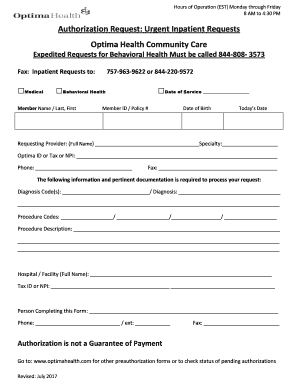
Optima Medicaid Prior Authorization Form


What is the Sentara Medicaid Prior Authorization Form
The Sentara Medicaid prior authorization form is a crucial document used by healthcare providers to request approval for specific medical services or treatments for Medicaid patients. This form ensures that the proposed services align with Medicaid guidelines and that they are medically necessary. By submitting this form, healthcare providers seek to confirm that the requested services will be covered under the patient's Medicaid plan, thereby facilitating timely access to necessary care.
Steps to Complete the Sentara Medicaid Prior Authorization Form
Completing the Sentara Medicaid prior authorization form involves several key steps to ensure accuracy and compliance. First, gather all necessary patient information, including the patient's Medicaid ID number, contact details, and relevant medical history. Next, clearly outline the requested services or treatments, providing detailed descriptions and justifications for each. After filling out the form, review it for completeness and accuracy before submitting it through the designated channels, whether online or via mail. Ensuring that all required documentation is included will help expedite the approval process.
Legal Use of the Sentara Medicaid Prior Authorization Form
The legal use of the Sentara Medicaid prior authorization form is governed by federal and state regulations. It is essential for healthcare providers to adhere to these regulations to ensure that the form is considered valid and binding. The form must be completed accurately and submitted in accordance with the guidelines set forth by Medicaid. Compliance with laws such as the Health Insurance Portability and Accountability Act (HIPAA) is also necessary to protect patient privacy and ensure that sensitive information is handled appropriately.
Key Elements of the Sentara Medicaid Prior Authorization Form
Key elements of the Sentara Medicaid prior authorization form include patient identification details, the specific services or treatments being requested, and the medical necessity justification. Additionally, the form typically requires the provider's information, including their National Provider Identifier (NPI) number, and any relevant clinical documentation that supports the request. These components are vital for the review process and help ensure that the request is evaluated thoroughly and efficiently.
Form Submission Methods
The Sentara Medicaid prior authorization form can be submitted through various methods, depending on the preferences of the healthcare provider and the requirements of the Medicaid program. Common submission methods include online portals, where providers can upload completed forms directly, as well as traditional methods such as mailing the form to the appropriate Medicaid office. In some cases, in-person submissions may also be accepted. Each method has its own processing times, so providers should choose the one that best suits their needs.
Eligibility Criteria for the Sentara Medicaid Prior Authorization Form
Eligibility criteria for the Sentara Medicaid prior authorization form typically include the patient's enrollment in a Medicaid plan and the specific services being requested. Providers must ensure that the services align with Medicaid's covered benefits and that they meet the medical necessity standards established by the program. Additionally, certain services may have specific eligibility requirements, such as prior treatment attempts or specific diagnoses, which must be documented in the authorization request.
Quick guide on how to complete optima medicaid prior authorization form
Complete Optima Medicaid Prior Authorization Form seamlessly on any device
Managing documents online has gained traction among businesses and individuals. It serves as an ideal eco-friendly substitute for conventional printed and signed materials, allowing you to find the appropriate form and securely store it online. airSlate SignNow provides you with all the tools necessary to create, edit, and electronically sign your documents swiftly without delays. Handle Optima Medicaid Prior Authorization Form on any device with airSlate SignNow's Android or iOS applications and simplify any document-related process today.
How to edit and eSign Optima Medicaid Prior Authorization Form effortlessly
- Find Optima Medicaid Prior Authorization Form and click Get Form to begin.
- Utilize the tools we offer to complete your form.
- Emphasize relevant sections of your documents or redact sensitive data with tools that airSlate SignNow provides specifically for that purpose.
- Create your electronic signature using the Sign feature, which takes mere seconds and carries the same legal validity as a conventional wet ink signature.
- Review the information and click on the Done button to save your changes.
- Select your preferred method of delivering your form, whether by email, SMS, or invitation link, or download it to your computer.
Eliminate concerns about lost or misplaced documents, tedious form navigation, or mistakes that require printing new copies. airSlate SignNow meets your needs in document management with just a few clicks from any device you prefer. Edit and eSign Optima Medicaid Prior Authorization Form and ensure exceptional communication throughout your form preparation process with airSlate SignNow.
Create this form in 5 minutes or less
Create this form in 5 minutes!
How to create an eSignature for the optima medicaid prior authorization form
How to create an electronic signature for a PDF online
How to create an electronic signature for a PDF in Google Chrome
How to create an e-signature for signing PDFs in Gmail
How to create an e-signature right from your smartphone
How to create an e-signature for a PDF on iOS
How to create an e-signature for a PDF on Android
People also ask
-
What is the Sentara commercial prior authorization form?
The Sentara commercial prior authorization form is a document required for obtaining pre-approval from insurers before certain medical services are provided. This form ensures that your healthcare provider receives payment for the treatment needed. With airSlate SignNow, you can easily complete and eSign this form online.
-
How can airSlate SignNow help with the Sentara commercial prior authorization form?
AirSlate SignNow simplifies the process of managing the Sentara commercial prior authorization form by allowing you to send, eSign, and track your documents securely. This streamlines communication between providers and insurers, reducing the risk of errors and delays. Our platform enhances efficiency while ensuring compliance with healthcare regulations.
-
Are there any costs associated with using airSlate SignNow for the Sentara commercial prior authorization form?
AirSlate SignNow offers a cost-effective solution for managing documents like the Sentara commercial prior authorization form. We provide various pricing plans to suit different business needs, ensuring that you only pay for what you use. Start with a free trial to explore our features before committing to a plan.
-
What features does airSlate SignNow offer for completing the Sentara commercial prior authorization form?
AirSlate SignNow provides a range of features for completing the Sentara commercial prior authorization form, including customizable templates, eSignature capabilities, and automated workflows. You can easily track document statuses and receive notifications when forms are signed. This ensures a smooth process from start to finish.
-
Can I integrate airSlate SignNow with other applications for the Sentara commercial prior authorization form?
Yes, airSlate SignNow offers integrations with various applications to enhance your workflow for the Sentara commercial prior authorization form. You can connect with tools like CRM systems, cloud storage, and other healthcare software to streamline your processes. This flexibility allows for a seamless transition between platforms.
-
What are the benefits of using airSlate SignNow for the Sentara commercial prior authorization form?
Using airSlate SignNow for the Sentara commercial prior authorization form offers numerous benefits, such as increased efficiency, reduced paper usage, and improved accuracy. Our platform allows for fast document processing, ensuring that you can quickly submit the necessary forms to insurers. This ultimately improves patient care by speeding up approval times.
-
Is airSlate SignNow secure for handling the Sentara commercial prior authorization form?
Absolutely! AirSlate SignNow prioritizes security, employing advanced encryption and authentication protocols for handling sensitive documents like the Sentara commercial prior authorization form. We comply with industry standards, ensuring that your data remains protected while using our platform.
Get more for Optima Medicaid Prior Authorization Form
- Nc industrial commission forms north carolina
- Ulp q ampamp a guide state of oregon form
- State of oregon employment relations board for erb use only form
- English wcf packet 1 2 19pdf form
- Form of wage claim with boli
- Application for construction contractor registration form
- Application for construction contractor registration 487386355 form
- For county or state use only form
Find out other Optima Medicaid Prior Authorization Form
- Can I eSignature Missouri Courts Document
- How Can I Electronic signature Delaware Banking PDF
- Can I Electronic signature Hawaii Banking Document
- Can I eSignature North Carolina Courts Presentation
- Can I eSignature Oklahoma Courts Word
- How To Electronic signature Alabama Business Operations Form
- Help Me With Electronic signature Alabama Car Dealer Presentation
- How Can I Electronic signature California Car Dealer PDF
- How Can I Electronic signature California Car Dealer Document
- How Can I Electronic signature Colorado Car Dealer Form
- How To Electronic signature Florida Car Dealer Word
- How Do I Electronic signature Florida Car Dealer Document
- Help Me With Electronic signature Florida Car Dealer Presentation
- Can I Electronic signature Georgia Car Dealer PDF
- How Do I Electronic signature Georgia Car Dealer Document
- Can I Electronic signature Georgia Car Dealer Form
- Can I Electronic signature Idaho Car Dealer Document
- How Can I Electronic signature Illinois Car Dealer Document
- How Can I Electronic signature North Carolina Banking PPT
- Can I Electronic signature Kentucky Car Dealer Document