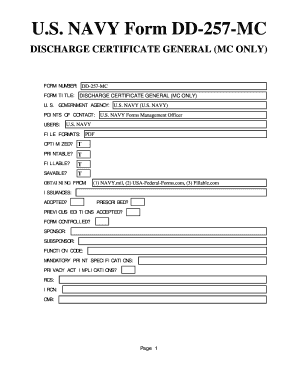
Dd Form 257a


What is the DD Form 257a
The DD Form 257a, also known as the DD257, is a Department of Defense document used primarily for the purpose of recording a service member's honorable discharge from military service. This form serves as an important official record, detailing the character of service and the reason for discharge. It is essential for veterans who may need to access benefits, employment opportunities, or other services that require proof of honorable discharge.
How to use the DD Form 257a
The DD Form 257a is used by military personnel to formally document their discharge status. To utilize this form effectively, service members should ensure that all required sections are accurately filled out. This includes personal identification information, service details, and the specific reasons for discharge. Once completed, the form can be submitted to the appropriate military or veteran affairs office to facilitate access to benefits and services.
Steps to complete the DD Form 257a
Completing the DD Form 257a involves several key steps:
- Gather necessary personal information, including full name, service number, and dates of service.
- Identify the character of service and reason for discharge, ensuring accuracy in the details provided.
- Review the form for completeness and correctness before submission.
- Submit the completed form to the designated military office or veteran affairs department.
Legal use of the DD Form 257a
The DD Form 257a is legally recognized as a valid document that certifies a service member's honorable discharge. It is crucial for veterans who seek to access various benefits, such as healthcare, education, and employment opportunities. To ensure its legal standing, the form must be filled out accurately and submitted through the proper channels. Compliance with military regulations regarding the form's use is essential for maintaining its validity.
Key elements of the DD Form 257a
Several key elements are essential to the DD Form 257a:
- Personal Information: Full name, service number, and dates of service.
- Character of Service: A clear indication of whether the discharge is honorable, general, or other than honorable.
- Reason for Discharge: Specific details regarding the circumstances leading to the discharge.
- Signature: The signature of the authorized official verifying the information on the form.
How to obtain the DD Form 257a
To obtain the DD Form 257a, service members can contact their respective military branch's personnel office or visit the official Department of Defense website. The form is typically available in both digital and paper formats, allowing for easy access and completion. It is advisable to check for any updates or revisions to the form to ensure compliance with current regulations.
Quick guide on how to complete dd form 257a
Prepare Dd Form 257a effortlessly on any device
Digital document management has gained traction among businesses and individuals. It offers an ideal eco-friendly substitute for traditional printed and signed papers, as you can obtain the appropriate form and securely store it online. airSlate SignNow provides you with all the tools necessary to create, edit, and eSign your documents swiftly without delays. Handle Dd Form 257a on any platform with airSlate SignNow Android or iOS applications and simplify any document-centric process today.
The easiest way to modify and eSign Dd Form 257a with ease
- Find Dd Form 257a and click on Get Form to begin.
- Utilize the tools we offer to submit your form.
- Mark important sections of the documents or obscure sensitive data with the tools that airSlate SignNow provides specifically for that purpose.
- Generate your signature using the Sign feature, which takes seconds and holds the same legal validity as a traditional hand-signed signature.
- Review the information and click on the Done button to save your modifications.
- Select how you wish to send your form, via email, SMS, or invitation link, or download it to your computer.
Forget about lost or misplaced files, tedious form hunting, or errors that necessitate printing new document copies. airSlate SignNow meets your document management needs in just a few clicks from a device of your preference. Modify and eSign Dd Form 257a and ensure outstanding communication at every stage of the form preparation process with airSlate SignNow.
Create this form in 5 minutes or less
Create this form in 5 minutes!
How to create an eSignature for the dd form 257a
How to create an electronic signature for a PDF online
How to create an electronic signature for a PDF in Google Chrome
How to create an e-signature for signing PDFs in Gmail
How to create an e-signature right from your smartphone
How to create an e-signature for a PDF on iOS
How to create an e-signature for a PDF on Android
People also ask
-
What is a DD Form 257A?
The DD Form 257A is a military document used to verify eligibility for certain veterans' benefits. Knowing how to properly fill out and submit the DD Form 257A can greatly streamline the process of accessing your benefits.
-
How can airSlate SignNow help with the DD Form 257A?
airSlate SignNow offers an easy-to-use platform for filling out and eSigning the DD Form 257A digitally. This means you can complete your forms quickly and securely from anywhere, making the process more efficient.
-
Is airSlate SignNow cost-effective for processing the DD Form 257A?
Yes, airSlate SignNow provides an affordable solution for managing documents like the DD Form 257A. Our pricing plans are designed to meet the needs of different users, ensuring that you can handle your documentation without breaking the bank.
-
What features are available for eSigning the DD Form 257A?
airSlate SignNow offers essential features for eSigning the DD Form 257A, including customizable templates, audit trails, and secure storage. These tools not only simplify the signing process but also enhance document security and compliance.
-
Can I integrate airSlate SignNow with other tools for managing the DD Form 257A?
Absolutely! airSlate SignNow supports integration with a variety of applications that can assist in managing the DD Form 257A, such as CRM systems and project management tools. This integration capability allows you to streamline workflow and maintain seamless operations.
-
What benefits does airSlate SignNow provide for military personnel handling the DD Form 257A?
By using airSlate SignNow for the DD Form 257A, military personnel can save time and reduce stress during the application process. The platform simplifies document management, allowing users to focus on what matters most - accessing their benefits.
-
Is airSlate SignNow easy to use for filing the DD Form 257A?
Yes, airSlate SignNow is designed to be user-friendly, making it easy for anyone to fill out and sign the DD Form 257A. Whether you're tech-savvy or a beginner, our platform guides you through each step of the process.
Get more for Dd Form 257a
Find out other Dd Form 257a
- Can I eSignature Michigan Police Credit Memo
- eSignature Kentucky Sports Lease Agreement Template Easy
- eSignature Minnesota Police Purchase Order Template Free
- eSignature Louisiana Sports Rental Application Free
- Help Me With eSignature Nevada Real Estate Business Associate Agreement
- How To eSignature Montana Police Last Will And Testament
- eSignature Maine Sports Contract Safe
- eSignature New York Police NDA Now
- eSignature North Carolina Police Claim Secure
- eSignature New York Police Notice To Quit Free
- eSignature North Dakota Real Estate Quitclaim Deed Later
- eSignature Minnesota Sports Rental Lease Agreement Free
- eSignature Minnesota Sports Promissory Note Template Fast
- eSignature Minnesota Sports Forbearance Agreement Online
- eSignature Oklahoma Real Estate Business Plan Template Free
- eSignature South Dakota Police Limited Power Of Attorney Online
- How To eSignature West Virginia Police POA
- eSignature Rhode Island Real Estate Letter Of Intent Free
- eSignature Rhode Island Real Estate Business Letter Template Later
- eSignature South Dakota Real Estate Lease Termination Letter Simple