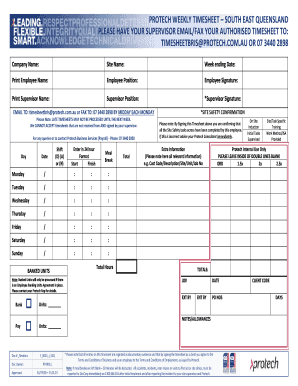
Protech Online Timesheet Form


What is the Protech Online Timesheet
The Protech online timesheet is a digital document designed for employees to record their work hours and activities efficiently. This electronic form streamlines the process of tracking time, making it easier for businesses to manage payroll and project management. The timesheet can be filled out from any device with internet access, allowing for flexibility and convenience. By utilizing the Protech online timesheet, organizations can enhance accuracy in time tracking and reduce administrative burdens associated with paper-based methods.
How to use the Protech Online Timesheet
Using the Protech online timesheet involves a few straightforward steps. First, access the form through the designated portal or application. Once opened, enter your personal information, including your name, employee ID, and the period for which you are reporting hours. Next, fill in the hours worked each day, specifying tasks or projects as needed. After completing the entries, review the information for accuracy and submit the form electronically. This process ensures that your time records are captured promptly and efficiently.
Steps to complete the Protech Online Timesheet
Completing the Protech online timesheet requires careful attention to detail. Follow these steps for a smooth experience:
- Log into the Protech system using your credentials.
- Select the appropriate timesheet for the current pay period.
- Input your work hours for each day, ensuring to include breaks if applicable.
- Indicate any overtime hours and provide descriptions of tasks performed.
- Review all entries for accuracy before final submission.
- Submit the completed timesheet electronically for approval.
Legal use of the Protech Online Timesheet
The Protech online timesheet is legally valid when completed in compliance with relevant labor laws and regulations. It is essential to ensure that all entries are accurate and reflect actual hours worked. Electronic signatures may be required to validate the submission, providing a legally binding acknowledgment of the information provided. Familiarity with the Fair Labor Standards Act (FLSA) and other applicable state laws can help ensure that the use of the timesheet meets legal standards for record-keeping and employee compensation.
Key elements of the Protech Online Timesheet
Several key elements make up the Protech online timesheet. These include:
- Employee Information: Name, ID, and department details.
- Time Entries: Daily hours worked, including start and end times.
- Project Codes: Identifiers for specific tasks or projects.
- Signature Field: For electronic approval of the submitted timesheet.
- Comments Section: Optional area for additional notes or explanations.
Form Submission Methods
The Protech online timesheet can be submitted electronically through the designated platform. This method ensures immediate processing and reduces the risk of lost documents. In some cases, if electronic submission is not possible, paper forms may be available for manual completion. However, electronic submission is preferred for efficiency and accuracy, allowing for quicker approvals and easier tracking of submissions.
Quick guide on how to complete protech online timesheet
Effortlessly prepare Protech Online Timesheet on any device
Online document management has become increasingly popular among businesses and individuals. It offers an ideal eco-friendly substitute for traditional printed and signed documents, allowing you to find the right form and securely archive it online. airSlate SignNow equips you with all the tools necessary to create, edit, and electronically sign your documents quickly and without delays. Handle Protech Online Timesheet on any device using airSlate SignNow's Android or iOS applications and enhance any document-centered process today.
How to modify and electronically sign Protech Online Timesheet with ease
- Find Protech Online Timesheet and click Get Form to initiate the process.
- Utilize the tools we provide to fill out your document.
- Emphasize signNow sections of the documents or obscure sensitive information using tools that airSlate SignNow specifically offers for that function.
- Create your signature using the Sign tool, which takes just seconds and carries the same legal validity as a conventional wet ink signature.
- Verify the details and click on the Done button to save your changes.
- Select your preferred method for delivering your form, whether by email, text message (SMS), invitation link, or by downloading it to your computer.
Eliminate concerns about lost or misplaced files, tedious form searches, or errors that require printing new document copies. airSlate SignNow meets your document management needs in just a few clicks from any device you choose. Modify and electronically sign Protech Online Timesheet to ensure excellent communication at every stage of your document preparation process with airSlate SignNow.
Create this form in 5 minutes or less
Create this form in 5 minutes!
How to create an eSignature for the protech online timesheet
How to create an electronic signature for a PDF online
How to create an electronic signature for a PDF in Google Chrome
How to create an e-signature for signing PDFs in Gmail
How to create an e-signature right from your smartphone
How to create an e-signature for a PDF on iOS
How to create an e-signature for a PDF on Android
People also ask
-
What is the Protech timesheet and how does it work?
The Protech timesheet is a tool offered by airSlate SignNow that allows businesses to manage and track employee hours efficiently. Users can easily input and submit their timesheets for approval, ensuring accurate billing and payroll processing. This integrated solution streamlines the workflow and minimizes errors in time tracking.
-
How much does the Protech timesheet feature cost?
The Protech timesheet feature is part of airSlate SignNow's subscription plans, which are competitively priced to accommodate businesses of all sizes. The cost varies depending on the chosen plan and the number of users. Additionally, airSlate offers free trials, allowing potential customers to test the Protech timesheet feature before committing.
-
What are the key benefits of using the Protech timesheet?
Using the Protech timesheet provides several benefits, including enhanced accuracy in time tracking and streamlined payroll processes. It also improves accountability as employees can easily submit their hours for approval. Overall, the Protech timesheet boosts productivity by automating time management, saving time for both employees and managers.
-
Can the Protech timesheet integrate with other software?
Yes, the Protech timesheet seamlessly integrates with various third-party applications and software commonly used for payroll and project management. This ensures a smoother data flow and minimizes manual entry tasks. Integration with eSignature capabilities further boosts the efficiency of the document management process within the same platform.
-
Is the Protech timesheet suitable for remote teams?
Absolutely! The Protech timesheet is designed to support remote teams by allowing employees to submit their timesheets from anywhere, at any time. This flexibility helps maintain accurate records across diverse work environments, making it ideal for businesses with remote workers or teams spread across multiple locations.
-
How does the Protech timesheet enhance compliance?
The Protech timesheet helps enhance compliance by providing a clear record of employee hours and activities, which is crucial for audits and regulatory purposes. Additionally, it ensures adherence to labor laws regarding working hours and overtime. Businesses can have peace of mind knowing that their time-tracking is in line with compliance requirements.
-
Can I customize the Protech timesheet according to my business needs?
Yes, the Protech timesheet is customizable to fit the specific needs of your business. You can adjust fields, define approval processes, and set up specific reporting tools according to your operational requirements. This flexibility ensures that your time-tracking solution aligns perfectly with your organizational workflow.
Get more for Protech Online Timesheet
- East orange opra request form
- Et0547 form
- New jersey department of banking and insurance insurance complaint form
- Lung injury in people who report e cigarettevaping update form
- Php how to view the uploadeddoc file in a div stack form
- Prudential fd 0761 0706q form
- For ccau use only form
- Twa 1 form pdf state of new jersey
Find out other Protech Online Timesheet
- How Do I Sign Idaho Banking Limited Power Of Attorney
- Sign Iowa Banking Quitclaim Deed Safe
- How Do I Sign Iowa Banking Rental Lease Agreement
- Sign Iowa Banking Residential Lease Agreement Myself
- Sign Kansas Banking Living Will Now
- Sign Kansas Banking Last Will And Testament Mobile
- Sign Kentucky Banking Quitclaim Deed Online
- Sign Kentucky Banking Quitclaim Deed Later
- How Do I Sign Maine Banking Resignation Letter
- Sign Maine Banking Resignation Letter Free
- Sign Louisiana Banking Separation Agreement Now
- Sign Maryland Banking Quitclaim Deed Mobile
- Sign Massachusetts Banking Purchase Order Template Myself
- Sign Maine Banking Operating Agreement Computer
- Sign Banking PPT Minnesota Computer
- How To Sign Michigan Banking Living Will
- Sign Michigan Banking Moving Checklist Mobile
- Sign Maine Banking Limited Power Of Attorney Simple
- Sign Michigan Banking Moving Checklist Free
- Sign Montana Banking RFP Easy