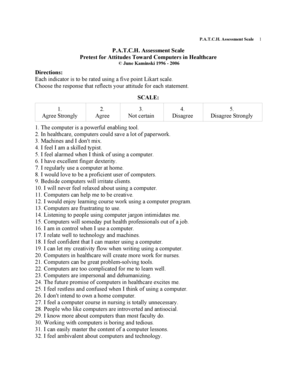
Patch Assessment Form


What is the Patch Assessment
The patch assessment is a specialized evaluation used to determine the condition and effectiveness of patches applied to various systems or processes. It is essential in fields such as environmental management, software development, and infrastructure maintenance. This assessment helps organizations identify potential risks, compliance issues, and areas for improvement, ensuring that all patches meet regulatory standards and operational requirements.
How to use the Patch Assessment
Using the patch assessment involves several steps to ensure comprehensive evaluation and documentation. First, gather all relevant data regarding the patches applied, including their purpose and expected outcomes. Next, assess the effectiveness of each patch by comparing the current state to the desired state. This may involve testing and validation processes to confirm that the patches function as intended. Finally, document the findings and recommendations for future actions, ensuring that all stakeholders are informed of the results.
Steps to complete the Patch Assessment
Completing a patch assessment requires a systematic approach. Begin with the following steps:
- Identify the patches that need assessment.
- Collect documentation related to each patch, including installation records and performance metrics.
- Evaluate the effectiveness of the patches through testing and analysis.
- Document any issues or areas for improvement discovered during the evaluation.
- Prepare a report summarizing the findings and recommendations.
Legal use of the Patch Assessment
The legal use of the patch assessment is crucial for compliance with industry regulations and standards. Organizations must ensure that their assessments adhere to relevant laws, such as environmental protection regulations or software licensing agreements. Proper documentation of the assessment process and findings is vital, as it may be required during audits or legal reviews. Utilizing a reliable digital solution for documentation can enhance the legal standing of the patch assessment.
Key elements of the Patch Assessment
Several key elements contribute to a thorough patch assessment. These include:
- Documentation: Accurate records of all patches applied and their intended purposes.
- Evaluation Criteria: Established metrics to assess the effectiveness of each patch.
- Compliance Standards: Adherence to relevant laws and regulations governing the assessment process.
- Stakeholder Engagement: Involvement of all relevant parties in the assessment process to ensure comprehensive feedback.
Examples of using the Patch Assessment
Patch assessments can be applied in various scenarios, such as:
- Environmental assessments for remediation projects to evaluate the effectiveness of pollution control measures.
- Software updates in IT environments to ensure that security patches are functioning correctly.
- Infrastructure evaluations in construction projects to assess the integrity of repairs or modifications.
Quick guide on how to complete patch assessment 227387427
Prepare Patch Assessment effortlessly on any device
Digital document management has gained popularity among organizations and individuals. It offers an ideal eco-friendly substitute for traditional printed and signed documents, as you can obtain the correct template and securely store it online. airSlate SignNow provides you with all the tools needed to create, edit, and eSign your documents quickly without delays. Manage Patch Assessment on any platform with airSlate SignNow Android or iOS applications and simplify any document-related task today.
The easiest way to edit and eSign Patch Assessment seamlessly
- Obtain Patch Assessment and click on Get Form to begin.
- Utilize the tools we offer to complete your form.
- Emphasize important sections of the documents or obscure sensitive details with tools that airSlate SignNow offers specifically for that purpose.
- Create your eSignature using the Sign feature, which takes seconds and holds the same legal weight as a conventional wet ink signature.
- Review the information and click on the Done button to save your changes.
- Select your preferred method to send your form, via email, text message (SMS), or invitation link, or download it to your computer.
Eliminate concerns about lost or misplaced files, tedious form searching, or errors that necessitate printing new document copies. airSlate SignNow manages all your document management needs in just a few clicks from any device of your choice. Edit and eSign Patch Assessment and ensure outstanding communication at any step of the form preparation process with airSlate SignNow.
Create this form in 5 minutes or less
Create this form in 5 minutes!
How to create an eSignature for the patch assessment 227387427
How to create an electronic signature for a PDF online
How to create an electronic signature for a PDF in Google Chrome
How to create an e-signature for signing PDFs in Gmail
How to create an e-signature right from your smartphone
How to create an e-signature for a PDF on iOS
How to create an e-signature for a PDF on Android
People also ask
-
What is a patch assessment in the context of airSlate SignNow?
A patch assessment refers to the evaluation process of identifying and addressing vulnerabilities in your document workflows. With airSlate SignNow, patch assessments can help pinpoint areas that require updated security measures, ensuring compliance and protection of sensitive information.
-
How does airSlate SignNow facilitate patch assessments?
airSlate SignNow streamlines the patch assessment process by providing automated tools and templates for identifying required updates. The platform allows users to efficiently manage the documentation of changes, ensuring a smoother and more transparent evaluation of vulnerabilities.
-
Are there any costs associated with patch assessments using airSlate SignNow?
Integrating patch assessments within airSlate SignNow comes at no additional cost, as it's part of the overall service package. Businesses can benefit from comprehensive security features while enjoying a cost-effective solution for managing their document needs.
-
What features support effective patch assessments in airSlate SignNow?
Key features that support patch assessments within airSlate SignNow include audit trails, customizable workflows, and real-time collaboration tools. These functionalities allow businesses to document changes and assess patches with greater accuracy and efficiency.
-
How can patch assessments improve document security?
Conducting regular patch assessments through airSlate SignNow signNowly enhances document security by identifying potential risks and ensuring that the latest security features are implemented. This proactive approach protects sensitive information and maintains compliance with industry standards.
-
Can airSlate SignNow integrate with other tools for patch assessments?
Yes, airSlate SignNow seamlessly integrates with various third-party tools and software to enhance patch assessments. These integrations help streamline workflows and ensure a comprehensive approach to security by linking different data sources and management platforms.
-
What benefits do businesses gain from conducting patch assessments with airSlate SignNow?
Conducting patch assessments with airSlate SignNow allows businesses to identify vulnerabilities early, reduce risks, and improve overall workflow efficiency. Additionally, leveraging our platform’s eSignature capabilities ensures that all necessary updates and changes are documented and approved in real time.
Get more for Patch Assessment
- Core 9 client follow up record form texas department of state dshs state tx
- Allergy amp anaphylaxis emergency action plan form
- New choices waiver form
- Utah school immunization record davisk12utus form
- Virginia dmas hipp verification e mail address form
- Veterinary professionals department of public health los form
- Tb intake sheet virginia department of health form
- Health insurance premium payment hipp for kids hfk program form
Find out other Patch Assessment
- How To eSignature Massachusetts Government Form
- How Can I eSignature Oregon Government PDF
- How Can I eSignature Oklahoma Government Document
- How To eSignature Texas Government Document
- Can I eSignature Vermont Government Form
- How Do I eSignature West Virginia Government PPT
- How Do I eSignature Maryland Healthcare / Medical PDF
- Help Me With eSignature New Mexico Healthcare / Medical Form
- How Do I eSignature New York Healthcare / Medical Presentation
- How To eSignature Oklahoma Finance & Tax Accounting PPT
- Help Me With eSignature Connecticut High Tech Presentation
- How To eSignature Georgia High Tech Document
- How Can I eSignature Rhode Island Finance & Tax Accounting Word
- How Can I eSignature Colorado Insurance Presentation
- Help Me With eSignature Georgia Insurance Form
- How Do I eSignature Kansas Insurance Word
- How Do I eSignature Washington Insurance Form
- How Do I eSignature Alaska Life Sciences Presentation
- Help Me With eSignature Iowa Life Sciences Presentation
- How Can I eSignature Michigan Life Sciences Word