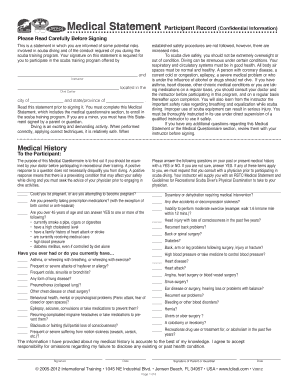
Sdi Medical Form


What is the SDI Medical Form
The SDI medical form is a document used primarily in the context of short-term disability insurance claims. It serves as a means for medical professionals to provide necessary information regarding a patient's condition, treatment, and ability to work. This form is crucial for individuals seeking benefits under state disability insurance programs, which provide financial support during periods of temporary disability.
How to use the SDI Medical Form
To effectively use the SDI medical form, individuals must first obtain the correct version from their state’s disability insurance program. Once acquired, the form must be filled out accurately by a licensed healthcare provider who can attest to the patient's medical condition. After completion, the form should be submitted to the relevant state agency, either online or via mail, as per the instructions provided by the agency.
Steps to complete the SDI Medical Form
Completing the SDI medical form involves several key steps:
- Obtain the form from the appropriate state agency or website.
- Provide personal information, including the patient's name, address, and Social Security number.
- Have a healthcare provider fill out the medical section, detailing the diagnosis, treatment plan, and expected recovery time.
- Review the completed form for accuracy and completeness.
- Submit the form according to the state agency's guidelines, ensuring it is sent within any specified deadlines.
Legal use of the SDI Medical Form
The legal use of the SDI medical form is governed by state laws and regulations pertaining to disability insurance. It must be filled out truthfully and accurately to avoid potential legal repercussions. The information provided on the form is used to determine eligibility for benefits, so any inaccuracies can lead to denial of claims or even legal action against the individual or the healthcare provider.
Key elements of the SDI Medical Form
Key elements of the SDI medical form include:
- Patient Information: Details about the individual applying for benefits.
- Medical Provider Information: Contact details and credentials of the healthcare provider completing the form.
- Diagnosis: A clear statement of the medical condition affecting the patient.
- Treatment Plan: Information on the prescribed treatment and any required follow-up care.
- Duration of Disability: An estimate of how long the patient is expected to be unable to work.
Who Issues the Form
The SDI medical form is typically issued by the state agency responsible for administering disability insurance programs. In the United States, each state has its own agency that manages these claims, and the form may vary slightly between states. It is essential for applicants to use the version of the form specific to their state to ensure compliance with local regulations.
Quick guide on how to complete sdi medical form
Complete Sdi Medical Form effortlessly on any device
Digital document management has become increasingly favored by businesses and individuals alike. It serves as an excellent eco-friendly alternative to conventional printed and signed documents, allowing you to locate the correct form and securely store it online. airSlate SignNow provides you with all the tools necessary to create, edit, and electronically sign your documents promptly without delays. Manage Sdi Medical Form on any platform using airSlate SignNow's Android or iOS applications and streamline any document-related task today.
How to edit and electronically sign Sdi Medical Form with ease
- Locate Sdi Medical Form and click Get Form to begin.
- Make use of the tools we provide to fill out your document.
- Emphasize important sections of the documents or redact confidential information with tools that airSlate SignNow offers specifically for this purpose.
- Create your signature using the Sign feature, which takes mere seconds and carries the same legal validity as a conventional handwritten signature.
- Review all the details and click the Done button to save your changes.
- Choose your preferred method for submitting your form, whether by email, text message (SMS), or invitation link, or download it to your computer.
Eliminate worries about lost or misplaced documents, tiring form searches, or errors that necessitate printing new document copies. airSlate SignNow addresses your needs in document management with just a few clicks from a device of your choice. Edit and electronically sign Sdi Medical Form while ensuring excellent communication throughout your form preparation process with airSlate SignNow.
Create this form in 5 minutes or less
Create this form in 5 minutes!
How to create an eSignature for the sdi medical form
How to create an electronic signature for a PDF online
How to create an electronic signature for a PDF in Google Chrome
How to create an e-signature for signing PDFs in Gmail
How to create an e-signature right from your smartphone
How to create an e-signature for a PDF on iOS
How to create an e-signature for a PDF on Android
People also ask
-
What is an sdi medical form?
An sdi medical form is a document used to apply for State Disability Insurance benefits, which provides employees with partial wage replacement if they are unable to work due to a medical condition. airSlate SignNow simplifies the process of completing and submitting this form electronically, ensuring that your application is received promptly.
-
How does airSlate SignNow help with sdi medical forms?
AirSlate SignNow offers a user-friendly platform for creating, signing, and sending sdi medical forms securely. With our eSignature feature, you can complete your form and get it signed by healthcare providers or employers quickly, streamlining the submission process.
-
What are the pricing plans for using airSlate SignNow to manage sdi medical forms?
AirSlate SignNow provides flexible pricing plans that cater to businesses of all sizes, making it an affordable solution for managing sdi medical forms. We offer a range of options, including monthly and annual subscriptions, which come with a variety of features tailored to your needs.
-
Is it safe to use airSlate SignNow for sensitive sdi medical forms?
Yes, airSlate SignNow prioritizes security and compliance, utilizing advanced encryption methods to protect your sensitive sdi medical forms. We are committed to safeguarding your data and ensuring that your information remains confidential throughout the signing process.
-
Can I integrate airSlate SignNow with other platforms for managing sdi medical forms?
Absolutely! airSlate SignNow seamlessly integrates with various applications, allowing you to manage sdi medical forms alongside your existing workflows. Common integrations include CRM systems, cloud storage services, and project management tools, enhancing your productivity.
-
What features does airSlate SignNow offer for sdi medical forms?
AirSlate SignNow comes equipped with powerful features designed to simplify handling sdi medical forms. These include customizable templates, bulk sending options, in-person signing, and automated reminders to ensure timely submissions.
-
How does eSigning an sdi medical form benefit users?
ESigning an sdi medical form with airSlate SignNow offers numerous benefits, including time savings, enhanced convenience, and eco-friendliness by reducing paper usage. Our platform ensures that your forms are signed quickly and securely, accelerating the management of your disability claims.
Get more for Sdi Medical Form
- Hp officejet 6500a printers color or black ink not printing form
- Disclosure to claimant form government of newfoundland and
- 902 1 unfair propertycasualty claims naic form
- Evola virus disease evd contact tracing report form
- Receive personal medical and non medical information about you to decide if you qualify or continue to qualify
- Lmo application form
- Recreation vehicle service technician ita bc form
- Recreation vehicle service form
Find out other Sdi Medical Form
- How To Integrate Sign in Banking
- How To Use Sign in Banking
- Help Me With Use Sign in Banking
- Can I Use Sign in Banking
- How Do I Install Sign in Banking
- How To Add Sign in Banking
- How Do I Add Sign in Banking
- How Can I Add Sign in Banking
- Can I Add Sign in Banking
- Help Me With Set Up Sign in Government
- How To Integrate eSign in Banking
- How To Use eSign in Banking
- How To Install eSign in Banking
- How To Add eSign in Banking
- How To Set Up eSign in Banking
- How To Save eSign in Banking
- How To Implement eSign in Banking
- How To Set Up eSign in Construction
- How To Integrate eSign in Doctors
- How To Use eSign in Doctors