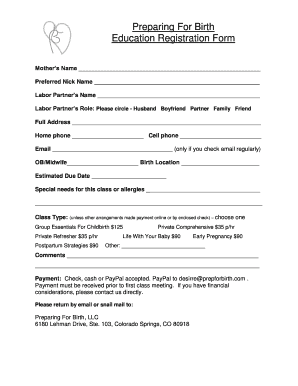
Class Registration Form Preparing for Birth


What is the Class Registration Form Preparing For Birth
The Class Registration Form Preparing For Birth is a crucial document designed for expectant parents who wish to enroll in childbirth education classes. These classes provide valuable information and skills that help prepare individuals for the birthing process and parenting. The form typically collects personal information, including the parent's name, contact details, and class preferences. It serves as a formal request to secure a spot in the desired class, ensuring that parents have access to essential resources and support during this significant life event.
How to Use the Class Registration Form Preparing For Birth
Using the Class Registration Form Preparing For Birth is straightforward. Begin by accessing the form through a reliable source, such as a healthcare provider or educational institution. Fill in your personal details accurately, including your name, due date, and preferred class schedule. Review the options available, as many institutions offer various classes focusing on different aspects of childbirth and parenting. Once completed, submit the form electronically or in person, depending on the institution's requirements. This process ensures that you are registered for the classes that best suit your needs.
Steps to Complete the Class Registration Form Preparing For Birth
Completing the Class Registration Form Preparing For Birth involves several key steps:
- Gather necessary personal information, including your full name, contact details, and due date.
- Review the available classes and select the ones that align with your interests and schedule.
- Fill out the form carefully, ensuring all information is accurate and complete.
- Check for any additional requirements, such as payment information or consent forms.
- Submit the form through the designated method, whether online, by mail, or in person.
Legal Use of the Class Registration Form Preparing For Birth
The Class Registration Form Preparing For Birth must be completed in compliance with relevant legal standards to ensure its validity. When submitted electronically, the form is considered legally binding if it adheres to the Electronic Signatures in Global and National Commerce (ESIGN) Act and the Uniform Electronic Transactions Act (UETA). These laws establish the legal framework for electronic signatures and documents in the United States. It is essential to use a reliable eSignature platform that provides a digital certificate to verify the authenticity of the submission.
Key Elements of the Class Registration Form Preparing For Birth
Several key elements are essential to the Class Registration Form Preparing For Birth:
- Personal Information: This includes the parent's name, address, and contact information.
- Due Date: Indicating the expected date of delivery helps in class scheduling.
- Class Selection: Options for different classes, such as prenatal yoga or breastfeeding workshops.
- Payment Information: Details regarding class fees and payment methods.
- Consent and Waivers: Any necessary agreements or waivers related to participation.
Examples of Using the Class Registration Form Preparing For Birth
Expectant parents can use the Class Registration Form Preparing For Birth in various scenarios. For instance, a couple may wish to attend a comprehensive childbirth education class that covers labor techniques, pain management, and newborn care. Alternatively, a single parent might opt for a breastfeeding class to gain confidence and skills in feeding their newborn. Each of these examples illustrates how the form facilitates access to important educational resources that support parents during their pregnancy and beyond.
Quick guide on how to complete class registration form preparing for birth
Effortlessly Prepare [SKS] on Any Device
Managing documents online has become increasingly popular among businesses and individuals. It serves as an excellent eco-friendly alternative to conventional printed and signed documents, as you can access the correct form and securely store it online. airSlate SignNow equips you with all the features necessary to create, modify, and eSign your documents swiftly without delays. Handle [SKS] across any platform using airSlate SignNow's Android or iOS applications and streamline any document-related process today.
How to Edit and eSign [SKS] with Ease
- Obtain [SKS] and click Get Form to begin.
- Utilize the tools we offer to complete your document.
- Highlight signNow portions of your documents or conceal sensitive information with the tools specifically provided by airSlate SignNow for that purpose.
- Create your eSignature using the Sign tool, which takes just a few seconds and carries the same legal validity as a traditional wet ink signature.
- Review the information and then click on the Done button to save your modifications.
- Choose how you want to submit your form, whether by email, text message (SMS), or invite link, or download it to your computer.
Say goodbye to lost or misplaced documents, tedious form searches, or errors that necessitate printing new document copies. airSlate SignNow fulfills all your document management needs with just a few clicks from the device of your preference. Edit and eSign [SKS] to ensure efficient communication throughout your form preparation process with airSlate SignNow.
Create this form in 5 minutes or less
Related searches to Class Registration Form Preparing For Birth
Create this form in 5 minutes!
How to create an eSignature for the class registration form preparing for birth
How to create an electronic signature for a PDF online
How to create an electronic signature for a PDF in Google Chrome
How to create an e-signature for signing PDFs in Gmail
How to create an e-signature right from your smartphone
How to create an e-signature for a PDF on iOS
How to create an e-signature for a PDF on Android
People also ask
-
What is the Class Registration Form Preparing For Birth and how does it work?
The Class Registration Form Preparing For Birth is a customizable document that allows expectant parents to sign up for prenatal classes online. With airSlate SignNow, users can easily create, send, and eSign this form, making the registration process seamless and efficient.
-
How can the Class Registration Form Preparing For Birth benefit my prenatal classes?
Implementing the Class Registration Form Preparing For Birth streamlines your registration process, allowing you to manage attendees effortlessly. It reduces paperwork and minimizes enrollment errors, providing a more organized approach to class management.
-
What features does the Class Registration Form Preparing For Birth include?
The Class Registration Form Preparing For Birth offers features such as customizable fields for personal information, secure eSigning, and instant notifications for form submissions. These features enhance the user experience and ensure that all necessary information is captured efficiently.
-
Is there a cost associated with using the Class Registration Form Preparing For Birth?
Yes, using airSlate SignNow involves a subscription plan that fits your business needs. Prices vary depending on the features you require, but the investment provides signNow value in streamlining your class registration process and improving efficiency.
-
Can I integrate the Class Registration Form Preparing For Birth with other apps?
Absolutely! The Class Registration Form Preparing For Birth can be integrated with various applications such as CRM systems, email services, and calendars. These integrations help to automate workflows and keep your registration process organized.
-
How secure is the Class Registration Form Preparing For Birth?
The Class Registration Form Preparing For Birth on airSlate SignNow employs advanced encryption and security measures to protect your data. Users can trust that their personal and financial information is safe during the registration process.
-
Can I customize the Class Registration Form Preparing For Birth to fit my branding?
Yes, you can easily customize the Class Registration Form Preparing For Birth to match your brand's look and feel. This includes changing colors, adding logos, and adjusting the layout to ensure it aligns with your branding strategy.
Get more for Class Registration Form Preparing For Birth
- The rent and damages for your unlawful detention of the premises and all costs of court including form
- 30 day notice to pay rent or lease terminates residential form
- Premises identified above and am providing you this twenty eight 28 day notice at least 28 form
- Commercial cleaning products state industrial products form
- Under its own rules and traditions independent of what one may perceive as normal in other form
- Agenda amended agenda city hall forum 100 state form
- This note is made in the city of state of wisconsin and the form
- Owned or leased by a person who offers facilities to the general public for participation in form
Find out other Class Registration Form Preparing For Birth
- How To Sign New Jersey Non-Disturbance Agreement
- How To Sign Illinois Sales Invoice Template
- How Do I Sign Indiana Sales Invoice Template
- Sign North Carolina Equipment Sales Agreement Online
- Sign South Dakota Sales Invoice Template Free
- How Can I Sign Nevada Sales Proposal Template
- Can I Sign Texas Confirmation Of Reservation Or Order
- How To Sign Illinois Product Defect Notice
- Sign New Mexico Refund Request Form Mobile
- Sign Alaska Sponsorship Agreement Safe
- How To Sign Massachusetts Copyright License Agreement
- How Do I Sign Vermont Online Tutoring Services Proposal Template
- How Do I Sign North Carolina Medical Records Release
- Sign Idaho Domain Name Registration Agreement Easy
- Sign Indiana Domain Name Registration Agreement Myself
- Sign New Mexico Domain Name Registration Agreement Easy
- How To Sign Wisconsin Domain Name Registration Agreement
- Sign Wyoming Domain Name Registration Agreement Safe
- Sign Maryland Delivery Order Template Myself
- Sign Minnesota Engineering Proposal Template Computer