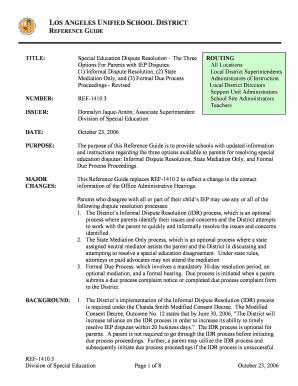
Lausd Informal Dispute Resolution


What is the Lausd Informal Dispute Resolution
The Lausd Informal Dispute Resolution (IDR) is a process designed to address disagreements within the Los Angeles Unified School District. It provides a structured yet flexible approach for resolving conflicts between parents, students, and the school administration. The IDR process aims to facilitate open communication, allowing parties to express their concerns and work collaboratively towards a resolution without resorting to formal legal proceedings.
How to use the Lausd Informal Dispute Resolution
To utilize the Lausd Informal Dispute Resolution, individuals should first gather all relevant documentation and evidence related to the dispute. This may include emails, reports, or any other pertinent materials. Next, they should contact the designated IDR coordinator within the district to initiate the process. The coordinator will guide them through the necessary steps, including scheduling meetings and outlining expectations for both parties. Active participation and a willingness to communicate are essential for a successful resolution.
Steps to complete the Lausd Informal Dispute Resolution
Completing the Lausd Informal Dispute Resolution involves several key steps:
- Identify the issue: Clearly define the nature of the dispute and what resolution is sought.
- Gather documentation: Collect all relevant information that supports your position.
- Contact the IDR coordinator: Reach out to the designated coordinator to start the process.
- Participate in meetings: Attend scheduled meetings with the other party and the coordinator to discuss the issue.
- Follow up: After discussions, ensure that any agreed-upon actions are implemented and monitored for effectiveness.
Legal use of the Lausd Informal Dispute Resolution
The Lausd Informal Dispute Resolution is legally recognized as a valid method for resolving disputes within the educational framework. It allows for a more amicable approach to conflict resolution, which can be beneficial for maintaining relationships between families and schools. However, it is important to understand that while the IDR process is informal, it still requires adherence to district policies and relevant laws governing education in California.
Key elements of the Lausd Informal Dispute Resolution
Several key elements characterize the Lausd Informal Dispute Resolution process:
- Confidentiality: Discussions during the IDR process are generally confidential, promoting open dialogue.
- Voluntary participation: All parties must agree to engage in the process willingly.
- Neutral facilitation: The IDR coordinator acts as a neutral party to facilitate discussions and ensure fairness.
- Focus on resolution: The primary goal is to reach a mutually agreeable solution that addresses the concerns of all parties involved.
Examples of using the Lausd Informal Dispute Resolution
Common scenarios where the Lausd Informal Dispute Resolution may be applied include disagreements over special education services, disputes regarding school policies, or conflicts between parents and teachers. For instance, if a parent feels that their child's educational needs are not being met, they can initiate the IDR process to discuss their concerns with school officials and work towards a solution that supports the child's learning experience.
Quick guide on how to complete idr lausd
Manage idr lausd effortlessly on any device
Digital document management has gained popularity among companies and individuals alike. It offers an ideal eco-friendly alternative to conventional printed and signed documentation, allowing you to obtain the correct forms and securely store them online. airSlate SignNow equips you with all the necessary tools to create, modify, and eSign your documents swiftly without any delays. Control idr lausd across any platform with airSlate SignNow's Android or iOS applications and enhance any document-centric process today.
The easiest way to modify and eSign lausd idr without hassle
- Find idr lausd and click Get Form to begin.
- Make use of the tools we offer to fill out your form.
- Underline important sections of your documents or conceal sensitive information with tools that airSlate SignNow provides specifically for that purpose.
- Generate your signature using the Sign tool, which takes only seconds and carries the same legal authority as a traditional wet ink signature.
- Review the information and click on the Done button to save your modifications.
- Select how you wish to share your form, whether by email, SMS, or invite link, or download it to your computer.
Eliminate the worry of lost or misplaced documents, tedious form searching, or mistakes that necessitate printing new copies. airSlate SignNow addresses your document management needs in just a few clicks from any device you prefer. Modify and eSign lausd idr to ensure excellent communication at every stage of your form preparation process with airSlate SignNow.
Create this form in 5 minutes or less
Related searches to idr lausd
Create this form in 5 minutes!
How to create an eSignature for the lausd idr
How to create an electronic signature for a PDF online
How to create an electronic signature for a PDF in Google Chrome
How to create an e-signature for signing PDFs in Gmail
How to create an e-signature right from your smartphone
How to create an e-signature for a PDF on iOS
How to create an e-signature for a PDF on Android
People also ask lausd idr
-
What is idr lausd and how can it be used with airSlate SignNow?
IDR LAUSD stands for the Integrated Document Review for Los Angeles Unified School District. With airSlate SignNow, organizations can streamline their document signing process using IDR LAUSD by easily sending and eSigning important documents online, making workflows more efficient.
-
How much does airSlate SignNow cost for users in the LAUSD?
The pricing for airSlate SignNow is flexible and can cater to various needs, including those of LAUSD users. Whether you're a small team or a large organization, airSlate SignNow offers competitive pricing plans that ensure you can utilize the idr lausd functionalities without breaking the bank.
-
What features does airSlate SignNow offer for idr lausd users?
AirSlate SignNow provides robust features for IDR LAUSD users, including customizable templates, in-app signing, and secure document storage. These features enhance productivity by simplifying the document management process, allowing users to focus more on their core tasks.
-
Can airSlate SignNow integrate with other tools used in idr lausd?
Yes, airSlate SignNow offers numerous integration options with popular tools and platforms commonly used by IDR LAUSD users. This includes integration with CRM systems, project management software, and more, ensuring seamless collaboration across all applications.
-
What are the benefits of using airSlate SignNow for idr lausd?
Using airSlate SignNow for idr lausd brings numerous benefits, including time savings, improved compliance, and enhanced security for sensitive documents. The user-friendly interface makes it easy for all stakeholders to adopt and start using the solution quickly.
-
Is airSlate SignNow secure for handling idr lausd documents?
Absolutely! AirSlate SignNow prioritizes security, employing advanced encryption and authentication measures to protect IDR LAUSD documents. This ensures that all data is safe and complies with legal standards, giving users peace of mind.
-
How can I get support while using airSlate SignNow for idr lausd?
AirSlate SignNow offers dedicated customer support for users utilizing idr lausd. Customers can access a wealth of resources, including tutorials, articles, and direct support channels to resolve any questions or issues quickly and efficiently.
Get more for idr lausd
- Fa 4144 form
- Check petitioner petitioner form
- Some portions of this agreement cannot be changed after the form
- Some portions of this agreement cannot be changed after form
- I request that the court grant the following form
- State form fa 4172 doc 1doc print in black ink enter
- Respondentjoint petitioner b wisconsin supreme court form
- Modification free legal forms court forms
Find out other lausd idr
- eSignature Michigan Internship Contract Computer
- Can I eSignature Nebraska Student Data Sheet
- How To eSignature Michigan Application for University
- eSignature North Carolina Weekly Class Evaluation Now
- eSignature Colorado Medical Power of Attorney Template Fast
- Help Me With eSignature Florida Medical Power of Attorney Template
- eSignature Iowa Medical Power of Attorney Template Safe
- eSignature Nevada Medical Power of Attorney Template Secure
- eSignature Arkansas Nanny Contract Template Secure
- eSignature Wyoming New Patient Registration Mobile
- eSignature Hawaii Memorandum of Agreement Template Online
- eSignature Hawaii Memorandum of Agreement Template Mobile
- eSignature New Jersey Memorandum of Agreement Template Safe
- eSignature Georgia Shareholder Agreement Template Mobile
- Help Me With eSignature Arkansas Cooperative Agreement Template
- eSignature Maryland Cooperative Agreement Template Simple
- eSignature Massachusetts Redemption Agreement Simple
- eSignature North Carolina Redemption Agreement Mobile
- eSignature Utah Equipment Rental Agreement Template Now
- Help Me With eSignature Texas Construction Contract Template