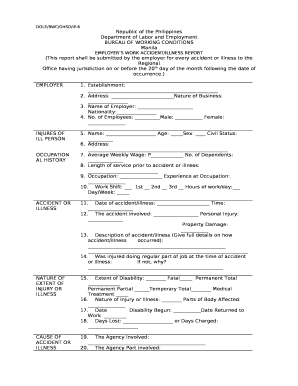
Work Accident Illness Report Sample Form


What is the Work Accident Illness Report Sample
The work accident illness report sample is a standardized document used to report incidents of workplace injuries or illnesses. This form serves as a crucial tool for employers and employees to document the details of an incident, ensuring that all necessary information is captured for legal and administrative purposes. The report typically includes sections for the date and time of the incident, the nature of the injury or illness, the circumstances surrounding the event, and any witnesses present. By utilizing this sample, organizations can maintain compliance with safety regulations and facilitate the claims process for affected employees.
Steps to Complete the Work Accident Illness Report Sample
Completing the work accident illness report sample involves several key steps to ensure accuracy and compliance. First, gather all relevant information about the incident, including the names of those involved, the date and time, and a detailed description of what occurred. Next, fill out the form systematically, ensuring that each section is completed thoroughly. It is essential to include any medical attention received and the names of witnesses. After completing the report, review it for any errors or omissions before submitting it to the appropriate department within the organization. Keeping a copy of the report for your records is also advisable.
Legal Use of the Work Accident Illness Report Sample
The legal use of the work accident illness report sample is vital for both employers and employees. This document can serve as evidence in case of disputes regarding workplace injuries or illnesses. To ensure its legal standing, the report must be filled out accurately and submitted promptly following an incident. Compliance with relevant state and federal regulations is crucial, as it may affect workers' compensation claims and other legal proceedings. Utilizing a reliable digital platform for eSigning the report can enhance its legal validity, ensuring that all signatures are securely captured and timestamped.
Key Elements of the Work Accident Illness Report Sample
Several key elements are essential to include in the work accident illness report sample. These elements typically consist of:
- Date and Time: When the incident occurred.
- Location: Where the incident took place.
- Details of the Incident: A comprehensive description of what happened.
- Injured Party Information: Names and contact details of those involved.
- Witness Information: Names and contact details of any witnesses.
- Medical Attention: Information about any medical treatment received.
Including these elements helps to create a complete and effective report, which is crucial for processing claims and ensuring workplace safety.
Form Submission Methods
The work accident illness report sample can be submitted through various methods, depending on the organization's policies. Common submission methods include:
- Online Submission: Many organizations now allow employees to submit reports electronically through secure platforms.
- Mail: The report can be printed and mailed to the designated department.
- In-Person: Employees may also choose to deliver the report directly to their supervisor or HR department.
Choosing the appropriate submission method is important to ensure that the report is received and processed promptly.
Examples of Using the Work Accident Illness Report Sample
Examples of using the work accident illness report sample can help illustrate its importance in various scenarios. For instance, if an employee slips and falls in a warehouse, they would complete the report detailing the circumstances of the fall, any injuries sustained, and witness accounts. Another example could involve an employee experiencing respiratory issues due to exposure to hazardous materials. In this case, the report would document the exposure details and any medical attention sought. These examples highlight the versatility of the report in addressing different types of workplace incidents.
Quick guide on how to complete work accident illness report sample
Handle Work Accident Illness Report Sample easily on any device
Digital document management has become increasingly popular among businesses and individuals alike. It offers an ideal eco-friendly alternative to traditional printed and signed documents, as you can easily access the required template and securely store it online. airSlate SignNow equips you with all the necessary tools to create, modify, and electronically sign your documents swiftly and without delays. Manage Work Accident Illness Report Sample on any device using airSlate SignNow apps for Android or iOS and enhance any document-related process today.
The simplest method to modify and electronically sign Work Accident Illness Report Sample effortlessly
- Find Work Accident Illness Report Sample and click Get Form to begin.
- Utilize the tools we provide to complete your form.
- Emphasize important sections of your documents or redact confidential information with the specialized tools offered by airSlate SignNow.
- Create your signature using the Sign tool, which is quick and holds the same legal validity as a conventional handwritten signature.
- Review all the details and click the Done button to save your modifications.
- Choose how you wish to send your form, whether by email, SMS, invite link, or download it to your computer.
Eliminate concerns over lost or misplaced documents, tedious form searches, or errors that require the printing of new copies. airSlate SignNow meets your document management needs in just a few clicks from any device you prefer. Modify and electronically sign Work Accident Illness Report Sample to ensure excellent communication throughout your form preparation process with airSlate SignNow.
Create this form in 5 minutes or less
Create this form in 5 minutes!
How to create an eSignature for the work accident illness report sample
How to create an electronic signature for a PDF online
How to create an electronic signature for a PDF in Google Chrome
How to create an e-signature for signing PDFs in Gmail
How to create an e-signature right from your smartphone
How to create an e-signature for a PDF on iOS
How to create an e-signature for a PDF on Android
People also ask
-
What is the IP 6 form used for?
The IP 6 is a form used for work accident illness reports, which helps organizations document incidents effectively. This form is crucial for ensuring compliance with workplace safety regulations and provides a clear record for any future needs.
-
How can airSlate SignNow assist with the IP 6 form?
airSlate SignNow provides an efficient digital platform to complete, sign, and store the IP 6 form used for work accident illness reports. This solution streamlines the process, making it easy to share and manage these important documents securely.
-
Is there a cost associated with using airSlate SignNow for the IP 6 form?
Yes, airSlate SignNow offers various pricing plans tailored to your business needs. Each plan includes features for managing documents like the IP 6 form used for work accident illness reports, ensuring you get comprehensive value.
-
What features does airSlate SignNow offer for document management?
With airSlate SignNow, you can create, edit, eSign, and share the IP 6 form used for work accident illness reports seamlessly. Key features include templates, automated reminders, and integration with other tools to optimize your workflow.
-
Can I customize the IP 6 form in airSlate SignNow?
Absolutely! airSlate SignNow allows you to customize the IP 6 form used for work accident illness reports according to your organization's specific requirements. You can add branding, modify fields, and tailor the layout to fit your needs.
-
How secure is the information entered on the IP 6 form?
Security is a top priority for airSlate SignNow. The information on the IP 6 form used for work accident illness reports is encrypted and stored securely, ensuring that your sensitive data is well-protected from unauthorized access.
-
Does airSlate SignNow integrate with other software for better workflow?
Yes, airSlate SignNow offers integrations with various applications and platforms, enhancing its functionality for handling forms like the IP 6 form used for work accident illness reports. This helps streamline your overall document workflow and collaboration.
Get more for Work Accident Illness Report Sample
- Equipment transfer form template
- Language declaration form
- Transferring to vet tech application veterinary technology form
- Wimu regional program in veterinary medicinemontana state form
- A review of your 2020 2021 fafsa suggests the household income may be insufficient to support you andor your family form
- Njit application graduation form
- Approval of occasional meal form
- Official visit student host form ncaaorg
Find out other Work Accident Illness Report Sample
- eSignature California Proforma Invoice Template Simple
- eSignature Georgia Proforma Invoice Template Myself
- eSignature Mississippi Proforma Invoice Template Safe
- eSignature Missouri Proforma Invoice Template Free
- Can I eSignature Mississippi Proforma Invoice Template
- eSignature Missouri Proforma Invoice Template Simple
- eSignature Missouri Proforma Invoice Template Safe
- eSignature New Hampshire Proforma Invoice Template Mobile
- eSignature North Carolina Proforma Invoice Template Easy
- Electronic signature Connecticut Award Nomination Form Fast
- eSignature South Dakota Apartment lease agreement template Free
- eSignature Maine Business purchase agreement Simple
- eSignature Arizona Generic lease agreement Free
- eSignature Illinois House rental agreement Free
- How To eSignature Indiana House rental agreement
- Can I eSignature Minnesota House rental lease agreement
- eSignature Missouri Landlord lease agreement Fast
- eSignature Utah Landlord lease agreement Simple
- eSignature West Virginia Landlord lease agreement Easy
- How Do I eSignature Idaho Landlord tenant lease agreement