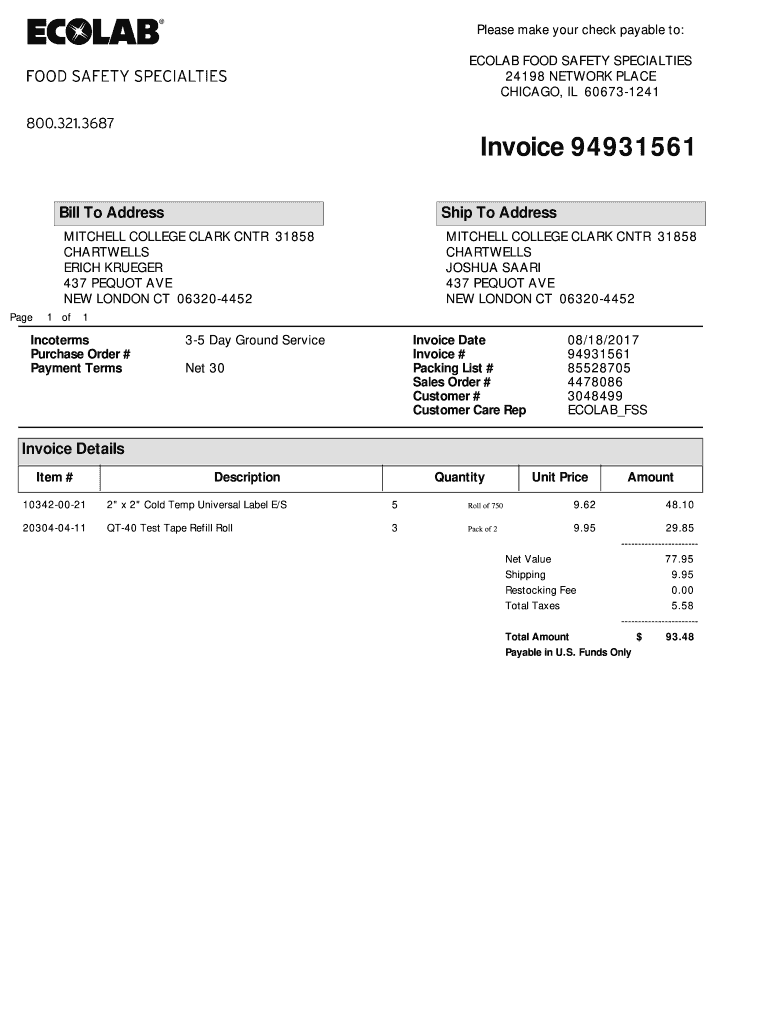
Please Make Check Payable to Form


Understanding the Please Make Check Payable To
The phrase "please make check payable to" is commonly used in various financial transactions, including invoices, contracts, and payment requests. It specifies the recipient of the payment, ensuring that funds are directed to the correct individual or organization. This instruction is crucial for both the payer and the payee, as it helps avoid confusion regarding payment obligations.
When using this phrase, it is essential to clearly state the full name of the recipient, whether it is an individual, a business, or a government entity. This clarity helps in processing the payment accurately and efficiently.
Steps to Complete the Please Make Check Payable To
Completing a check with the instruction "please make check payable to" involves several straightforward steps:
- Begin by writing the date in the appropriate space at the top right corner of the check.
- In the "Pay to the Order of" line, clearly write the name of the individual or organization you are paying.
- Fill in the amount of the payment in both numerical and written form to prevent discrepancies.
- Sign the check in the bottom right corner, ensuring your signature matches the one on file with your bank.
- Keep a record of the transaction for your personal records.
Legal Use of the Please Make Check Payable To
Using the phrase "please make check payable to" is legally recognized in the United States, provided that the check is filled out correctly and the recipient's name is accurate. This phrase serves as a directive for the bank to honor the check only when presented by the named payee. It is essential to ensure that the instructions are clear to avoid any potential legal disputes regarding payment obligations.
Additionally, checks must comply with the Uniform Commercial Code (UCC) regulations, which govern negotiable instruments in the U.S. This compliance ensures that checks are processed legally and efficiently.
Examples of Using the Please Make Check Payable To
Here are a few examples of how to use the phrase "please make check payable to" in different contexts:
- For a freelance service: "Please make check payable to John Doe for graphic design services."
- For a charity donation: "Please make check payable to Helping Hands Foundation."
- For a rental payment: "Please make check payable to ABC Property Management for your monthly rent."
These examples illustrate how the phrase can be adapted to various situations, ensuring clarity in payment instructions.
How to Obtain the Please Make Check Payable To
Obtaining a check with the instruction "please make check payable to" is a simple process. You can create a check manually or use a check-writing software. If you are using a pre-printed check, ensure that the recipient's name is included in the designated area. For digital transactions, you can generate an eCheck through a secure platform that allows you to specify the payee.
When creating a check, it is important to verify the recipient's name and ensure that it matches their official documentation to prevent payment issues.
Digital vs. Paper Version of the Please Make Check Payable To
The instruction "please make check payable to" can be applied to both digital and paper checks. Digital checks, often referred to as eChecks, are becoming increasingly popular due to their convenience and speed. They are processed electronically, reducing the time it takes for funds to transfer.
Paper checks, while still widely used, involve physical handling and may take longer to clear. Regardless of the format, the instruction remains the same, ensuring that payments are directed to the correct recipient.
Quick guide on how to complete please make check payable to
Effortlessly prepare Please Make Check Payable To on any device
Managing documents online has gained signNow traction among businesses and individuals. It serves as an ideal sustainable alternative to traditional printed and signed paperwork, enabling you to locate the right format and securely store it online. airSlate SignNow equips you with all the necessary tools to create, modify, and eSign your documents swiftly without delays. Handle Please Make Check Payable To on any gadget using the airSlate SignNow apps for Android or iOS and enhance any document-related operation today.
How to modify and eSign Please Make Check Payable To effortlessly
- Locate Please Make Check Payable To and click Get Form to begin.
- Utilize the tools we offer to fill out your form.
- Emphasize key parts of your documents or conceal sensitive information with features that airSlate SignNow provides specifically for that purpose.
- Generate your signature using the Sign tool, which takes mere seconds and holds the same legal validity as a conventional wet ink signature.
- Review all the information and click the Done button to save your modifications.
- Choose your preferred method to send your form, via email, SMS, or invite link, or download it to your computer.
Forget about lost or misplaced documents, tedious form searching, or mistakes that necessitate printing new copies. airSlate SignNow meets your document management needs in just a few clicks from any device of your choice. Alter and eSign Please Make Check Payable To and guarantee excellent communication at every stage of your form preparation process with airSlate SignNow.
Create this form in 5 minutes or less
Create this form in 5 minutes!
How to create an eSignature for the please make check payable to
How to create an electronic signature for a PDF online
How to create an electronic signature for a PDF in Google Chrome
How to create an e-signature for signing PDFs in Gmail
How to create an e-signature right from your smartphone
How to create an e-signature for a PDF on iOS
How to create an e-signature for a PDF on Android
People also ask
-
What is the micr check template 9 95?
The micr check template 9 95 is a specialized document that allows businesses to create and print checks with MICR lines for secure banking transactions. This template is designed to meet industry standards, ensuring that the printed checks are compatible with various financial institutions.
-
How much does the micr check template 9 95 cost?
The micr check template 9 95 is available for an affordable price of $9.95. This one-time purchase provides you with a professional-grade template that can help streamline your check writing process.
-
What features does the micr check template 9 95 offer?
The micr check template 9 95 includes features such as customizable fields for payee and amount, built-in MICR encoding, and easy printing options. These features ensure that users can create checks efficiently and in compliance with banking requirements.
-
Can I integrate the micr check template 9 95 with accounting software?
Yes, the micr check template 9 95 can be easily integrated with popular accounting software such as QuickBooks and Xero. This allows for automated check generation directly from your financial records, enhancing accuracy and saving time.
-
What are the benefits of using the micr check template 9 95?
Using the micr check template 9 95 brings several benefits, including increased efficiency, reduced errors, and compliance with banking regulations. It simplifies the check writing process and ensures that all necessary security features are included.
-
Is there a trial version available for the micr check template 9 95?
Currently, there is no trial version available for the micr check template 9 95. However, the affordable price of $9.95 makes it a low-risk investment for businesses looking to streamline their check processing.
-
How do I purchase the micr check template 9 95?
Purchasing the micr check template 9 95 is simple. You can visit our website, select the template, and proceed to checkout. Once your payment is confirmed, you'll receive a link to download the template instantly.
Get more for Please Make Check Payable To
- Bachelor of science student entering 2016 fall or later form
- Forms admissions yakima valley college
- Adult volunteer application form new mexico state university
- County federal credit union scholarship form
- New international students marymount university form
- Fillable online famu request for loan award adjustment form
- Confidentiality agreement jacksonville state university form
- Application for prior learning assessment pla lone star college lonestar form
Find out other Please Make Check Payable To
- eSignature Washington Government Arbitration Agreement Simple
- Can I eSignature Massachusetts Finance & Tax Accounting Business Plan Template
- Help Me With eSignature Massachusetts Finance & Tax Accounting Work Order
- eSignature Delaware Healthcare / Medical NDA Secure
- eSignature Florida Healthcare / Medical Rental Lease Agreement Safe
- eSignature Nebraska Finance & Tax Accounting Business Letter Template Online
- Help Me With eSignature Indiana Healthcare / Medical Notice To Quit
- eSignature New Jersey Healthcare / Medical Credit Memo Myself
- eSignature North Dakota Healthcare / Medical Medical History Simple
- Help Me With eSignature Arkansas High Tech Arbitration Agreement
- eSignature Ohio Healthcare / Medical Operating Agreement Simple
- eSignature Oregon Healthcare / Medical Limited Power Of Attorney Computer
- eSignature Pennsylvania Healthcare / Medical Warranty Deed Computer
- eSignature Texas Healthcare / Medical Bill Of Lading Simple
- eSignature Virginia Healthcare / Medical Living Will Computer
- eSignature West Virginia Healthcare / Medical Claim Free
- How To eSignature Kansas High Tech Business Plan Template
- eSignature Kansas High Tech Lease Agreement Template Online
- eSignature Alabama Insurance Forbearance Agreement Safe
- How Can I eSignature Arkansas Insurance LLC Operating Agreement