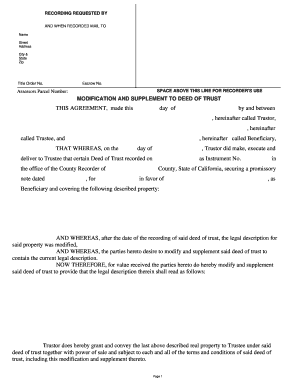
Deed of Trust California Form


What is the deed of trust in California?
A deed of trust in California is a legal document that secures a loan by transferring the title of a property to a third party, known as the trustee, until the borrower repays the loan. This instrument is commonly used in real estate transactions and serves as a safeguard for lenders. Unlike a mortgage, which involves a direct agreement between the borrower and lender, a deed of trust introduces a third-party trustee who holds the title on behalf of the lender. This arrangement provides a streamlined process for foreclosure if the borrower defaults on the loan.
Key elements of the deed of trust in California
The deed of trust typically includes several essential components:
- Borrower: The individual or entity receiving the loan.
- Lender: The financial institution or individual providing the loan.
- Trustee: The neutral third party responsible for holding the title and facilitating the foreclosure process if necessary.
- Property Description: A detailed description of the property being secured by the deed of trust.
- Loan Amount: The total amount borrowed by the borrower.
- Terms of the Loan: The repayment schedule, interest rate, and any other conditions agreed upon by the borrower and lender.
Steps to complete the deed of trust in California
Completing a deed of trust involves several steps to ensure it is legally binding and enforceable:
- Gather necessary information about the borrower, lender, and property.
- Draft the deed of trust, including all required elements such as the loan amount and terms.
- Have all parties review the document for accuracy and completeness.
- Sign the deed of trust in the presence of a notary public to verify identities.
- Record the signed deed of trust with the county recorder's office to provide public notice of the lien on the property.
Legal use of the deed of trust in California
The deed of trust is legally recognized in California and must comply with state laws governing real estate transactions. It serves as a security interest in the property, allowing lenders to initiate foreclosure proceedings if the borrower defaults. The legal framework surrounding deeds of trust is designed to protect both borrowers and lenders, ensuring that the rights and responsibilities of each party are clearly defined. It is important to adhere to all legal requirements to maintain the enforceability of the deed.
How to obtain the deed of trust in California
To obtain a deed of trust in California, individuals can typically start by contacting a real estate attorney or a title company. These professionals can assist in drafting the document according to state laws and specific transaction requirements. Additionally, many online resources provide templates for deeds of trust, although it is advisable to have any document reviewed by a legal expert to ensure compliance and validity. Once completed, the deed of trust must be signed and recorded with the appropriate county office.
Digital vs. paper version of the deed of trust
Both digital and paper versions of the deed of trust are legally acceptable in California, provided they meet the necessary requirements. Digital documents must comply with eSignature laws, ensuring that signatures are secure and verifiable. Using electronic tools can streamline the process, allowing for faster execution and easier storage. However, it is essential to ensure that any digital version is properly executed and recorded to maintain its legal standing.
Quick guide on how to complete deed of trust california 24614025
Complete Deed Of Trust California effortlessly on any device
Online document management has gained traction among businesses and individuals. It offers an ideal eco-friendly substitute for conventional printed and signed documents, allowing you to obtain the correct form and securely save it online. airSlate SignNow equips you with all the tools necessary to create, modify, and electronically sign your documents promptly without delays. Manage Deed Of Trust California on any device using airSlate SignNow Android or iOS applications and enhance any document-oriented workflow today.
Steps to modify and electronically sign Deed Of Trust California with ease
- Locate Deed Of Trust California and click on Get Form to begin.
- Utilize the tools we provide to fill out your form.
- Emphasize important sections of your documents or obscure sensitive data using tools that airSlate SignNow specifically offers for that purpose.
- Create your signature with the Sign feature, which takes mere seconds and holds the same legal validity as a traditional wet ink signature.
- Review the information and click the Done button to save your changes.
- Select your preferred method to send your form, whether via email, SMS, an invitation link, or download it to your computer.
Eliminate concerns over lost or misplaced documents, tedious form searches, or errors that require printing new document copies. airSlate SignNow addresses your document management needs in just a few clicks from any device of your choice. Modify and electronically sign Deed Of Trust California and ensure excellent communication at every stage of the form preparation process with airSlate SignNow.
Create this form in 5 minutes or less
Create this form in 5 minutes!
How to create an eSignature for the deed of trust california 24614025
How to create an electronic signature for a PDF online
How to create an electronic signature for a PDF in Google Chrome
How to create an e-signature for signing PDFs in Gmail
How to create an e-signature right from your smartphone
How to create an e-signature for a PDF on iOS
How to create an e-signature for a PDF on Android
People also ask
-
What is a deed of trust?
A deed of trust is a legal document used to secure a loan, involving three parties: the borrower, lender, and a trustee. In real estate transactions, it serves to protect the lender's interest by giving the trustee the authority to sell the property if the borrower defaults. Understanding the deed of trust is essential for both borrowers and lenders to ensure a secure transaction.
-
How can airSlate SignNow help with the deed of trust process?
airSlate SignNow streamlines the deed of trust process by allowing users to create, send, and eSign documents electronically. Our platform reduces the time and effort needed to handle paperwork, ensuring that all parties can quickly review and sign the deed of trust from anywhere. This efficient workflow enhances security and saves resources.
-
What features does airSlate SignNow offer for managing a deed of trust?
airSlate SignNow offers features like customizable templates, automated workflows, and advanced security measures to manage the deed of trust efficiently. Users can track the status of each document in real-time and ensure every signer is notified promptly. These tools simplify the creation and execution of a deed of trust within your organization.
-
Is airSlate SignNow cost-effective for handling a deed of trust?
Yes, airSlate SignNow provides a cost-effective solution for managing a deed of trust by minimizing printing and shipping costs. Our pricing plans are designed to fit various budgets, offering great value for businesses looking to streamline their document management processes. Investing in our solution can lead to signNow long-term savings.
-
Can I integrate airSlate SignNow with other applications when working on a deed of trust?
Absolutely! airSlate SignNow integrates seamlessly with various applications like CRM software, document management systems, and cloud storage services. This capability allows you to manage your deed of trust efficiently across different platforms, enhancing collaboration and workflow within your team.
-
What are the benefits of using airSlate SignNow for a deed of trust?
Using airSlate SignNow for a deed of trust offers numerous benefits, including improved efficiency, enhanced security, and reduced errors in document handling. The electronic signature process allows for quicker turnaround times, making it easier for all parties involved to finalize transactions. Additionally, our platform ensures compliance with legal requirements, giving you peace of mind.
-
Is it secure to eSign a deed of trust with airSlate SignNow?
Yes, airSlate SignNow prioritizes the security of your documents, including a deed of trust. We employ industry-standard encryption and authentication practices to protect sensitive information. Our platform complies with legal regulations, ensuring that every eSignature is valid and secure.
Get more for Deed Of Trust California
- Motion to modify custody form
- Discharge attachment form
- Report to the judicial council courtscagov form
- Superior courtnorth carolina judicial branch form
- Supreme courtnorth carolina judicial branch form
- Adult ward form
- The north carolina judicial system the north carolina judicial branch form
- Control number ns ed1014 form
Find out other Deed Of Trust California
- Help Me With Sign Nevada Charity PDF
- How To Sign North Carolina Charity PPT
- Help Me With Sign Ohio Charity Document
- How To Sign Alabama Construction PDF
- How To Sign Connecticut Construction Document
- How To Sign Iowa Construction Presentation
- How To Sign Arkansas Doctors Document
- How Do I Sign Florida Doctors Word
- Can I Sign Florida Doctors Word
- How Can I Sign Illinois Doctors PPT
- How To Sign Texas Doctors PDF
- Help Me With Sign Arizona Education PDF
- How To Sign Georgia Education Form
- How To Sign Iowa Education PDF
- Help Me With Sign Michigan Education Document
- How Can I Sign Michigan Education Document
- How Do I Sign South Carolina Education Form
- Can I Sign South Carolina Education Presentation
- How Do I Sign Texas Education Form
- How Do I Sign Utah Education Presentation