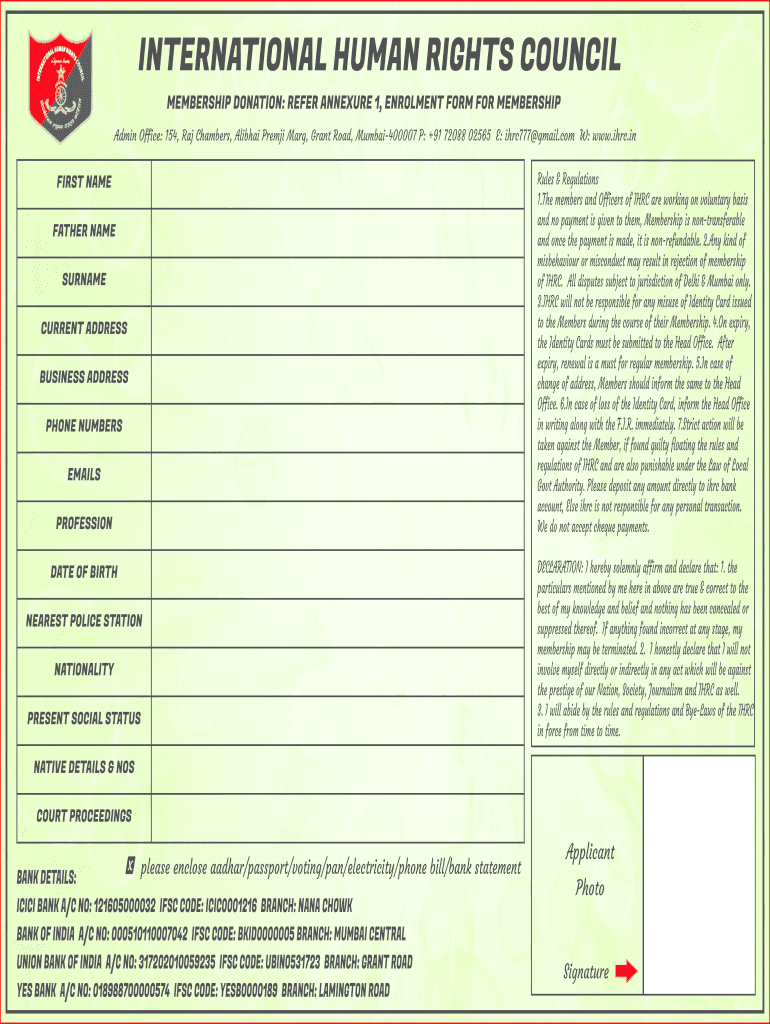
Ihrc Membership Form


What is the Ihrc Membership Form
The Ihrc membership form is a crucial document that individuals or organizations must complete to become members of the International Human Rights Commission (IHRC). This form collects essential information about the applicant, including personal details, contact information, and any relevant affiliations. It serves as a formal request for membership and outlines the rights and responsibilities associated with being an IHRC member. Understanding the purpose and requirements of this form is vital for a smooth application process.
How to use the Ihrc Membership Form
Using the Ihrc membership form effectively involves several steps. First, ensure you have the latest version of the form, which can typically be obtained from the IHRC's official website or through authorized representatives. Next, fill out the form accurately, providing all required information. It is important to review the form for completeness and correctness before submission. Once completed, you can submit the form electronically or via traditional mail, depending on the options provided by the IHRC.
Steps to complete the Ihrc Membership Form
Completing the Ihrc membership form requires careful attention to detail. Follow these steps for a successful submission:
- Download the form from the official IHRC website or request a copy from an authorized representative.
- Fill in your personal information, including your name, address, and contact details.
- Provide any necessary documentation that supports your application, such as identification or proof of affiliation.
- Review the form to ensure all fields are completed accurately.
- Submit the form electronically or by mail, as per the guidelines provided.
Legal use of the Ihrc Membership Form
The Ihrc membership form is legally binding once submitted and accepted by the IHRC. This means that the information provided must be truthful and accurate, as any false statements can lead to legal consequences. Additionally, the form may require a signature, which signifies your agreement to abide by the IHRC’s rules and regulations. It is essential to understand the legal implications of submitting this form to ensure compliance with all relevant laws and guidelines.
Key elements of the Ihrc Membership Form
Several key elements are essential to the Ihrc membership form. These include:
- Personal Information: Name, address, and contact details of the applicant.
- Affiliations: Any organizations or groups the applicant is associated with.
- Signature: A declaration that the information provided is accurate and complete.
- Date of Submission: The date when the form is completed and submitted.
Form Submission Methods
The Ihrc membership form can be submitted through various methods. Applicants typically have the option to submit the form electronically via the IHRC website or to send it by traditional mail. In-person submissions may also be accepted at designated IHRC offices. It is important to choose the method that is most convenient and ensures the form is received by the IHRC in a timely manner.
Eligibility Criteria
To successfully complete the Ihrc membership form, applicants must meet specific eligibility criteria. Generally, individuals or organizations interested in promoting human rights and engaging with the IHRC are encouraged to apply. Eligibility may also depend on the applicant's background, experience in human rights advocacy, and willingness to adhere to the IHRC's mission and values. Reviewing these criteria before applying can help ensure a successful application process.
Quick guide on how to complete ihrc membership form
Effortlessly Prepare Ihrc Membership Form on Any Device
Managing documents online has gained traction among businesses and individuals alike. It offers an ideal eco-friendly substitute for traditional printed and signed papers, allowing you to obtain the necessary form and securely keep it online. airSlate SignNow equips you with all the tools needed to create, modify, and eSign your documents quickly and without holdups. Handle Ihrc Membership Form on any device using the airSlate SignNow apps for Android or iOS, streamlining any document-related process today.
Edit and eSign Ihrc Membership Form with Ease
- Locate Ihrc Membership Form and click Get Form to begin.
- Utilize the tools we offer to complete your document.
- Highlight key sections of your documents or redact sensitive details using the tools that airSlate SignNow provides specifically for that task.
- Generate your eSignature with the Sign feature, which takes mere seconds and carries the same legal validity as a conventional handwriting signature.
- Review all the information and click the Done button to save your changes.
- Choose how you want to share your form, via email, SMS, invite link, or download it to your computer.
Eliminate worries about lost or misplaced documents, cumbersome form navigation, or errors that require printing new document copies. airSlate SignNow fulfills your document management needs with just a few clicks from any device of your preference. Modify and eSign Ihrc Membership Form and ensure effective communication at any point in the form preparation journey with airSlate SignNow.
Create this form in 5 minutes or less
Create this form in 5 minutes!
How to create an eSignature for the ihrc membership form
How to create an electronic signature for a PDF online
How to create an electronic signature for a PDF in Google Chrome
How to create an e-signature for signing PDFs in Gmail
How to create an e-signature right from your smartphone
How to create an e-signature for a PDF on iOS
How to create an e-signature for a PDF on Android
People also ask
-
What is the ihrc membership and what benefits does it provide?
The ihrc membership offers businesses exclusive access to essential features for secure document management and electronic signatures. Members enjoy priority support, advanced integrations, and valuable resources that can enhance their workflow efficiency. By opting for an ihrc membership, organizations can ensure they stay compliant and productive.
-
How much does the ihrc membership cost?
The cost of the ihrc membership varies based on the selected plan and the size of your team. airSlate SignNow provides flexible pricing options, allowing businesses of all sizes to find a membership that fits their budget. For detailed pricing information, visit our website or contact our sales team directly.
-
What features are included with the ihrc membership?
The ihrc membership includes an extensive range of features such as unlimited document uploads, advanced eSigning tools, and seamless collaboration capabilities. Members also gain access to real-time tracking of document statuses and customizable templates to streamline their workflows. These features make the ihrc membership a powerful tool for any organization.
-
Can the ihrc membership integrate with other software?
Yes, the ihrc membership allows integration with various platforms, including CRM systems, cloud storage solutions, and productivity tools. These integrations enhance your workflow by allowing information to be seamlessly exchanged between applications. This capability is essential for maximizing the benefits of the ihrc membership in your business operations.
-
How does the ihrc membership enhance security?
With the ihrc membership, businesses benefit from advanced security features including bank-level encryption, multi-factor authentication, and detailed audit trails. These features ensure that all documents are secure and comply with legal standards for eSigning. Protecting sensitive information is a priority with the ihrc membership.
-
Is there a trial period for the ihrc membership?
Yes, airSlate SignNow offers a trial period for the ihrc membership, allowing prospective members to explore its features risk-free. During the trial, users can experience the platform's advantages firsthand, including eSigning capabilities and document management tools. This trial is a great opportunity to see how the ihrc membership can benefit your organization.
-
What types of documents can I sign with the ihrc membership?
The ihrc membership enables you to sign a wide variety of document types, including contracts, agreements, and forms. This flexibility is crucial for organizations that require different document handling solutions. With the ihrc membership, all document signing processes are simplified and streamlined.
Get more for Ihrc Membership Form
Find out other Ihrc Membership Form
- Sign South Dakota Non-Profit Business Plan Template Myself
- Sign Rhode Island Non-Profit Residential Lease Agreement Computer
- Sign South Carolina Non-Profit Promissory Note Template Mobile
- Sign South Carolina Non-Profit Lease Agreement Template Online
- Sign Oregon Life Sciences LLC Operating Agreement Online
- Sign Texas Non-Profit LLC Operating Agreement Online
- Can I Sign Colorado Orthodontists Month To Month Lease
- How Do I Sign Utah Non-Profit Warranty Deed
- Help Me With Sign Colorado Orthodontists Purchase Order Template
- Sign Virginia Non-Profit Living Will Fast
- How To Sign Virginia Non-Profit Lease Agreement Template
- How To Sign Wyoming Non-Profit Business Plan Template
- How To Sign Wyoming Non-Profit Credit Memo
- Sign Wisconsin Non-Profit Rental Lease Agreement Simple
- Sign Wisconsin Non-Profit Lease Agreement Template Safe
- Sign South Dakota Life Sciences Limited Power Of Attorney Mobile
- Sign Alaska Plumbing Moving Checklist Later
- Sign Arkansas Plumbing Business Plan Template Secure
- Sign Arizona Plumbing RFP Mobile
- Sign Arizona Plumbing Rental Application Secure