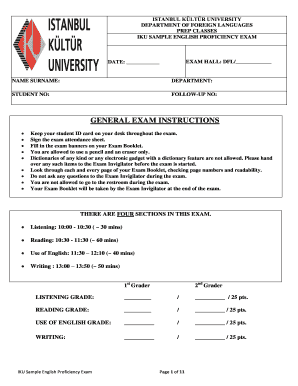
Exam Instructions Sample Form


What is the Exam Instructions Sample
The exam instructions sample serves as a template that outlines the guidelines and requirements for students participating in online exams. This document typically includes essential information such as the format of the exam, time limits, permitted materials, and specific rules regarding conduct during the examination. By providing a clear structure, it ensures that all participants understand the expectations and can prepare accordingly.
How to use the Exam Instructions Sample
To effectively utilize the exam instructions sample, begin by reviewing the document thoroughly. Ensure that you understand each section, including the instructions for submitting answers and any technical requirements for the online platform. It is also important to familiarize yourself with the rules regarding academic integrity, as adherence to these guidelines is crucial for maintaining fairness in the examination process.
Key elements of the Exam Instructions Sample
Several key elements are typically included in an exam instructions sample. These may consist of:
- Exam Format: Details on whether the exam is multiple-choice, essay-based, or a combination.
- Time Allocation: Information on how long students have to complete the exam.
- Allowed Resources: Clarification on what materials, if any, can be used during the exam.
- Submission Guidelines: Instructions on how to submit answers, including any required formats.
- Technical Requirements: Information about the necessary software or hardware needed to take the exam.
Steps to complete the Exam Instructions Sample
Completing the exam instructions sample involves several steps. First, read through the entire document to understand the requirements. Next, gather any necessary materials and prepare your technology to ensure it meets the exam's technical specifications. During the exam, follow the instructions closely, manage your time effectively, and submit your answers according to the guidelines provided. After completion, review your submission to confirm that all parts are included and correctly formatted.
Legal use of the Exam Instructions Sample
The legal use of the exam instructions sample hinges on compliance with educational standards and regulations. It is essential that the instructions adhere to institutional policies and any applicable laws regarding academic integrity and data protection. Using a legally compliant sample helps ensure that the exam process is fair and that students' rights are protected throughout the evaluation.
Examples of using the Exam Instructions Sample
Examples of using the exam instructions sample can vary based on the subject matter and format of the exam. For instance, a mathematics exam might include specific instructions for showing work, while a literature exam may require students to cite sources. By tailoring the sample to fit the subject, educators can provide clear expectations that enhance the testing experience for students.
Quick guide on how to complete exam instructions example
Prepare exam instructions example with ease on any device
Online document management has become increasingly popular among businesses and individuals. It offers an ideal eco-friendly alternative to traditional printed and signed documents, allowing you to obtain the correct form and securely store it online. airSlate SignNow provides you with all the tools necessary to create, modify, and electronically sign your documents quickly without delays. Handle sample general instructions for online exams on any device using airSlate SignNow's Android or iOS applications and enhance any document-based task today.
The easiest way to alter and eSign general instructions for exams sample effortlessly
- Find general instructions for exam paper and click on Get Form to begin.
- Make use of the tools we offer to fill out your document.
- Highlight important sections of the documents or obscure sensitive information with tools designed specifically for that purpose by airSlate SignNow.
- Create your signature using the Sign tool, which takes mere seconds and carries the same legal validity as a conventional wet ink signature.
- Review all the details and click on the Done button to save your updates.
- Select your preferred method for sending your form, whether by email, text message (SMS), invitation link, or download it to your computer.
Eliminate worries about lost or misplaced documents, tedious form searches, or errors that require new document copies to be printed. airSlate SignNow meets your document management needs in just a few clicks from a device of your choice. Edit and eSign sample general instructions for exams and ensure outstanding communication at any stage of your form preparation process with airSlate SignNow.
Create this form in 5 minutes or less
Related searches to exam instructions sample
Create this form in 5 minutes!
How to create an eSignature for the general instructions for exams
How to create an electronic signature for a PDF online
How to create an electronic signature for a PDF in Google Chrome
How to create an e-signature for signing PDFs in Gmail
How to create an e-signature right from your smartphone
How to create an e-signature for a PDF on iOS
How to create an e-signature for a PDF on Android
People also ask direction for exam
-
What are the general instructions for exams sample provided by airSlate SignNow?
airSlate SignNow offers comprehensive general instructions for exams sample that streamline the process of preparing and administering exams. These instructions guide users on how to create, send, and manage exam documents effectively while ensuring compliance and security.
-
How does airSlate SignNow enhance the exam-taking experience?
With airSlate SignNow, the exam-taking experience is enhanced through features such as secure eSignatures and document tracking. Users can create general instructions for exams sample that include timestamps and user authentication, ensuring that the integrity of the exam process is maintained.
-
What pricing options does airSlate SignNow offer for exam-related services?
airSlate SignNow provides flexible pricing plans designed to meet various organizational needs, including those related to exams. By evaluating the general instructions for exams sample, potential customers can identify which plan fits their needs best without compromising on essential features.
-
Can I integrate airSlate SignNow with my existing exam management system?
Yes, airSlate SignNow offers easy integrations with various exam management systems and software. This allows for the seamless implementation of general instructions for exams sample into your existing workflow, enhancing efficiency and collaboration.
-
What benefits does airSlate SignNow provide for educational institutions?
Educational institutions benefit signNowly from airSlate SignNow through simplified document management and secure eSigning. Using general instructions for exams sample, educators can ensure that all exam-related documents are handled efficiently, which minimizes administrative burdens and maximizes focus on teaching.
-
How can I ensure the security of my exam documents when using airSlate SignNow?
airSlate SignNow prioritizes document security with advanced encryption and authentication features. When following the general instructions for exams sample, users can rest assured that their exam documents are protected against unauthorized access and tampering.
-
Is there a mobile application for using airSlate SignNow for exams?
Yes, airSlate SignNow provides a mobile application that allows users to manage exams on-the-go. This means you can access all your general instructions for exams sample directly from your device, facilitating quick updates and communications, even when away from your desk.
Get more for acronym instruction in exam
Find out other identification exam instruction
- How Can I Electronic signature New York Life Sciences Word
- How Can I Electronic signature North Dakota Legal Word
- How To Electronic signature Ohio Legal PDF
- How To Electronic signature Ohio Legal Document
- How To Electronic signature Oklahoma Legal Document
- How To Electronic signature Oregon Legal Document
- Can I Electronic signature South Carolina Life Sciences PDF
- How Can I Electronic signature Rhode Island Legal Document
- Can I Electronic signature South Carolina Legal Presentation
- How Can I Electronic signature Wyoming Life Sciences Word
- How To Electronic signature Utah Legal PDF
- How Do I Electronic signature Arkansas Real Estate Word
- How Do I Electronic signature Colorado Real Estate Document
- Help Me With Electronic signature Wisconsin Legal Presentation
- Can I Electronic signature Hawaii Real Estate PPT
- How Can I Electronic signature Illinois Real Estate Document
- How Do I Electronic signature Indiana Real Estate Presentation
- How Can I Electronic signature Ohio Plumbing PPT
- Can I Electronic signature Texas Plumbing Document
- How To Electronic signature Michigan Real Estate Form