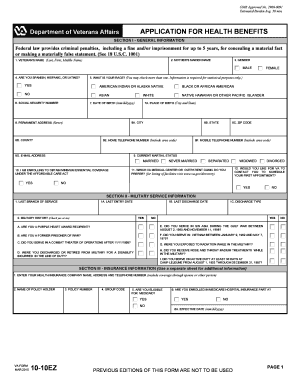
10 10EZ Form Va


What is the 10 10EZ Form Va
The 10 10EZ Form Va is a simplified tax form used by eligible veterans to apply for and receive benefits from the Department of Veterans Affairs. This form allows veterans to report their income and determine their eligibility for various VA programs, including healthcare and disability compensation. It streamlines the process for those who meet specific criteria, making it easier to access vital services without the need for extensive documentation.
How to use the 10 10EZ Form Va
Using the 10 10EZ Form Va involves several straightforward steps. First, gather necessary information, including your Social Security number, financial details, and military service records. Next, fill out the form accurately, ensuring that all sections are completed. Once the form is filled, review it for any errors. Finally, submit the form to the appropriate VA office, either online or by mail, depending on your preference. This process helps ensure that your application is processed efficiently.
Steps to complete the 10 10EZ Form Va
Completing the 10 10EZ Form Va requires careful attention to detail. Follow these steps for successful completion:
- Begin by downloading the form from the VA website or obtaining a physical copy.
- Fill in your personal information, including your name, address, and contact details.
- Provide your service information, including dates of service and branch.
- Report your income accurately, including any pensions or other benefits.
- Sign and date the form to certify that the information provided is true and complete.
Legal use of the 10 10EZ Form Va
The 10 10EZ Form Va is legally binding when completed and submitted according to VA guidelines. It is essential to ensure that all information is accurate and truthful, as any discrepancies may lead to delays or denial of benefits. The form must be submitted to the appropriate VA office to be considered valid. Additionally, compliance with federal regulations regarding veterans' benefits is crucial for maintaining eligibility.
Filing Deadlines / Important Dates
Filing deadlines for the 10 10EZ Form Va can vary based on individual circumstances and the benefits being applied for. It is important to stay informed about specific deadlines related to your benefits. Generally, submitting the form as early as possible is advisable to avoid any disruptions in receiving services. Check the VA's official communications for updates on important dates related to your application.
Required Documents
When completing the 10 10EZ Form Va, certain documents may be required to support your application. These documents typically include:
- Proof of military service, such as a DD-214 form.
- Income verification documents, including tax returns or pay stubs.
- Any relevant medical records if applying for healthcare benefits.
Having these documents ready can facilitate a smoother application process and help ensure that your submission is complete.
Quick guide on how to complete 10 10ez form va
Manage 10 10EZ Form Va effortlessly on any device
Online document management has gained popularity among businesses and individuals. It offers an ideal environmentally friendly alternative to traditional printed and signed documents, as you can easily locate the correct form and securely store it online. airSlate SignNow provides you with all the tools you need to create, modify, and electronically sign your documents promptly without any hold-ups. Handle 10 10EZ Form Va on any platform with airSlate SignNow Android or iOS applications and enhance any document-related process today.
How to modify and electronically sign 10 10EZ Form Va effortlessly
- Find 10 10EZ Form Va and click on Get Form to begin.
- Use the tools we provide to complete your document.
- Emphasize relevant portions of your documents or obscure sensitive data with tools that airSlate SignNow offers specifically for that purpose.
- Create your signature with the Sign tool, which takes seconds and holds the same legal validity as a conventional wet ink signature.
- Review all the details and click on the Done button to save your changes.
- Choose how you wish to send your form, via email, text message (SMS), or invite link, or download it to your computer.
Say goodbye to lost or misplaced documents, tedious form searching, or mistakes that necessitate printing new document copies. airSlate SignNow addresses all your document management needs in just a few clicks from any device you choose. Modify and electronically sign 10 10EZ Form Va and ensure excellent communication at any stage of the document preparation process with airSlate SignNow.
Create this form in 5 minutes or less
Create this form in 5 minutes!
How to create an eSignature for the 10 10ez form va
How to create an electronic signature for a PDF online
How to create an electronic signature for a PDF in Google Chrome
How to create an e-signature for signing PDFs in Gmail
How to create an e-signature right from your smartphone
How to create an e-signature for a PDF on iOS
How to create an e-signature for a PDF on Android
People also ask
-
What is the 10 10EZ Form Va, and who should use it?
The 10 10EZ Form Va is a simplified version of the application for health benefits for veterans. It is designed for veterans who are seeking healthcare benefits from the Department of Veterans Affairs but have an adjusted gross income below a certain threshold. Using this form streamlines the enrollment process for qualified individuals.
-
How can airSlate SignNow help me with the 10 10EZ Form Va?
airSlate SignNow allows you to easily send and eSign the 10 10EZ Form Va digitally, making the process quick and efficient. With user-friendly features, you can complete the form anytime and from anywhere, saving you valuable time. The platform ensures that your submissions are securely stored and accessible.
-
Is there a fee associated with using the 10 10EZ Form Va through airSlate SignNow?
Using the 10 10EZ Form Va through airSlate SignNow involves a pricing model based on your chosen service plan. The platform offers various plans to cater to different needs, providing a cost-effective solution for individuals and businesses alike. You can choose a plan that fits your budget and usage needs.
-
What key features does airSlate SignNow offer for the 10 10EZ Form Va?
airSlate SignNow provides features like real-time tracking, document templates, and customizable workflows to streamline filling out the 10 10EZ Form Va. You can also create reminders for signing deadlines and easily share the form with relevant parties. These features enhance efficiency and ensure timely completion of your documents.
-
Can I integrate airSlate SignNow with other applications to manage the 10 10EZ Form Va?
Yes, airSlate SignNow offers robust integrations with popular applications such as Google Drive, Dropbox, and CRM systems. This allows you to automate processes and manage the 10 10EZ Form Va seamlessly within your existing workflows. Integration enhances collaboration and keeps your documents organized.
-
What are the benefits of using airSlate SignNow for the 10 10EZ Form Va?
Using airSlate SignNow for the 10 10EZ Form Va brings multiple benefits, including increased efficiency and reduced paperwork. The platform also complies with eSignature regulations, ensuring legality. Additionally, users enjoy enhanced security features, making it a reliable option for sensitive documents.
-
Is there customer support available for assistance with the 10 10EZ Form Va?
Absolutely! airSlate SignNow offers comprehensive customer support to assist you with any questions or issues related to the 10 10EZ Form Va. You can signNow out through various channels, including chat, email, or phone, ensuring you get the help you need whenever you need it.
Get more for 10 10EZ Form Va
- B check if a form fill out and sign printable pdf
- Form 749 revised 9 2014 personalized license plate application mvc not for motorcycles submit all original or replacement
- Submit all original or replacement applications to the form
- Application for firefighter license plates oklahoma ok form
- Firefighter plate application iowa fire chiefs form
- Affidavit for issuance of title for a proportionally registered form
- Farm endorsement application x oregongov form
- Driver evaluation request dol form
Find out other 10 10EZ Form Va
- How To Sign Arizona Car Dealer Form
- How To Sign Arkansas Car Dealer Document
- How Do I Sign Colorado Car Dealer PPT
- Can I Sign Florida Car Dealer PPT
- Help Me With Sign Illinois Car Dealer Presentation
- How Can I Sign Alabama Charity Form
- How Can I Sign Idaho Charity Presentation
- How Do I Sign Nebraska Charity Form
- Help Me With Sign Nevada Charity PDF
- How To Sign North Carolina Charity PPT
- Help Me With Sign Ohio Charity Document
- How To Sign Alabama Construction PDF
- How To Sign Connecticut Construction Document
- How To Sign Iowa Construction Presentation
- How To Sign Arkansas Doctors Document
- How Do I Sign Florida Doctors Word
- Can I Sign Florida Doctors Word
- How Can I Sign Illinois Doctors PPT
- How To Sign Texas Doctors PDF
- Help Me With Sign Arizona Education PDF