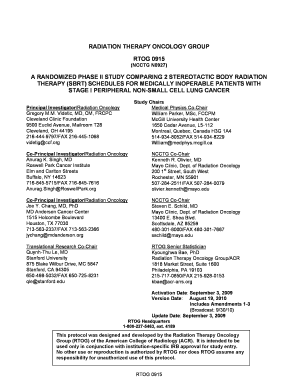
Rtog 0915 Form


What is the Rtog 0915 Form
The Rtog 0915 Form is a specific document used primarily in clinical research settings, particularly in oncology trials. It serves as a data collection tool for recording patient information and treatment details. This form is essential for ensuring that researchers gather consistent and accurate data throughout the study. It may include sections for patient demographics, treatment protocols, and outcomes, all of which are crucial for the integrity of the research process.
How to use the Rtog 0915 Form
Using the Rtog 0915 Form involves several key steps to ensure proper data collection. First, familiarize yourself with the form's structure and the specific information required. Fill in the patient details accurately, including identification numbers and treatment dates. Ensure that all sections are completed to avoid gaps in data. Once filled out, the form should be reviewed for accuracy before submission to the designated research authority. Proper usage of this form contributes to the overall quality of the clinical study.
Steps to complete the Rtog 0915 Form
Completing the Rtog 0915 Form requires careful attention to detail. Follow these steps for successful completion:
- Gather necessary patient information, including demographics and treatment history.
- Access the Rtog 0915 Form, either in paper format or digitally.
- Fill in each section of the form, ensuring all required fields are completed.
- Review the form for any errors or missing information.
- Submit the completed form to the appropriate research authority as specified in the study protocol.
Legal use of the Rtog 0915 Form
The Rtog 0915 Form must be used in compliance with applicable legal and ethical standards. This includes obtaining informed consent from patients before collecting their data. Additionally, researchers must ensure that the data collected is stored securely and used only for the purposes outlined in the study protocol. Adhering to these legal requirements protects patient confidentiality and upholds the integrity of the research process.
Key elements of the Rtog 0915 Form
Several key elements are integral to the Rtog 0915 Form. These include:
- Patient Identification: Unique identifiers for tracking patient data.
- Treatment Information: Details about the treatment regimen and any administered therapies.
- Outcome Measures: Sections to document patient responses and outcomes related to the treatment.
- Compliance Data: Information regarding adherence to the treatment protocol.
Examples of using the Rtog 0915 Form
Examples of using the Rtog 0915 Form can be found in various clinical trials focusing on cancer treatments. For instance, a study may utilize this form to track patient responses to a new chemotherapy regimen. Researchers can compare data collected from multiple sites to evaluate the effectiveness of the treatment across diverse populations. Such examples highlight the form's role in enhancing the robustness of clinical research findings.
Quick guide on how to complete rtog 0915 form
Complete [SKS] effortlessly on any device
Online document organization has gained traction among businesses and individuals. It offers an ideal environmentally friendly substitute for conventional printed and signed papers, allowing you to obtain the necessary form and securely store it online. airSlate SignNow provides you with all the resources required to create, edit, and electronically sign your documents swiftly without interruptions. Manage [SKS] on any platform with airSlate SignNow Android or iOS applications and streamline any document-related process today.
How to modify and eSign [SKS] effortlessly
- Locate [SKS] and click on Get Form to begin.
- Utilize the tools we provide to finalize your form.
- Emphasize pertinent sections of your documents or obscure sensitive information with tools specifically designed by airSlate SignNow for that purpose.
- Create your signature using the Sign feature, which takes mere seconds and carries the same legal validity as a traditional handwritten signature.
- Review all the details and click on the Done button to save your modifications.
- Select your preferred method to submit your form, via email, SMS, or invitation link, or download it to your computer.
Eliminate concerns about lost or misplaced files, tedious form searches, or mistakes that necessitate printing new document copies. airSlate SignNow meets all your document management requirements in just a few clicks from your device of choice. Modify and eSign [SKS] and ensure excellent communication at every phase of your form preparation with airSlate SignNow.
Create this form in 5 minutes or less
Related searches to Rtog 0915 Form
Create this form in 5 minutes!
How to create an eSignature for the rtog 0915 form
How to create an electronic signature for a PDF online
How to create an electronic signature for a PDF in Google Chrome
How to create an e-signature for signing PDFs in Gmail
How to create an e-signature right from your smartphone
How to create an e-signature for a PDF on iOS
How to create an e-signature for a PDF on Android
People also ask
-
What is the Rtog 0915 Form?
The Rtog 0915 Form is a document designed for specific medical and research purposes. It is commonly used in clinical trials to collect vital information regarding patient statuses and treatment details. Understanding the importance of the Rtog 0915 Form ensures that accurate data is recorded in your studies.
-
How can I easily eSign the Rtog 0915 Form?
With airSlate SignNow, eSigning the Rtog 0915 Form is both simple and efficient. Our platform provides user-friendly tools for adding signatures, making it easy to complete the form electronically. This speeds up the process and reduces paperwork, ensuring faster handling of your documents.
-
What are the pricing options for using airSlate SignNow with the Rtog 0915 Form?
airSlate SignNow offers various pricing plans to fit the needs of different businesses looking to manage the Rtog 0915 Form. You can choose a monthly or an annual subscription, with options starting at competitive rates. Each plan provides full access to our features, making it a cost-effective solution for document management.
-
What features does airSlate SignNow provide for the Rtog 0915 Form?
airSlate SignNow includes features such as advanced eSignature capabilities, document templates, and automatic reminders to help you manage the Rtog 0915 Form effectively. Additionally, it provides secure storage and sharing options, ensuring that your documents are protected while being easily accessible to authorized users.
-
Can airSlate SignNow integrate with other software for managing the Rtog 0915 Form?
Yes, airSlate SignNow integrates seamlessly with a variety of applications, making it easy to manage the Rtog 0915 Form alongside your existing software. Our integrations allow for better workflow automation and data synchronization, improving efficiency across your organization.
-
What benefits does using airSlate SignNow offer for the Rtog 0915 Form?
Using airSlate SignNow for the Rtog 0915 Form streamlines your document workflow, reducing time and effort spent on manual processes. It enhances collaboration among team members by allowing for real-time updates and eSignatures. Furthermore, your organization can enjoy a more sustainable approach by minimizing paper usage.
-
Is airSlate SignNow suitable for businesses of all sizes when dealing with the Rtog 0915 Form?
Absolutely! airSlate SignNow is designed to accommodate businesses of all sizes, whether you're a small clinic or a large research institution working with the Rtog 0915 Form. Our scalable solutions ensure that you can manage your document needs effectively, regardless of the volume or complexity.
Get more for Rtog 0915 Form
- Self help forms divorce family matters colorado judicial branch
- What is a motion to restrict parenting timegriffiths law form
- There are different procedures for a forcible entry and detainer form
- Residential lease v5 number 1 broker llc form
- Petitioner the people of the state of colorado in the interest of minor form
- Self helpforms colorado municipal judges association
- Petition to seal criminal conviction municipal records form
- A guide to sealing and destroying court records vacating form
Find out other Rtog 0915 Form
- Electronic signature Lawers Word Nevada Computer
- Can I Electronic signature Alabama Legal LLC Operating Agreement
- How To Electronic signature North Dakota Lawers Job Description Template
- Electronic signature Alabama Legal Limited Power Of Attorney Safe
- How To Electronic signature Oklahoma Lawers Cease And Desist Letter
- How To Electronic signature Tennessee High Tech Job Offer
- Electronic signature South Carolina Lawers Rental Lease Agreement Online
- How Do I Electronic signature Arizona Legal Warranty Deed
- How To Electronic signature Arizona Legal Lease Termination Letter
- How To Electronic signature Virginia Lawers Promissory Note Template
- Electronic signature Vermont High Tech Contract Safe
- Electronic signature Legal Document Colorado Online
- Electronic signature Washington High Tech Contract Computer
- Can I Electronic signature Wisconsin High Tech Memorandum Of Understanding
- How Do I Electronic signature Wisconsin High Tech Operating Agreement
- How Can I Electronic signature Wisconsin High Tech Operating Agreement
- Electronic signature Delaware Legal Stock Certificate Later
- Electronic signature Legal PDF Georgia Online
- Electronic signature Georgia Legal Last Will And Testament Safe
- Can I Electronic signature Florida Legal Warranty Deed