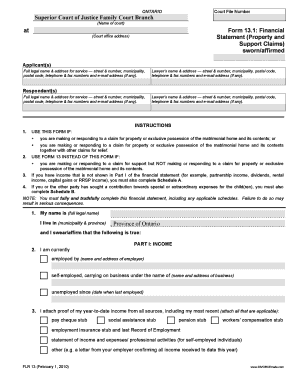
Form 13 Financial Statement


What is the Form 13 Financial Statement
The Form 13 Financial Statement is a legal document primarily used in family law matters in the United States, particularly during divorce or separation proceedings. This form provides a detailed account of an individual's financial situation, including income, expenses, assets, and liabilities. It is essential for the fair determination of support payments, property division, and other financial obligations. The information disclosed in the Form 13 is crucial for courts to assess the financial needs of each party involved.
How to use the Form 13 Financial Statement
Using the Form 13 Financial Statement involves several key steps. First, gather all necessary financial documents, such as pay stubs, bank statements, and tax returns. Next, fill out the form accurately, ensuring that all income sources and expenses are accounted for. It is important to provide complete and truthful information, as discrepancies can lead to legal complications. After completing the form, it should be submitted to the relevant court or shared with the opposing party as required by law.
Steps to complete the Form 13 Financial Statement
Completing the Form 13 Financial Statement requires careful attention to detail. Follow these steps for a thorough submission:
- Collect all relevant financial documents, including income statements and expense records.
- Begin filling out the form by entering your personal information accurately.
- Detail your income sources, including salary, bonuses, and any other earnings.
- List all monthly expenses, such as housing costs, utilities, and personal expenses.
- Document your assets, including bank accounts, property, and investments.
- Include your liabilities, such as loans, credit card debt, and mortgages.
- Review the completed form for accuracy and completeness before submission.
Legal use of the Form 13 Financial Statement
The Form 13 Financial Statement is legally binding when completed and submitted correctly. It is used by courts to make informed decisions regarding financial support and property division. Providing false information can lead to serious legal consequences, including penalties or loss of credibility in court. Therefore, it is crucial to ensure that all information is accurate and that the form is signed where required.
Required Documents
To complete the Form 13 Financial Statement, several supporting documents may be required. These typically include:
- Recent pay stubs or proof of income.
- Bank statements for all accounts.
- Tax returns from the previous year.
- Documentation of any additional income sources, such as rental income or investments.
- Proof of monthly expenses, such as bills or receipts.
Form Submission Methods (Online / Mail / In-Person)
The Form 13 Financial Statement can be submitted through various methods, depending on the jurisdiction. Common submission methods include:
- Online submission via the court's electronic filing system, if available.
- Mailing the completed form to the appropriate court address.
- Delivering the form in person to the court clerk's office.
Quick guide on how to complete form 13 financial statement
Complete Form 13 Financial Statement effortlessly on any device
Digital document management has become increasingly popular among businesses and individuals. It offers a great environmentally friendly substitute to traditional printed and signed papers, as you can easily find the right form and securely save it online. airSlate SignNow provides you with all the tools necessary to create, edit, and eSign your documents quickly without any holdups. Manage Form 13 Financial Statement on any device using airSlate SignNow's Android or iOS applications and simplify any document-based task today.
How to modify and eSign Form 13 Financial Statement without hassle
- Find Form 13 Financial Statement and then click Get Form to begin.
- Utilize the tools we provide to complete your form.
- Highlight relevant sections of your documents or obscure sensitive details with tools that airSlate SignNow provides specifically for that purpose.
- Create your signature using the Sign tool, which takes seconds and bears the same legal validity as a conventional wet ink signature.
- Review all the details and then click the Done button to save your changes.
- Select how you wish to share your form, via email, text message (SMS), or invitation link, or download it to your computer.
Say goodbye to lost or misplaced files, tedious form searches, or mistakes that necessitate printing new document copies. airSlate SignNow meets all your document management needs in just a few clicks from any device of your choice. Modify and eSign Form 13 Financial Statement and guarantee excellent communication at every stage of the form preparation process with airSlate SignNow.
Create this form in 5 minutes or less
Create this form in 5 minutes!
How to create an eSignature for the form 13 financial statement
How to create an electronic signature for a PDF online
How to create an electronic signature for a PDF in Google Chrome
How to create an e-signature for signing PDFs in Gmail
How to create an e-signature right from your smartphone
How to create an e-signature for a PDF on iOS
How to create an e-signature for a PDF on Android
People also ask
-
What is the 'form 13 I can fill out online' and why is it important?
The 'form 13 I can fill out online' is a digital document designed for streamlining processes and enhancing efficiency. Filling it out online allows for quicker submissions and easier collaboration, making it a vital tool for businesses looking to optimize their workflows.
-
How does airSlate SignNow facilitate filling out the form 13 online?
airSlate SignNow provides a user-friendly interface that allows users to easily fill out the form 13 online. With its intuitive design and editing tools, you can complete, sign, and send the form seamlessly, ensuring that you never miss a necessary step.
-
Is there a cost associated with using airSlate SignNow to fill out the form 13 online?
Yes, airSlate SignNow offers different pricing plans that cater to various needs and budgets. You can access features to fill out the form 13 online at a competitive rate, making it a cost-effective solution for your business.
-
Can I integrate airSlate SignNow with other tools to manage my form 13 process?
Absolutely! airSlate SignNow supports integration with various applications, allowing you to manage the entire lifecycle of the form 13 I can fill out online. This seamlessly connects your documents with your existing workflow for enhanced productivity.
-
What security features does airSlate SignNow provide for filling out sensitive forms like the form 13?
airSlate SignNow prioritizes your data security when you fill out the form 13 online. It offers encryption, secure cloud storage, and compliance with industry standards to protect your information while you complete your document.
-
Does airSlate SignNow offer customer support for users of the form 13?
Yes, airSlate SignNow provides comprehensive customer support for all users, including those filling out the form 13 online. You can access tutorials, FAQs, and direct assistance to help you navigate any challenges while using the platform.
-
Are there templates available for the form 13 I can fill out online?
Yes, airSlate SignNow offers templates for the form 13 you can fill out online. These templates streamline the process, ensuring that you have all the necessary fields and information ready, which saves time and reduces errors.
Get more for Form 13 Financial Statement
- Sad 505 customs declartion form bond transit control sars
- Download tc 01 form corporate traveller
- Form da 1854a7 sars
- New zealand citizen application form
- Application for child new zealand citizenshipnew zealand passport application form for renewals what you need to renew or apply
- Trip ticket sample form
- Please fill out the flag request form senator ted cruz
- Official form
Find out other Form 13 Financial Statement
- eSign Idaho Healthcare / Medical Arbitration Agreement Later
- How To eSign Colorado High Tech Forbearance Agreement
- eSign Illinois Healthcare / Medical Resignation Letter Mobile
- eSign Illinois Healthcare / Medical Job Offer Easy
- eSign Hawaii High Tech Claim Later
- How To eSign Hawaii High Tech Confidentiality Agreement
- How Do I eSign Hawaii High Tech Business Letter Template
- Can I eSign Hawaii High Tech Memorandum Of Understanding
- Help Me With eSign Kentucky Government Job Offer
- eSign Kentucky Healthcare / Medical Living Will Secure
- eSign Maine Government LLC Operating Agreement Fast
- eSign Kentucky Healthcare / Medical Last Will And Testament Free
- eSign Maine Healthcare / Medical LLC Operating Agreement Now
- eSign Louisiana High Tech LLC Operating Agreement Safe
- eSign Massachusetts Government Quitclaim Deed Fast
- How Do I eSign Massachusetts Government Arbitration Agreement
- eSign Maryland High Tech Claim Fast
- eSign Maine High Tech Affidavit Of Heirship Now
- eSign Michigan Government LLC Operating Agreement Online
- eSign Minnesota High Tech Rental Lease Agreement Myself