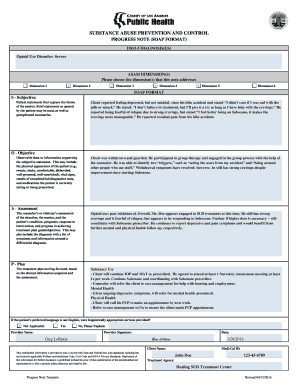
Substance Abuse Progress Notes Examples Form


What is the health progress note template?
The health progress note template is a structured document used by healthcare professionals to record patient information, treatment plans, and progress over time. This template is essential for maintaining accurate and comprehensive records of patient care, ensuring that all relevant details are captured in a standardized format. It typically includes sections for patient demographics, assessment findings, interventions, and follow-up plans. By using a health progress note template, providers can enhance communication among team members and ensure continuity of care.
Key elements of the health progress note template
A well-designed health progress note template includes several key elements that contribute to its effectiveness:
- Patient Information: Basic details such as name, date of birth, and contact information.
- Date and Time: When the note was created or updated, providing a timeline of care.
- Subjective Information: Patient's reported symptoms and concerns, capturing their perspective on their health.
- Objective Information: Clinician observations, including vital signs and physical examination findings.
- Assessment: A summary of the clinician's evaluation based on subjective and objective data.
- Plan: Proposed interventions, referrals, and follow-up actions to address the patient's needs.
How to use the health progress note template
Utilizing a health progress note template involves several straightforward steps:
- Access the Template: Obtain a digital or printed version of the health progress note template.
- Fill in Patient Information: Enter the patient's personal details at the top of the template.
- Document Subjective Data: Record the patient's statements regarding their health status and concerns.
- Record Objective Data: Include measurable findings from the physical examination and tests.
- Write the Assessment: Summarize the clinician's interpretation of the data collected.
- Outline the Plan: Specify the next steps in treatment, including any referrals or follow-ups.
Steps to complete the health progress note template
Completing the health progress note template requires attention to detail and adherence to best practices:
- Review Previous Notes: Look at earlier progress notes to maintain continuity in care.
- Gather Information: Collect relevant data from the patient, medical records, and diagnostic tests.
- Use Clear Language: Write in a straightforward manner, avoiding jargon to ensure clarity.
- Be Concise: Keep entries brief while including all necessary information to avoid confusion.
- Ensure Legibility: If writing by hand, make sure your handwriting is clear; if typing, use a readable font.
Legal use of the health progress note template
The legal use of a health progress note template is critical for ensuring compliance with healthcare regulations. These notes serve as legal documents that can be used in court if necessary. To maintain their legal validity, the following guidelines should be followed:
- Accuracy: Ensure all information is accurate and truthful, as falsifying records can lead to legal repercussions.
- Confidentiality: Adhere to HIPAA regulations to protect patient privacy and secure sensitive information.
- Signature: Include the clinician's signature and credentials to validate the note.
- Retention: Keep records for the required duration as stipulated by state laws and institutional policies.
Examples of using the health progress note template
Examples of using the health progress note template can help illustrate its application in various scenarios:
- Routine Check-Up: Documenting a patient's annual physical exam, including vital signs and health history updates.
- Follow-Up Visit: Recording changes in symptoms and treatment response for a patient with a chronic condition.
- Emergency Care: Capturing immediate assessments and interventions provided during a crisis situation.
Quick guide on how to complete substance abuse progress notes examples
Prepare Substance Abuse Progress Notes Examples effortlessly on any device
Managing documents online has grown increasingly popular among companies and individuals. It offers an excellent environmentally friendly alternative to traditional printed and signed documents, allowing you to access the correct forms and securely store them online. airSlate SignNow supplies you with all the tools necessary to create, edit, and electronically sign your documents quickly without delays. Handle Substance Abuse Progress Notes Examples on any device with the airSlate SignNow apps available for Android or iOS and simplify any document-related task today.
How to modify and eSign Substance Abuse Progress Notes Examples easily
- Locate Substance Abuse Progress Notes Examples and click on Get Form to begin.
- Utilize the tools we offer to complete your document.
- Emphasize important sections of the document or obscure sensitive data with features that airSlate SignNow specifically provides for that purpose.
- Generate your signature using the Sign tool, which takes just seconds and holds the same legal validity as a conventional handwritten signature.
- Review the information and click on the Done button to save your adjustments.
- Select how you wish to send your form—via email, text message (SMS), invitation link, or download it to your PC.
Eliminate the worry of lost or misplaced documents, tedious form searches, or mistakes that necessitate printing new document copies. airSlate SignNow fulfills all your document management requirements in just a few clicks from any device you prefer. Edit and eSign Substance Abuse Progress Notes Examples to ensure excellent communication at every stage of your form creation process with airSlate SignNow.
Create this form in 5 minutes or less
Create this form in 5 minutes!
How to create an eSignature for the substance abuse progress notes examples
How to create an electronic signature for a PDF online
How to create an electronic signature for a PDF in Google Chrome
How to create an e-signature for signing PDFs in Gmail
How to create an e-signature right from your smartphone
How to create an e-signature for a PDF on iOS
How to create an e-signature for a PDF on Android
People also ask
-
What is a health progress note template?
A health progress note template is a structured document used by healthcare professionals to record a patient's ongoing health status and treatment progress. It ensures that all critical information is documented consistently, improving patient care. Utilizing a health progress note template can also streamline administrative processes, making it easier to track patient outcomes.
-
How can the airSlate SignNow health progress note template benefit my practice?
The airSlate SignNow health progress note template enhances your practice by offering a streamlined way to document patient information quickly. It allows for easy modification and helps maintain compliance with record-keeping standards. This not only saves time but also improves accuracy, ensuring that health records are always up-to-date.
-
Is the health progress note template customizable?
Yes, the health progress note template provided by airSlate SignNow is fully customizable. You can adjust the fields and structure to meet the specific needs of your practice or the requirements of different healthcare specialties. This flexibility ensures that you can capture all necessary information without any hassle.
-
Can I integrate the health progress note template with other software?
Absolutely! The airSlate SignNow health progress note template can be integrated with various Electronic Health Record (EHR) systems, as well as other healthcare management software. This integration enables seamless data transfer and workflow management, enhancing overall efficiency and patient service in your practice.
-
What features are included with the health progress note template?
The health progress note template from airSlate SignNow includes features such as eSignature capabilities, mobile accessibility, and template sharing options. You can easily collaborate with colleagues while ensuring that patient data remains secure. Additionally, the template offers robust tracking and reporting features for effective monitoring of patient progress.
-
What is the pricing for the airSlate SignNow health progress note template?
Pricing for the airSlate SignNow health progress note template is tiered based on the features and level of service required. We offer flexible plans that cater to different practice sizes, ensuring that you receive the best value for your investment. For specific pricing details, visit our website or contact our sales team for personalized assistance.
-
How does the health progress note template improve patient care?
By utilizing the health progress note template, healthcare providers can ensure consistent documentation of patient health and treatment plans. This allows for better tracking of patient progress over time, leading to more informed clinical decisions. Improved documentation enhances communication among providers, ultimately leading to better patient outcomes.
Get more for Substance Abuse Progress Notes Examples
- Printable 2020 new york form it 602 claim for ez capital tax credit
- Innovation hot spot deduction it 223 department of taxation form
- Instructions for form it 219 credit for new york city new york city department of finance instructions for form instructions
- Instructions for form ct 607 claim for excelsior jobs
- Form it 212 att2020claim for historic barn rehabilitation
- Facts about disability related tax provisionsus equal form
- Department of taxation and finance instructions for form department of taxation and finance instructions for form allocation of
- Printable 2020 new york form it 239 claim for credit for taxicabs and livery service vehicles accessible to persons with
Find out other Substance Abuse Progress Notes Examples
- How Can I eSignature Colorado Courts PDF
- Can I eSignature Louisiana Courts Document
- How To Electronic signature Arkansas Banking Document
- How Do I Electronic signature California Banking Form
- How Do I eSignature Michigan Courts Document
- Can I eSignature Missouri Courts Document
- How Can I Electronic signature Delaware Banking PDF
- Can I Electronic signature Hawaii Banking Document
- Can I eSignature North Carolina Courts Presentation
- Can I eSignature Oklahoma Courts Word
- How To Electronic signature Alabama Business Operations Form
- Help Me With Electronic signature Alabama Car Dealer Presentation
- How Can I Electronic signature California Car Dealer PDF
- How Can I Electronic signature California Car Dealer Document
- How Can I Electronic signature Colorado Car Dealer Form
- How To Electronic signature Florida Car Dealer Word
- How Do I Electronic signature Florida Car Dealer Document
- Help Me With Electronic signature Florida Car Dealer Presentation
- Can I Electronic signature Georgia Car Dealer PDF
- How Do I Electronic signature Georgia Car Dealer Document