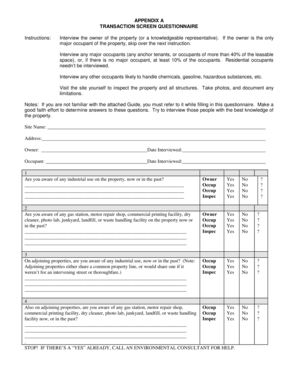
Transaction Screen Questionnaire Form


What is the transaction screen questionnaire form?
The transaction screen questionnaire form is a document used primarily in real estate transactions to gather essential information about a property and its history. This form helps assess potential risks associated with the transaction, ensuring that all parties involved have a clear understanding of the property's condition and any outstanding issues. The form typically includes sections for property details, ownership history, and disclosures related to environmental concerns or legal disputes.
How to use the transaction screen questionnaire form
Using the transaction screen questionnaire form involves several straightforward steps. First, gather all necessary information regarding the property, including its location, size, and any previous ownership details. Next, complete the form by accurately filling out each section, ensuring that all information is current and truthful. Once the form is filled out, it should be reviewed for completeness and accuracy before submission to the relevant parties involved in the transaction.
Steps to complete the transaction screen questionnaire form
Completing the transaction screen questionnaire form involves a systematic approach:
- Collect property information: Gather data about the property, including its address, age, and any modifications made.
- Review ownership history: Document previous owners and any relevant transactions that have occurred.
- Disclose issues: Identify and disclose any known issues, such as environmental hazards or legal disputes.
- Complete the form: Fill out each section of the form accurately, ensuring all questions are answered.
- Review and verify: Double-check the completed form for accuracy and completeness.
- Submit the form: Send the finalized questionnaire to the appropriate parties involved in the transaction.
Legal use of the transaction screen questionnaire form
The transaction screen questionnaire form is legally binding when completed accurately and submitted to the relevant parties. It serves as a formal record of disclosures and information provided by the seller or property owner. To ensure its legal validity, it is crucial to comply with applicable laws and regulations governing real estate transactions in the United States. This includes adhering to state-specific disclosure requirements and maintaining transparency throughout the process.
Key elements of the transaction screen questionnaire form
Several key elements are essential for the transaction screen questionnaire form to serve its purpose effectively:
- Property Information: Details about the property's location, size, and characteristics.
- Ownership History: A record of previous owners and any relevant transactions.
- Disclosure of Issues: Information regarding environmental hazards, legal disputes, or other significant concerns.
- Signatures: Required signatures from the parties involved to validate the form.
Examples of using the transaction screen questionnaire form
There are various scenarios in which the transaction screen questionnaire form is utilized:
- During the sale of residential properties to ensure buyers are informed of any potential issues.
- In commercial real estate transactions to assess the risks associated with property acquisition.
- When refinancing a property, to provide lenders with necessary information about the property's condition and history.
Quick guide on how to complete transaction screen questionnaire form 206401912
Finish Transaction Screen Questionnaire Form effortlessly on any gadget
Managing documents online has gained traction among businesses and individuals alike. It offers an excellent environmentally friendly alternative to traditional printed and signed documents, allowing you to access the necessary form and securely store it online. airSlate SignNow equips you with all the resources required to create, edit, and eSign your documents swiftly without any hold-ups. Manage Transaction Screen Questionnaire Form on any device using airSlate SignNow apps for Android or iOS and enhance any document-driven process today.
How to edit and eSign Transaction Screen Questionnaire Form with ease
- Obtain Transaction Screen Questionnaire Form and then click Get Form to begin.
- Utilize the tools we offer to finish your document.
- Emphasize key sections of the documents or obscure sensitive information with tools that airSlate SignNow provides specifically for that purpose.
- Create your eSignature using the Sign tool, which takes moments and carries the same legal validity as a conventional wet ink signature.
- Verify all the details and then click on the Done button to save your changes.
- Decide how you would like to send your form, via email, SMS, or invitation link, or download it to your computer.
Forget about lost or misplaced documents, tedious form retrieval, or errors that necessitate printing new document copies. airSlate SignNow meets all your document management needs in just a few clicks from a device of your choice. Edit and eSign Transaction Screen Questionnaire Form and guarantee exceptional communication at any stage of your form preparation process with airSlate SignNow.
Create this form in 5 minutes or less
Create this form in 5 minutes!
How to create an eSignature for the transaction screen questionnaire form 206401912
How to create an electronic signature for a PDF online
How to create an electronic signature for a PDF in Google Chrome
How to create an e-signature for signing PDFs in Gmail
How to create an e-signature right from your smartphone
How to create an e-signature for a PDF on iOS
How to create an e-signature for a PDF on Android
People also ask
-
What is a transaction screen questionnaire in airSlate SignNow?
The transaction screen questionnaire in airSlate SignNow is a streamlined tool designed to gather essential information from users before they complete transactions. It allows businesses to customize questions, ensuring all relevant data is captured. Utilizing this feature simplifies the eSigning process by preemptively addressing user needs.
-
How can I customize the transaction screen questionnaire?
Customizing the transaction screen questionnaire in airSlate SignNow is straightforward. Users can add, remove, or modify questions as needed to tailor the questionnaire to their specific requirements. This flexibility ensures that all necessary information is collected efficiently during the eSigning process.
-
Is the transaction screen questionnaire feature included in all pricing plans?
Yes, the transaction screen questionnaire feature is included across all pricing plans of airSlate SignNow. Depending on the plan, users may have access to additional customization options and advanced features. This makes it an accessible tool for businesses of all sizes looking to enhance their document workflows.
-
What are the benefits of using a transaction screen questionnaire?
Using a transaction screen questionnaire offers several benefits, including improved data accuracy and efficiency. It helps ensure that all necessary information is collected before document signing, reducing the likelihood of errors. This ultimately leads to a smoother transaction experience for both businesses and clients.
-
Can the transaction screen questionnaire integrate with other tools?
Yes, airSlate SignNow’s transaction screen questionnaire can integrate seamlessly with various business applications. This includes customer relationship management (CRM) systems and productivity tools, enhancing workflow automation. Such integrations enable businesses to streamline their processes and improve overall efficiency.
-
How does the transaction screen questionnaire enhance user experience?
The transaction screen questionnaire enhances user experience by providing a clear and concise way to collect information before signing. By guiding users through the necessary steps, it minimizes confusion and ensures users feel informed. This leads to higher completion rates and greater satisfaction with the eSigning process.
-
Is it easy to track responses from the transaction screen questionnaire?
Absolutely! airSlate SignNow offers robust tracking features for transaction screen questionnaire responses. Users can easily view, manage, and analyze the collected data, enabling them to make informed decisions based on user insights, which helps improve future transactions.
Get more for Transaction Screen Questionnaire Form
- 2020 2021 nche application form
- Deal or no deal application form 2021
- Fomu ya kujiunga na chuo cha mwalimu nyerere form
- Chuo cha utumishi wa umma form
- Formulario 399 tributum
- Modello f24 predeterminato editabile form
- Full name of party filing documentmailing address form
- Small claims idaho court assistance office state of idaho form
Find out other Transaction Screen Questionnaire Form
- eSign Wisconsin Cohabitation Agreement Free
- How To eSign Colorado Living Will
- eSign Maine Living Will Now
- eSign Utah Living Will Now
- eSign Iowa Affidavit of Domicile Now
- eSign Wisconsin Codicil to Will Online
- eSign Hawaii Guaranty Agreement Mobile
- eSign Hawaii Guaranty Agreement Now
- How Can I eSign Kentucky Collateral Agreement
- eSign Louisiana Demand for Payment Letter Simple
- eSign Missouri Gift Affidavit Myself
- eSign Missouri Gift Affidavit Safe
- eSign Nevada Gift Affidavit Easy
- eSign Arizona Mechanic's Lien Online
- eSign Connecticut IOU Online
- How To eSign Florida Mechanic's Lien
- eSign Hawaii Mechanic's Lien Online
- How To eSign Hawaii Mechanic's Lien
- eSign Hawaii IOU Simple
- eSign Maine Mechanic's Lien Computer