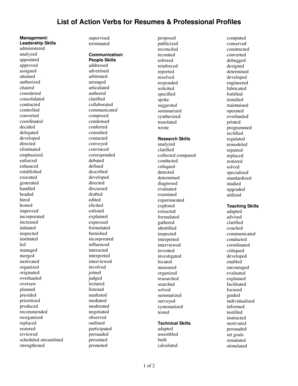
List of Verbs for Resumes and Profeesional Profiles Form


What is the list of verbs for resumes and professional profiles
The list of verbs for resumes and professional profiles is a curated collection of action words designed to enhance the effectiveness of job applications and professional documents. These verbs help to convey accomplishments and responsibilities clearly and powerfully, making a candidate's qualifications stand out. Common examples include "achieved," "developed," "led," and "managed." Using strong action verbs can significantly impact how hiring managers perceive a candidate's experience and capabilities.
How to use the list of verbs for resumes and professional profiles
To effectively use the list of verbs for resumes and professional profiles, consider the following steps:
- Identify key responsibilities and achievements from your past roles.
- Select verbs that accurately reflect your contributions and the impact you made.
- Incorporate these verbs into bullet points within your resume or profile summary, ensuring they align with the job description.
- Avoid repetition by varying the verbs used throughout your document.
This approach not only enhances readability but also emphasizes your skills and experiences in a compelling manner.
Steps to complete the list of verbs for resumes and professional profiles
Completing the list of verbs for resumes and professional profiles involves several steps:
- Research industry-specific action verbs that resonate with your field.
- Create a draft of your resume or profile, highlighting key achievements.
- Review the draft and identify areas where action verbs can be added or improved.
- Finalize your list by ensuring that each verb chosen aligns with the overall message of your professional narrative.
By following these steps, you can create a powerful and effective resume or profile that accurately represents your professional journey.
Examples of using the list of verbs for resumes and professional profiles
Examples of using action verbs can illustrate their effectiveness:
- Achieved: Achieved a twenty percent increase in sales within six months.
- Developed: Developed a new training program that improved employee performance.
- Led: Led a team of five in a project that successfully launched a new product line.
- Managed: Managed a budget of one million dollars for marketing initiatives.
These examples show how action verbs can convey specific accomplishments and responsibilities, making your resume or profile more impactful.
Legal use of the list of verbs for resumes and professional profiles
While using the list of verbs for resumes and professional profiles, it is essential to ensure that the information presented is truthful and accurate. Misrepresentation of skills or experiences can lead to legal consequences, including withdrawal of job offers or termination. It is advisable to verify that all statements made in your resume or profile can be substantiated with evidence, such as performance reviews or references.
Key elements of the list of verbs for resumes and professional profiles
Key elements to consider when utilizing the list of verbs for resumes and professional profiles include:
- Relevance: Choose verbs that are relevant to the job you are applying for.
- Specificity: Be specific about your achievements and the context in which you used these verbs.
- Variability: Use a variety of action verbs to maintain reader interest and avoid redundancy.
- Clarity: Ensure that the verbs chosen clearly communicate your contributions and skills.
By focusing on these elements, you can create a more effective and engaging resume or professional profile.
Quick guide on how to complete list of verbs for resumes and profeesional profiles
Effortlessly Prepare List Of Verbs For Resumes And Profeesional Profiles on Any Device
Digital documentation management has gained traction among companies and individuals. It offers an ideal environmentally friendly substitute to conventional printed and signed papers, as you can obtain the correct format and securely store it online. airSlate SignNow equips you with all the necessary tools to create, modify, and eSign your documents quickly without any delays. Handle List Of Verbs For Resumes And Profeesional Profiles on any device using airSlate SignNow's Android or iOS applications and streamline any document-related process today.
How to Modify and eSign List Of Verbs For Resumes And Profeesional Profiles with Ease
- Find List Of Verbs For Resumes And Profeesional Profiles and click Get Form to begin.
- Utilize the tools available to complete your document.
- Emphasize important sections of your papers or redact sensitive information using the tools airSlate SignNow provides specifically for that purpose.
- Generate your eSignature with the Sign tool, which takes mere seconds and holds the same legal validity as a traditional handwritten signature.
- Review all the information and click on the Done button to save your modifications.
- Choose how you want to send your form - via email, text message (SMS), invite link, or download it to your computer.
Eliminate concerns about lost or misplaced documents, tedious form searching, or errors that necessitate printing new copies. airSlate SignNow meets all your document management needs with just a few clicks from any device you prefer. Adjust and eSign List Of Verbs For Resumes And Profeesional Profiles and guarantee excellent communication at every stage of the form preparation process with airSlate SignNow.
Create this form in 5 minutes or less
Create this form in 5 minutes!
How to create an eSignature for the list of verbs for resumes and profeesional profiles
How to create an electronic signature for a PDF online
How to create an electronic signature for a PDF in Google Chrome
How to create an e-signature for signing PDFs in Gmail
How to create an e-signature right from your smartphone
How to create an e-signature for a PDF on iOS
How to create an e-signature for a PDF on Android
People also ask
-
What is an action verbs list and how can it benefit my business?
An action verbs list is a compilation of powerful verbs that can enhance communication effectiveness. By incorporating these verbs into documents and communications, you can create more impactful and persuasive messages. This is particularly useful when drafting contracts or proposals using airSlate SignNow, ensuring clarity and strong call-to-action.
-
How does airSlate SignNow help in utilizing an action verbs list?
airSlate SignNow offers tools that allow users to easily integrate an action verbs list into their document workflows. By using action verbs effectively, users can improve the readability and persuasive power of their documents. With our platform, you can streamline the signing process while focusing on strong language that drives action.
-
What pricing options does airSlate SignNow provide?
airSlate SignNow offers a range of pricing plans tailored to different business needs. Our plans are competitively priced, providing great value for access to features that enhance document management. Regardless of your budget, you can leverage our features and implement your action verbs list effectively in document creation.
-
Can I use my action verbs list on mobile devices with airSlate SignNow?
Yes, airSlate SignNow is fully optimized for mobile use, allowing you to access and utilize your action verbs list anywhere. This flexibility makes it easy to draft and send documents on-the-go, ensuring that your communication remains potent even outside the office. Our mobile app ensures users can implement effective language anytime.
-
What features does airSlate SignNow include for document management?
airSlate SignNow includes essential features such as eSignature capabilities, customizable templates, and document storage management. By using an action verbs list, users can enhance the effectiveness of these documents, ensuring a professional presentation. Our tool simplifies the signing process while allowing optimized communication.
-
Is airSlate SignNow suitable for all types of businesses?
Absolutely, airSlate SignNow caters to businesses of all sizes and across various industries. Whether you are a small startup or a large enterprise, our platform empowers you to utilize an action verbs list effectively in your documentation. This versatility ensures your communications are impactful, regardless of your business context.
-
What integrations does airSlate SignNow offer?
airSlate SignNow integrates with a variety of popular applications, enhancing your document workflow and communication effectiveness. You can connect your action verbs list with tools you already use, thus streamlining document creation and signing processes. These integrations enable a smoother experience to maximize your productivity.
Get more for List Of Verbs For Resumes And Profeesional Profiles
Find out other List Of Verbs For Resumes And Profeesional Profiles
- Electronic signature Nevada Software Development Agreement Template Free
- Electronic signature New York Operating Agreement Safe
- How To eSignature Indiana Reseller Agreement
- Electronic signature Delaware Joint Venture Agreement Template Free
- Electronic signature Hawaii Joint Venture Agreement Template Simple
- Electronic signature Idaho Web Hosting Agreement Easy
- Electronic signature Illinois Web Hosting Agreement Secure
- Electronic signature Texas Joint Venture Agreement Template Easy
- How To Electronic signature Maryland Web Hosting Agreement
- Can I Electronic signature Maryland Web Hosting Agreement
- Electronic signature Michigan Web Hosting Agreement Simple
- Electronic signature Missouri Web Hosting Agreement Simple
- Can I eSignature New York Bulk Sale Agreement
- How Do I Electronic signature Tennessee Web Hosting Agreement
- Help Me With Electronic signature Hawaii Debt Settlement Agreement Template
- Electronic signature Oregon Stock Purchase Agreement Template Later
- Electronic signature Mississippi Debt Settlement Agreement Template Later
- Electronic signature Vermont Stock Purchase Agreement Template Safe
- Electronic signature California Stock Transfer Form Template Mobile
- How To Electronic signature Colorado Stock Transfer Form Template