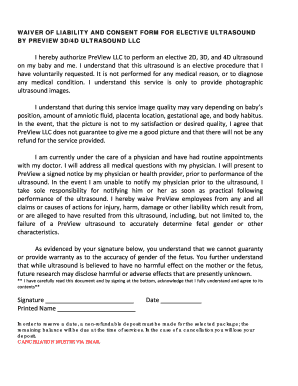
WAIVER of LIABILITY and CONSENT FORM for ELECTIVE ULTRASOUND


Understanding the ultrasound consent form
The ultrasound consent form is a vital document that ensures patients are informed about the procedure they are about to undergo. It outlines the purpose of the ultrasound, the potential risks involved, and the benefits of the procedure. This form serves as a legal agreement between the patient and the healthcare provider, confirming that the patient understands the information presented and consents to the ultrasound. It is essential for protecting both the patient’s rights and the healthcare provider’s responsibilities.
Key elements of the ultrasound consent form
Several critical components must be included in an ultrasound consent form to ensure its effectiveness and legal validity. These elements typically include:
- Patient Information: Full name, date of birth, and contact information.
- Procedure Details: A clear description of the ultrasound procedure, including its purpose and expected outcomes.
- Risks and Benefits: An explanation of potential risks, complications, and benefits associated with the ultrasound.
- Alternative Options: Information about alternative procedures or treatments that may be available.
- Signature and Date: The patient’s signature, indicating their consent, along with the date of signing.
Steps to complete the ultrasound consent form
Completing the ultrasound consent form involves a straightforward process that ensures all necessary information is accurately captured. Here are the steps to follow:
- Read the form thoroughly to understand the procedure and its implications.
- Fill in your personal information, including your name and date of birth.
- Review the details of the ultrasound, including risks and benefits.
- Discuss any questions or concerns with your healthcare provider.
- Sign and date the form to indicate your consent.
Legal use of the ultrasound consent form
The ultrasound consent form is legally binding when completed correctly. It must adhere to specific legal frameworks, such as the Electronic Signatures in Global and National Commerce (ESIGN) Act and the Uniform Electronic Transactions Act (UETA). These laws ensure that electronic signatures and consent forms are recognized as valid in the United States. By using a secure platform for electronic signatures, healthcare providers can maintain compliance with these regulations while ensuring the confidentiality and security of patient information.
How to obtain the ultrasound consent form
Patients can typically obtain the ultrasound consent form directly from their healthcare provider’s office. Many healthcare facilities also offer digital versions of the form that can be accessed online. It is advisable to request the form in advance of the scheduled ultrasound appointment, allowing sufficient time to review the information and ask any questions. In some cases, providers may also send the form electronically for completion prior to the visit.
Digital vs. paper version of the ultrasound consent form
Both digital and paper versions of the ultrasound consent form serve the same purpose, but they offer different advantages. Digital forms can be filled out and signed remotely, providing convenience for patients and streamlining the process for healthcare providers. They often include features such as secure storage and easy access to records. Paper forms, while traditional, may require patients to be present in the office to complete them. Regardless of the format, it is crucial that the form meets all legal requirements to ensure its validity.
Quick guide on how to complete waiver of liability and consent form for elective ultrasound
Complete WAIVER OF LIABILITY AND CONSENT FORM FOR ELECTIVE ULTRASOUND effortlessly on any device
Online document management has become increasingly popular among enterprises and individuals. It offers an ideal eco-friendly alternative to traditional printed and signed documents, allowing you to locate the correct form and securely store it online. airSlate SignNow equips you with all the tools necessary to create, modify, and eSign your documents swiftly without delays. Manage WAIVER OF LIABILITY AND CONSENT FORM FOR ELECTIVE ULTRASOUND on any platform using the airSlate SignNow apps for Android or iOS and enhance any document-based task today.
How to modify and eSign WAIVER OF LIABILITY AND CONSENT FORM FOR ELECTIVE ULTRASOUND easily
- Obtain WAIVER OF LIABILITY AND CONSENT FORM FOR ELECTIVE ULTRASOUND and click Get Form to begin.
- Utilize the tools provided to complete your form.
- Emphasize pertinent sections of your documents or redact sensitive information with the tools that airSlate SignNow specifically offers for this purpose.
- Create your signature using the Sign feature, which takes mere seconds and carries the same legal validity as a conventional wet ink signature.
- Review all the details and click on the Done button to save your modifications.
- Select how you would like to share your form, whether by email, SMS, or invite link, or download it to your computer.
Forget about lost or misplaced documents, tedious form searches, or mistakes that require printing new document copies. airSlate SignNow meets all your document management needs in just a few clicks from any device of your choice. Modify and eSign WAIVER OF LIABILITY AND CONSENT FORM FOR ELECTIVE ULTRASOUND and guarantee excellent communication at any stage of your form preparation process with airSlate SignNow.
Create this form in 5 minutes or less
Create this form in 5 minutes!
How to create an eSignature for the waiver of liability and consent form for elective ultrasound
How to create an electronic signature for a PDF online
How to create an electronic signature for a PDF in Google Chrome
How to create an e-signature for signing PDFs in Gmail
How to create an e-signature right from your smartphone
How to create an e-signature for a PDF on iOS
How to create an e-signature for a PDF on Android
People also ask
-
What is a waiver consent form?
A waiver consent form is a legal document that allows a participant to acknowledge and accept the risks associated with an activity. Using airSlate SignNow, you can create, send, and eSign your waiver consent form quickly and efficiently, ensuring all parties have a clear understanding of their responsibilities.
-
How does airSlate SignNow simplify the process of creating a waiver consent form?
airSlate SignNow streamlines the creation of a waiver consent form by providing customizable templates and a user-friendly interface. This allows businesses to easily modify the content to suit specific requirements, ensuring a professional and legally sound document.
-
Is there a cost associated with using airSlate SignNow for waiver consent forms?
Yes, airSlate SignNow offers various pricing plans that cater to different business needs. With affordable options, you can create and manage your waiver consent form effectively without breaking the bank.
-
What features does airSlate SignNow offer for managing waiver consent forms?
airSlate SignNow provides essential features for managing waiver consent forms, including electronic signatures, document tracking, and secure storage. These tools help streamline the signing process while ensuring compliance and security.
-
Can I integrate airSlate SignNow with other applications for my waiver consent form process?
Absolutely! airSlate SignNow supports integrations with popular applications such as CRMs and project management tools. This enables seamless management of your waiver consent form and enhances your overall workflow.
-
Are waiver consent forms created with airSlate SignNow legally binding?
Yes, waiver consent forms created and signed through airSlate SignNow are legally binding when executed properly. The platform complies with electronic signature laws, ensuring your documents are valid and enforceable.
-
How do I ensure my waiver consent form complies with legal regulations?
To ensure compliance, it's essential to include all necessary legal disclosures in your waiver consent form. airSlate SignNow provides resources and templates that can help you create a compliant document tailored to your local regulations.
Get more for WAIVER OF LIABILITY AND CONSENT FORM FOR ELECTIVE ULTRASOUND
- This agreement is entered into between residing form
- Attorneys audit letter form
- As you requested we have examined the records in the office of the probate judge of form
- We have now received back from recording and enclose to you herewith the deed from form
- 52 iam 4 h indian affairs mortgage handbook bureau of form
- Form w 9 taxpayer identification number request response
- Alabama verified statement of mechanics lien formsdeeds
- Release of materialmans lien form
Find out other WAIVER OF LIABILITY AND CONSENT FORM FOR ELECTIVE ULTRASOUND
- Electronic signature Louisiana Healthcare / Medical Quitclaim Deed Online
- Electronic signature Louisiana Healthcare / Medical Quitclaim Deed Computer
- How Do I Electronic signature Louisiana Healthcare / Medical Limited Power Of Attorney
- Electronic signature Maine Healthcare / Medical Letter Of Intent Fast
- How To Electronic signature Mississippi Healthcare / Medical Month To Month Lease
- Electronic signature Nebraska Healthcare / Medical RFP Secure
- Electronic signature Nevada Healthcare / Medical Emergency Contact Form Later
- Electronic signature New Hampshire Healthcare / Medical Credit Memo Easy
- Electronic signature New Hampshire Healthcare / Medical Lease Agreement Form Free
- Electronic signature North Dakota Healthcare / Medical Notice To Quit Secure
- Help Me With Electronic signature Ohio Healthcare / Medical Moving Checklist
- Electronic signature Education PPT Ohio Secure
- Electronic signature Tennessee Healthcare / Medical NDA Now
- Electronic signature Tennessee Healthcare / Medical Lease Termination Letter Online
- Electronic signature Oklahoma Education LLC Operating Agreement Fast
- How To Electronic signature Virginia Healthcare / Medical Contract
- How To Electronic signature Virginia Healthcare / Medical Operating Agreement
- Electronic signature Wisconsin Healthcare / Medical Business Letter Template Mobile
- Can I Electronic signature Wisconsin Healthcare / Medical Operating Agreement
- Electronic signature Alabama High Tech Stock Certificate Fast