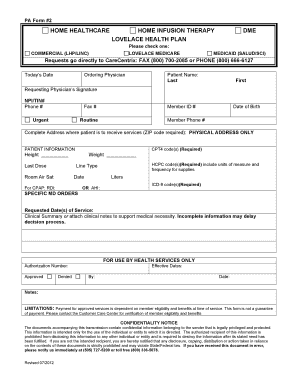
Lovelace Pharmacy Prior Authorization Form


What is the Lovelace Pharmacy Prior Authorization Form
The Lovelace Pharmacy Prior Authorization Form is a document required by healthcare providers and insurance companies to obtain approval for specific medications or treatments before they can be covered by insurance. This form ensures that the prescribed medication is medically necessary and meets the insurance policy's criteria. It typically includes patient information, details about the prescribed medication, and the physician's justification for the treatment.
How to use the Lovelace Pharmacy Prior Authorization Form
Using the Lovelace Pharmacy Prior Authorization Form involves several key steps. First, the healthcare provider must complete the form with accurate patient and prescription details. Next, the completed form is submitted to the insurance company for review. Once the insurance provider evaluates the request, they will either approve or deny the authorization based on their guidelines. It is essential for patients to follow up with both their healthcare provider and insurance company to ensure timely processing.
Steps to complete the Lovelace Pharmacy Prior Authorization Form
Completing the Lovelace Pharmacy Prior Authorization Form requires careful attention to detail. Here are the essential steps:
- Gather necessary patient information, including full name, date of birth, and insurance details.
- Provide the medication name, dosage, and frequency as prescribed by the healthcare provider.
- Include the physician's information, such as name, contact number, and signature.
- Attach any supporting documentation that demonstrates the medical necessity of the medication.
- Review the form for accuracy before submission to avoid delays.
Legal use of the Lovelace Pharmacy Prior Authorization Form
The legal use of the Lovelace Pharmacy Prior Authorization Form is governed by healthcare regulations and insurance policies. For the form to be considered valid, it must be filled out completely and accurately. Additionally, the submission must comply with relevant laws, such as HIPAA, which protects patient privacy. Ensuring that all required signatures and documentation are included is crucial for the form's acceptance by insurance providers.
Key elements of the Lovelace Pharmacy Prior Authorization Form
Several key elements are essential for the Lovelace Pharmacy Prior Authorization Form to be effective:
- Patient Information: Full name, date of birth, and insurance details.
- Medication Details: Name, dosage, and frequency of the prescribed medication.
- Provider Information: Name, contact information, and signature of the prescribing physician.
- Medical Necessity Justification: A clear explanation of why the medication is needed for the patient’s treatment.
- Supporting Documentation: Any additional records that support the authorization request.
Form Submission Methods
The Lovelace Pharmacy Prior Authorization Form can be submitted through various methods, depending on the preferences of the healthcare provider and the insurance company. Common submission methods include:
- Online Submission: Many insurance companies offer portals for electronic submissions, which can expedite the approval process.
- Mail: The form can be printed and mailed directly to the insurance provider's designated address.
- In-Person: Some providers may choose to submit the form in person at the insurance company’s local office.
Quick guide on how to complete lovelace pharmacy prior authorization form
Complete Lovelace Pharmacy Prior Authorization Form seamlessly on any device
Digital document management has gained popularity among businesses and individuals alike. It offers an ideal eco-friendly alternative to traditional printed and signed documents, as you can locate the appropriate form and securely store it online. airSlate SignNow equips you with all the tools necessary to create, adjust, and electronically sign your documents quickly and without hassle. Manage Lovelace Pharmacy Prior Authorization Form on any device using airSlate SignNow's Android or iOS applications and streamline any document-related procedure today.
How to adjust and eSign Lovelace Pharmacy Prior Authorization Form effortlessly
- Locate Lovelace Pharmacy Prior Authorization Form and click Get Form to begin.
- Utilize the tools we offer to complete your form.
- Emphasize pertinent sections of your documents or obscure sensitive information with tools provided by airSlate SignNow designed specifically for such tasks.
- Generate your electronic signature using the Sign feature, which takes mere seconds and carries the same legal validity as a conventional ink signature.
- Review all the information and click the Done button to save your updates.
- Choose your preferred method to send your form, whether by email, text message (SMS), invitation link, or download it to your computer.
Do away with the issues of lost or misfiled documents, tedious form searches, or errors that necessitate printing new copies. airSlate SignNow addresses all your document management needs in just a few clicks from any device you prefer. Adjust and eSign Lovelace Pharmacy Prior Authorization Form and ensure outstanding communication at any stage of your form preparation process with airSlate SignNow.
Create this form in 5 minutes or less
Create this form in 5 minutes!
How to create an eSignature for the lovelace pharmacy prior authorization form
How to create an electronic signature for a PDF online
How to create an electronic signature for a PDF in Google Chrome
How to create an e-signature for signing PDFs in Gmail
How to create an e-signature right from your smartphone
How to create an e-signature for a PDF on iOS
How to create an e-signature for a PDF on Android
People also ask
-
What is the Lovelace Pharmacy Prior Authorization Form used for?
The Lovelace Pharmacy Prior Authorization Form is designed to streamline the process of obtaining approval from insurance providers for specific medications. This form helps ensure that patients receive the medications they need without unnecessary delays, improving overall patient care.
-
How can airSlate SignNow simplify the Lovelace Pharmacy Prior Authorization Form process?
airSlate SignNow simplifies the Lovelace Pharmacy Prior Authorization Form process by allowing users to fill out, sign, and send the form electronically. Our easy-to-use platform reduces paperwork and speeds up authorization times, helping pharmacies and patients alike.
-
Is there a cost associated with using the Lovelace Pharmacy Prior Authorization Form through airSlate SignNow?
Using the Lovelace Pharmacy Prior Authorization Form through airSlate SignNow is cost-effective, with various pricing plans tailored to meet the needs of pharmacies. Affordable subscription options ensure that you can manage forms efficiently without breaking the bank.
-
What features does airSlate SignNow offer for managing the Lovelace Pharmacy Prior Authorization Form?
airSlate SignNow offers features like customizable templates, secure e-signatures, and real-time tracking for the Lovelace Pharmacy Prior Authorization Form. These features ensure that you maintain control over submissions and can manage multiple authorizations seamlessly.
-
How does airSlate SignNow integrate with existing pharmacy systems when handling the Lovelace Pharmacy Prior Authorization Form?
airSlate SignNow easily integrates with existing pharmacy management systems, allowing for a smoother workflow when processing the Lovelace Pharmacy Prior Authorization Form. This integration ensures that data flows seamlessly across platforms, minimizing errors and enhancing efficiency.
-
Can multiple users access the Lovelace Pharmacy Prior Authorization Form on airSlate SignNow?
Yes, airSlate SignNow allows multiple users to access and collaborate on the Lovelace Pharmacy Prior Authorization Form simultaneously. This capability is especially useful for pharmacy teams that need to work together efficiently on patient authorizations.
-
What are the benefits of using airSlate SignNow for the Lovelace Pharmacy Prior Authorization Form?
Using airSlate SignNow for the Lovelace Pharmacy Prior Authorization Form offers numerous benefits, including reduced processing time, improved accuracy, and enhanced security. These advantages lead to better patient outcomes and higher satisfaction rates among providers and patients.
Get more for Lovelace Pharmacy Prior Authorization Form
- Pplication for sport fishing and hunting license for alaska resident disabled veterans pplication for sport fishing and hunting form
- Georgia psc experience verification form revised june 2021
- Publication 1693 rev 5 2021 social security administrationinternal revenue service ssairs reporter form
- Instructions this observation should focus on problems identified in the referral form
- Albany new york 12212 5130 form
- Claim for paid family leave pfl benefits de 2501f rev 4 7 20 claim for paid family leave pfl benefits de 2501f rev 4 7 20 form
- Was the employee paid for the day of injury form
- Indiana unemployment application form
Find out other Lovelace Pharmacy Prior Authorization Form
- Electronic signature Kentucky Non-Profit Stock Certificate Online
- Electronic signature Legal PDF Louisiana Online
- Electronic signature Maine Legal Agreement Online
- Electronic signature Maine Legal Quitclaim Deed Online
- Electronic signature Missouri Non-Profit Affidavit Of Heirship Online
- Electronic signature New Jersey Non-Profit Business Plan Template Online
- Electronic signature Massachusetts Legal Resignation Letter Now
- Electronic signature Massachusetts Legal Quitclaim Deed Easy
- Electronic signature Minnesota Legal LLC Operating Agreement Free
- Electronic signature Minnesota Legal LLC Operating Agreement Secure
- Electronic signature Louisiana Life Sciences LLC Operating Agreement Now
- Electronic signature Oregon Non-Profit POA Free
- Electronic signature South Dakota Non-Profit Business Plan Template Now
- Electronic signature South Dakota Non-Profit Lease Agreement Template Online
- Electronic signature Legal Document Missouri Online
- Electronic signature Missouri Legal Claim Online
- Can I Electronic signature Texas Non-Profit Permission Slip
- Electronic signature Missouri Legal Rental Lease Agreement Simple
- Electronic signature Utah Non-Profit Cease And Desist Letter Fast
- Electronic signature Missouri Legal Lease Agreement Template Free