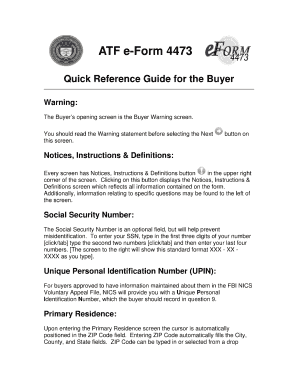
4473 Instructions Form


What are the 4473 Instructions?
The 4473 instructions refer to the guidelines provided for completing the ATF Form 4473, which is essential for individuals purchasing firearms in the United States. This form is used to record the transfer of firearms from a dealer to a buyer, ensuring compliance with federal laws. The instructions detail how to accurately fill out the form, including personal information, background checks, and the types of firearms being purchased. Understanding these instructions is crucial for both buyers and sellers to ensure legal compliance and avoid potential penalties.
Steps to Complete the 4473 Instructions
Completing the ATF Form 4473 requires careful attention to detail. Here are the key steps involved:
- Begin by entering your personal information, including your full name, address, date of birth, and Social Security number.
- Indicate your citizenship status and answer questions regarding any legal prohibitions on firearm ownership.
- Provide details about the firearm being purchased, including the make, model, caliber, and serial number.
- Sign and date the form to certify that the information provided is accurate and complete.
- Submit the completed form to the dealer, who will conduct a background check before finalizing the sale.
Legal Use of the 4473 Instructions
The legal use of the 4473 instructions is paramount for ensuring that firearm transactions adhere to federal and state regulations. The form serves as a legal document that helps prevent unlawful sales and transfers. By following the instructions carefully, both buyers and sellers can protect themselves from potential legal issues. It is essential to understand that any inaccuracies or omissions on the form can lead to serious consequences, including fines or criminal charges.
How to Obtain the 4473 Instructions
The 4473 instructions can be obtained directly from the Bureau of Alcohol, Tobacco, Firearms and Explosives (ATF) website or through licensed firearms dealers. Many dealers provide printed copies of the form along with the instructions during the purchasing process. It is important to ensure that you are using the most current version of the form and instructions, as regulations may change over time.
Key Elements of the 4473 Instructions
Understanding the key elements of the 4473 instructions is vital for completing the form correctly. Some of the most important components include:
- Personal identification requirements, including the need for a government-issued ID.
- Questions regarding criminal history and mental health status.
- Details about the firearm, including its classification and any applicable restrictions.
- Signature and certification requirements to affirm the accuracy of the information provided.
Digital vs. Paper Version
Both digital and paper versions of the ATF Form 4473 are available, each with its advantages. The digital version allows for easier completion and submission, often integrating with eSignature solutions to streamline the process. However, some individuals may prefer the traditional paper form for its simplicity and familiarity. Regardless of the format chosen, it is crucial to ensure that all information is accurately recorded and compliant with legal requirements.
Quick guide on how to complete 4473 instructions
Effortlessly Complete 4473 Instructions on Any Device
Digital document management has gained traction among businesses and individuals. It offers a perfect eco-conscious substitute for traditional printed and signed documents, allowing you to find the necessary form and securely save it online. airSlate SignNow provides all the tools required to create, modify, and electronically sign your documents swiftly without delays. Manage 4473 Instructions on any platform with airSlate SignNow's Android or iOS applications and enhance any document-focused process today.
How to Modify and eSign 4473 Instructions with Ease
- Locate 4473 Instructions and click Get Form to begin.
- Utilize the tools we offer to complete your document.
- Emphasize important sections of your documents or obscure confidential details with features that airSlate SignNow provides specifically for that function.
- Create your signature using the Sign tool, which takes mere seconds and carries the same legal validity as a conventional wet ink signature.
- Review all the information carefully and click the Done button to save your changes.
- Choose your preferred method to send your form, whether by email, text message (SMS), invitation link, or download it to your computer.
Eliminate concerns over lost or misplaced documents, tedious searches for forms, or errors that necessitate printing new document copies. airSlate SignNow fulfills your document management requirements in just a few clicks from your chosen device. Modify and eSign 4473 Instructions and ensure excellent communication at every stage of your form preparation process with airSlate SignNow.
Create this form in 5 minutes or less
Create this form in 5 minutes!
How to create an eSignature for the 4473 instructions
How to create an electronic signature for a PDF online
How to create an electronic signature for a PDF in Google Chrome
How to create an e-signature for signing PDFs in Gmail
How to create an e-signature right from your smartphone
How to create an e-signature for a PDF on iOS
How to create an e-signature for a PDF on Android
People also ask
-
What are the form 4473 instructions?
The form 4473 instructions provide detailed guidelines on how to properly fill out the ATF Form 4473, which is required for firearm purchases. Understanding these instructions is essential to ensure compliance with federal regulations and to avoid any potential legal issues. airSlate SignNow can help streamline the eSigning process for these documents.
-
How can airSlate SignNow assist with form 4473 instructions?
airSlate SignNow makes it easy to electronically sign and manage documents, including those requiring form 4473 instructions. Our platform features a user-friendly interface and customizable templates that simplify the document completion process, ensuring you follow the necessary guidelines with ease.
-
Are there any costs associated with using airSlate SignNow for form 4473 instructions?
Yes, while airSlate SignNow offers various pricing plans, the cost is designed to be affordable and provide value for businesses that need to manage documents, including form 4473 instructions. We believe in transparency, so you can review our pricing model on our website to find a plan that suits your needs.
-
What features does airSlate SignNow offer for managing form 4473 instructions?
airSlate SignNow provides several features for effectively managing form 4473 instructions, including customizable templates, automated workflows, and secure eSignature solutions. These features help ensure that you can fill out and obtain the necessary signatures on your documents while adhering to all legal requirements.
-
Can I store completed form 4473 documents in airSlate SignNow?
Absolutely! With airSlate SignNow, you can securely store your completed form 4473 documents within the platform for easy access and organization. This allows you to maintain a clear record of compliance while ensuring that your documents are protected and easily retrievable when needed.
-
Is airSlate SignNow compliant with federal regulations for form 4473 instructions?
Yes, airSlate SignNow is designed to be compliant with federal regulations, including those governing forms such as the form 4473 instructions. We prioritize security and regulatory compliance, providing businesses with peace of mind when managing sensitive documents.
-
What integrations does airSlate SignNow offer for managing form 4473 instructions?
airSlate SignNow integrates seamlessly with various third-party applications, enhancing your ability to manage form 4473 instructions alongside your other business tools. These integrations help automate workflows and enable you to use airSlate SignNow within your existing ecosystem, improving overall efficiency.
Get more for 4473 Instructions
- Security patrol log template form
- Form dv4
- 393815 1017 ampb1044 v3 final master limit restructure request form
- Bupa cancellation form
- Ltfrb downloadable forms 447688282
- New vehicle division of motor vehicles department of form
- State of rhode island division of motor vehicles cancel plates form
- New vehicle titles alaska department of administration form
Find out other 4473 Instructions
- How To eSignature Kansas High Tech Business Plan Template
- eSignature Kansas High Tech Lease Agreement Template Online
- eSignature Alabama Insurance Forbearance Agreement Safe
- How Can I eSignature Arkansas Insurance LLC Operating Agreement
- Help Me With eSignature Michigan High Tech Emergency Contact Form
- eSignature Louisiana Insurance Rental Application Later
- eSignature Maryland Insurance Contract Safe
- eSignature Massachusetts Insurance Lease Termination Letter Free
- eSignature Nebraska High Tech Rental Application Now
- How Do I eSignature Mississippi Insurance Separation Agreement
- Help Me With eSignature Missouri Insurance Profit And Loss Statement
- eSignature New Hampshire High Tech Lease Agreement Template Mobile
- eSignature Montana Insurance Lease Agreement Template Online
- eSignature New Hampshire High Tech Lease Agreement Template Free
- How To eSignature Montana Insurance Emergency Contact Form
- eSignature New Jersey High Tech Executive Summary Template Free
- eSignature Oklahoma Insurance Warranty Deed Safe
- eSignature Pennsylvania High Tech Bill Of Lading Safe
- eSignature Washington Insurance Work Order Fast
- eSignature Utah High Tech Warranty Deed Free